Nowadays, Email addresses are very important. In many places like for the exam, the bank, any online registration, etc, they ask for your email addresses. And if you are an active internet user then you already know that.
But many people like old citizens, and new phone users, don’t know about their Email addresses and especially they don’t know which email addresses are added to their phones.
So, in this Tech Kick post, You get the step-by-step guide on where is your email address on your phone, and also what email addresses are added to your phone.
If you are one of them like that then tension is not, We will guide You.
How to Find Email Addresses on Android
The first time, When you purchased the phone, the phone asked for an email address. Email address is very important for an Android phone.
While a phone’s core function is making calls, an email address opens a variety of features and functionalities that enhance the user experience.
Why an email address is important for a phone:
- Account Setup and Access: You’ll often need an email address to set up and use many of the features available on a smartphone, such as application stores, social media, and cloud storage.
- App Functionality: Email addresses are used by many apps to log in, create accounts, and recover passwords. If you don’t have an email address, you may not be able to use some apps or their features.
- Communication Hub: Smartphones make it easy to access and manage your email. This allows you to stay in touch, get notifications, and send and receive emails directly from your phone.
- Security and Recovery: An email address can also be used as a two-factor authentication (2FA) code, a security measure that provides additional protection for your phone’s accounts and data. If you’ve linked your phone to your email, it can also help you recover your lost or stolen phone.
- Content Sharing: Many phones allow sharing photos, videos, and other documents via email. An email address becomes the destination for sharing this content.
There are a lot of ways to find the email address on a phone but I will tell you the simple and easy steps. Your email address will be in the format abc@gmail.com.
Related post:
How to delete a Facebook Page – Step-By-Step Guide 2024 – TECHKICK
How to Deactivate or Delete your Snapchat Account – TECHKICK
Unless otherwise specified, the following steps will also work on Samsung Galaxy phones.
1. From Google Apps
Almost every Android phone user uses Gmail email which Google owns. So almost all Google apps have Gmail email.
You can easily find your Email Address in all Google apps like Google Play store, Gmail, YouTube, and Google Drive.
Check Your Email on YouTube on the Phone
- Open Youtube.
- Click on the profile Picture on the top. The default email address will be mentioned there.
Check Your Email on the Google Play Store on the Phone
- Open Google Play Store.
- Click on the profile Picture on the top. The default email address will be mentioned there.

Like this, you can find your email address, in every Google app on your phone. Like as Google Drive, Google Meet, Google Photos, and Google Meet etc.
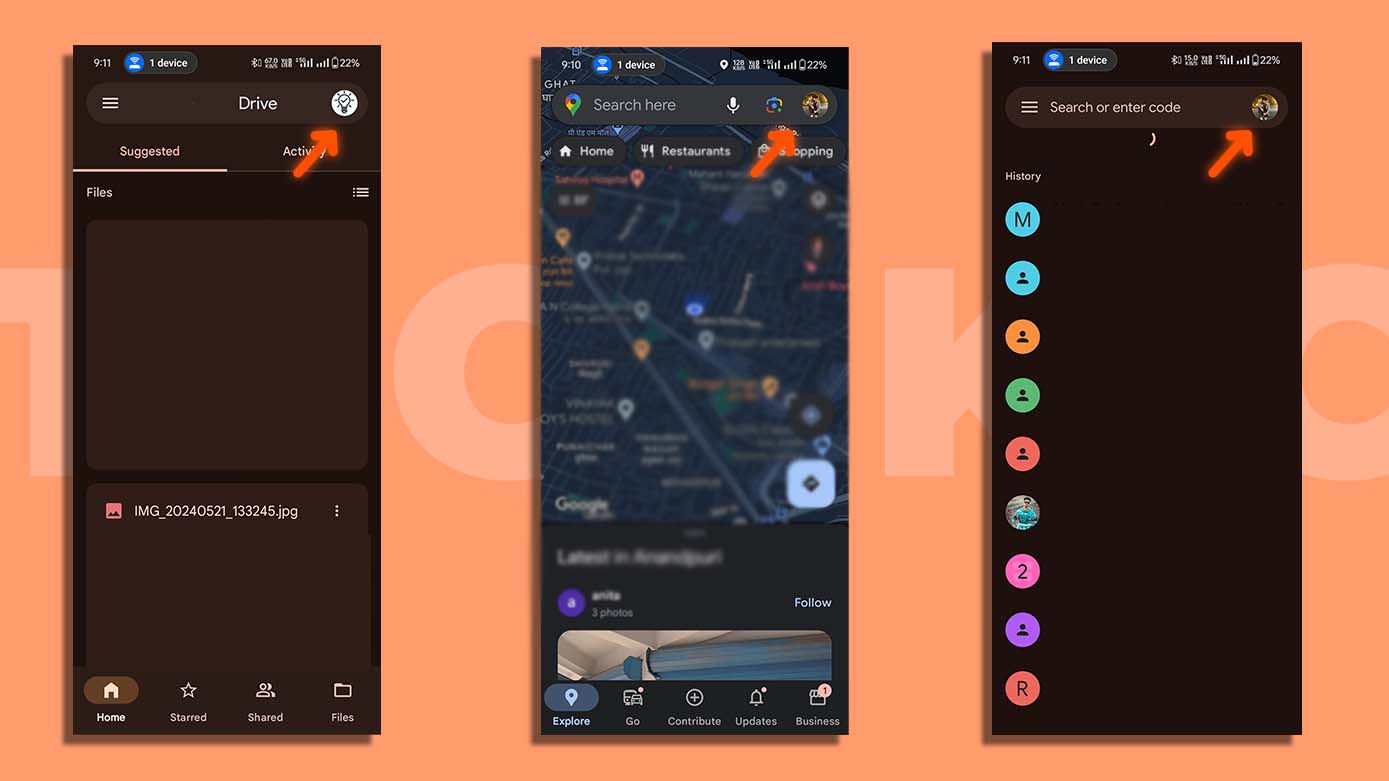
1. From Setting
The second way to find your email address on your phone is by Setting App. Every Phone has its Setting App. In the setting, you get your email address very easily.
So, let’s find it.
How to find the email address in the Setting App?
- Open Setting App
- Search and click on Google In the Search Bar. You will get your email address.
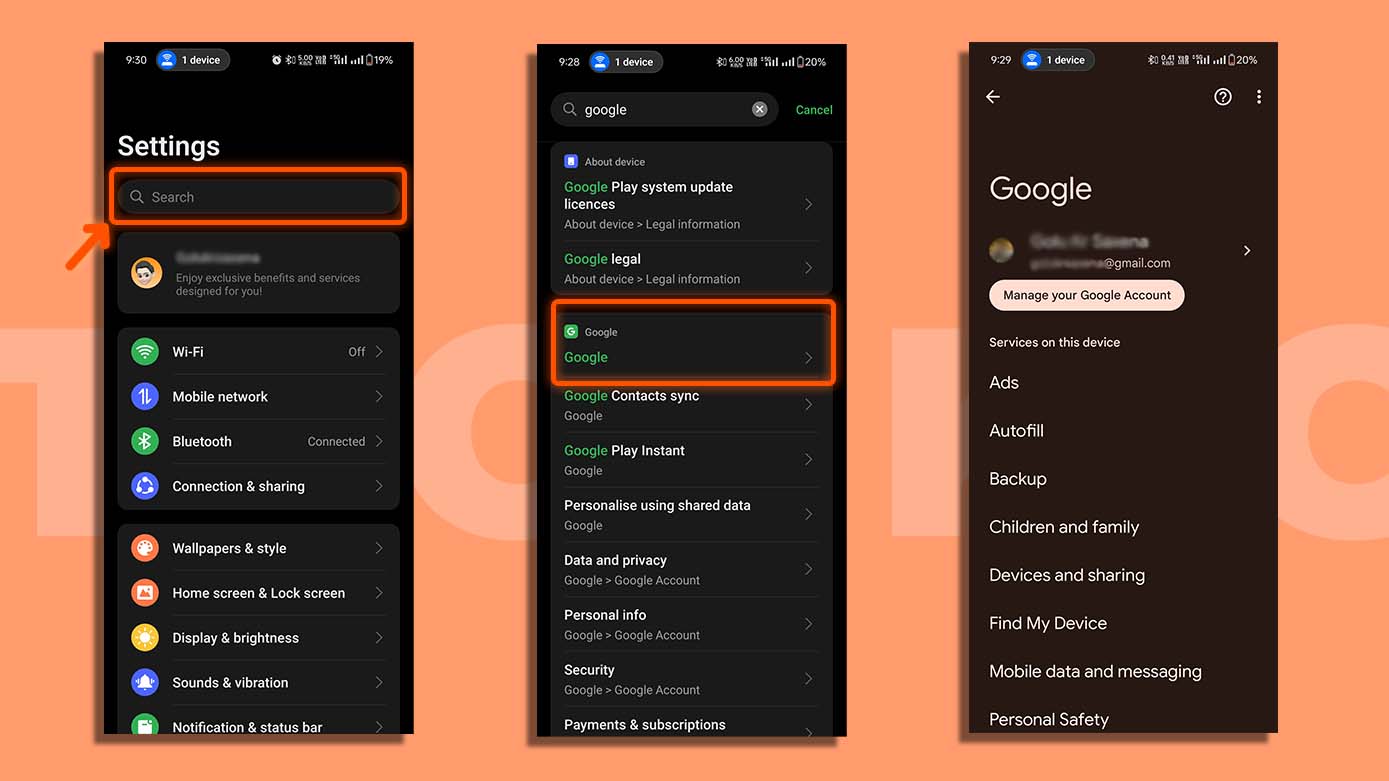
Frequently Asked Questions
1. Are email and Gmail the same?
No. Email stands for Electronic Mail and is a broad term used to describe email accounts from various providers. You might have a Gmail email address from Google, Yahoo, Outlook, Live, etc. Conversely, Gmail is a shortened version of Google Mail and is associated with a Google email address.
2. How do I find my email ID?
You can find your email address in the Google Play store.
1. Open Google Play Store.
2. Click on the profile Picture on the top. The default email address will be mentioned there
3. Where is the email ID on our mobile?
You can find your email ID in all Google Apps like Gmail, Google Drive, etc. You can find From Setting.
Why an email address is important for a phone:
Account Setup and Access: You’ll often need an email address to set up and use many of the features available on a smartphone, such as application stores, social media, and cloud storage.
App Functionality: Email addresses are used by many apps to log in, create accounts, and recover passwords. If you don’t have an email address, you may not be able to use some apps or their features.
Communication Hub: Smartphones make it easy to access and manage your email. This allows you to stay in touch, get notifications, and send and receive emails directly from your phone.
Security and Recovery: An email address can also be used as a two-factor authentication (2FA) code, a security measure that provides additional protection for your phone’s accounts and data. If you’ve linked your phone to your email, it can also help you recover your lost or stolen phone.
Content Sharing: Many phones allow sharing photos, videos, and other documents via email. An email address becomes the destination for sharing this content.


Good work 👍, keep it up
Thanks You 😀
Your blog has been a valuable resource for email marketing strategy evaluation.
SEO meta tags influence click-through rates.
Awesome page with genuinely good material for readers wanting to gain some useful insights on that topic! But if you want to learn more, check out Webemail24 about Search Engine Optimization. Keep up the great work!
Strategically grow your online presence using targeted backlinks across various niches.
Great!!! Thank you for sharing this details. If you need some information about Website Design than have a look here Seoranko
It’s important to understand the consequences of using a purchased account.
Properly verifying your Stripe account protects against fraud and unauthorized transactions.
The way you put together the information on your posts is commendable. I would highly recommend this site. You might also want to check my page YH9 for some noteworthy inputs about Thai-Massage.
😉
pulsa777
I really like looking through a post that can make people
think. Also, many thanks for allowing for me to comment!
😊
pakde4d
I like the valuable info you provide in your articles.
I will bookmark your weblog and check again here regularly.
I am quite certain I’ll learn plenty of new stuff right here!
Good luck for the next!
2d abjad
Great goods from you, man. I’ve understand your stuff previous to and you are
just too excellent. I actually like what you’ve acquired here,
really like what you’re stating and the way in which you say it.
You make it entertaining and you still take care of to keep it wise.
I can’t wait to read far more from you. This is really a wonderful web site.
😉
kaisar888 kaisar888 kaisar888
Hi there, its pleasant paragraph regarding media print, we all understand media is a
impressive source of data.
agen138 agen138 agen138 agen138
It’s awesome to visit this web site and reading the views of all mates regarding
this piece of writing, while I am also zealous of getting knowledge.
thanks
bola88 bola88 bola88 bola88 bola88
Hello there, just became alert to your blog through Google,
and found that it’s really informative. I’m
going to watch out for brussels. I will be grateful if you
continue this in future. A lot of people will be benefited from
your writing. Cheers!
😊
jpslot jpslot jpslot jpslot jpslot
For most recent news you have to pay a visit world wide web and on the web I found this
web site as a finest site for hottest updates.
😊
demo slot demo slot demo slot demo slot demo slot
Hi there! This article couldn’t be written much better!
Going through this post reminds me of my previous roommate!
He continually kept talking about this. I will send this article to him.
Fairly certain he’ll have a great read. Thank you for sharing!
pgbet pgbet pgbet pgbet pgbet pgbet pgbet
Hello! Someone in my Facebook group shared this site with us so I came to
check it out. I’m definitely loving the information. I’m
bookmarking and will be tweeting this to my followers! Superb
blog and amazing style and design.
Very good article, I loved the way you write.
Thanks 😊
pragmatic demo pragmatic demo pragmatic demo
It’s very simple to find out any matter on net as compared to textbooks, as I found this piece of writing at this web page.
mentoz4d mentoz4d mentoz4d
Wow, this paragraph is good, my sister is analyzing these kinds of
things, thus I am going to inform her.
What Is My Email Address on This Phone: 4 Ways – TECHKICK
Pretty section of content. I just stumbled upon your web site and in accession capital to assert that I acquire
in fact enjoyed account your blog posts. Anyway I’ll be subscribing
to your feeds and even I achievement you access
consistently rapidly.
😉
Thanks for a marvelous posting! I seriously enjoyed reading it, you will be a great author.
I will make certain to bookmark your blog and definitely will come back sometime soon. I want to encourage one to
continue your great posts, have a nice afternoon!
each time i used to read smaller articles or reviews which also clear their motive, and that is also
happening with this piece of writing which
I am reading now.
With havin so much written content do you ever
run into any problems of plagorism or copyright violation?
My site has a lot of completely unique content I’ve either written myself or outsourced but it seems a lot of it is
popping it up all over the internet without my
agreement. Do you know any techniques to help prevent content from
being ripped off? I’d really appreciate it.
Hey! Do you use Twitter? I’d like to follow you if
that would be okay. I’m undoubtedly enjoying your blog and
look forward to new posts.
Hey there! I just wanted to ask if you ever have any issues with hackers?
My last blog (wordpress) was hacked and I ended up losing a
few months of hard work due to no data backup.
Do you have any solutions to stop hackers?
USE Strong hosting and convert your website to HTTPS
Hi there, I enjoy reading all of your article post.
I like to write a little comment to support you.
The following time I read a blog, I hope that it doesnt disappoint me as much as this one. I imply, I do know it was my choice to read, however I truly thought youd have something fascinating to say. All I hear is a bunch of whining about one thing that you may repair when you werent too busy searching for attention.
It’s great that you are getting thoughts from this post as well
as from our dialogue made here.