Updating an Android phone is very important for the phone. Because the benefits of updating are a lot.
Updating the Android phone provides you with New features and security updates that protect your phone from viruses and malware, fix bugs, Improve processing, camera improvement, and many other things that improve the experience of using the phone.
But many people like old citizens, and new phone users still don’t know how to Update the Android Phone.
So, Let’s update your Android Phone.
How to Use WhatsApp on Your Computer (and Web): 2 ways – TECHKICK
How to Update Android Phone
Go to settings in your Android phone. Go to the About Phone or About Device Section and if you don’t get that search on the search bar. You get the Android version of your Phone.
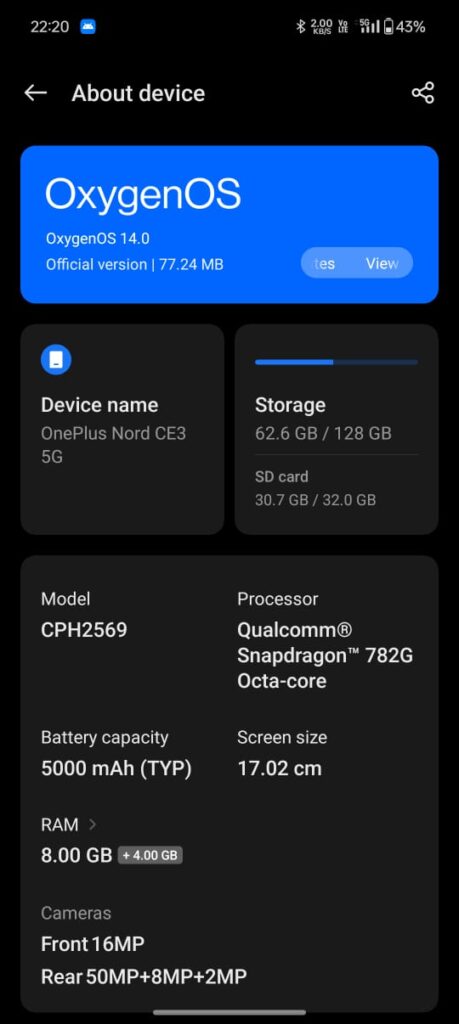
Go to on Android version, And If your phone has the Android Update then it automatically shows to Download & Install the latest Update. After downloading it shows you to reboot or restart the system.
After rebooting, you get the latest Android Update, the Latest security update, new camera improvements or features, or many app features and many more updates.

And if you don’t see it like that. Then another screen appears on the screen which shows you Check for Update. Click on it. And if he shows you to update then Update it.
Bonus Tip: If you indeed have the latest Android version, there won’t be an update notification. Some manufacturers do limit software updates for older devices (4-5 years old). However, this isn’t a universal rule. Many phones receive security patches for several years after launch.
How to Update Your Android Phone.
1. Go to setting App.
2. Go to About Phone
3. Click on Check for Updates. If an update is available, an Update button will appear. Click on it.
4. Install the software. Depending on the OS, you’ll see Install Now, Reboot and Install, or Install System Software. Click on it.
5. Then it takes some time to update. It automatically updates and installs all features.

