You must know how to Send WhatsApp Messages Without Saving Contacts because on WhatsApp, you have to save phone numbers for sending messages to anyone.
There are also some needs where it becomes necessary to save a WhatsApp contact, especially to send a message and documents for work.
For example, you could save the contact of a plumber or technician to arrange their visit or talk about a problem, or you might save the number of a delivery driver to verify your address or give unique directions.
But it is not always good because we don’t know all who send messages to us and if you save then it may fill your necessary space.
So, It becomes so difficult and annoying to save their number and then message them. So, there is a need for another method to chat with anyone without saving their number.
If you also want to know the trick to send messages without saving contacts. Then there are a lot of ways that help you.
That’s why, in this post, we will tell you 5 ways to send WhatsApp messages without saving contacts.
Let’s start.
Method 1. Text yourself on WhatsApp.
The first method is very simple. You can just start with this new feature. In the previous year, WhatsApp introduced a new feature that enables you to send text messages directly to yourself on your phone.
You can do this by starting a message in the “You” chat feature that’s in WhatsApp. This method helps you to send messages without saving numbers on your phone.
Here’s a step-by-step guide to sending messages without saving numbers on your phone:
- Open WhatsApp and open the You chat. (use the search box to find)
- Type the number in the chat box that you want to message without saving their number, and then send it.
- Once you’ve sent the message in the chat, simply tap on it.
- WhatsApp will automatically search for and check if the number is available on WhatsApp.
- Tap Chat with mobile number to text them directly without saving their number to your contact list.
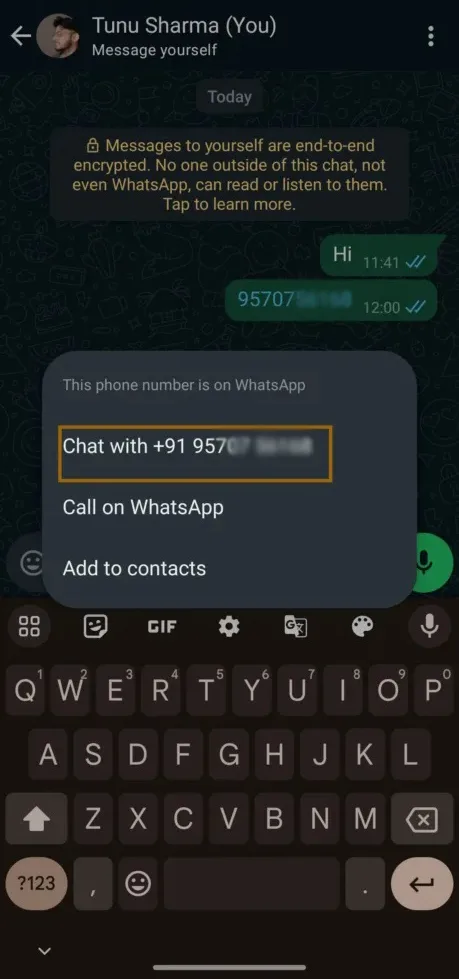
And sometimes, If you get a phone number on WhatsApp from someone else or a group chat, then you also don’t have to copy and paste it and save it.
Instead, click on the number directly.
WhatsApp will verify if the number exists on its platform. If it does, select ‘Chat with ‘ to begin your conversation immediately.

Then, you can chat with them without saving their number. So, this is kind of a very easy process.
Related post:
Top Spotify Alternatives: 5 Best FREE Alternatives to Spotify 2024.
3 Ways to Save Someone’s WhatsApp Profile Picture.
Method 2. Create a Chat link Without Saving Numbers.
The second method to send a WhatsApp message to anyone without saving their number is by creating a chat link in Chrome.
You can easily make a chat link that instantly connects you to the person on WhatsApp without saving their number on your device.
This is a recognized feature on WhatsApp known as Click to Chat. But,
How to create a chat link to send WhatsApp messages without saving a number?
- Open Chrome (or any other browser) on your phone.
- In the search bar, type “wa.me/<mobile number with country code>“. For example https://wa.me/+919570XXXXXX.
- Tap on Continue to Chat.
- It will automatically redirect you to their chat on WhatsApp.
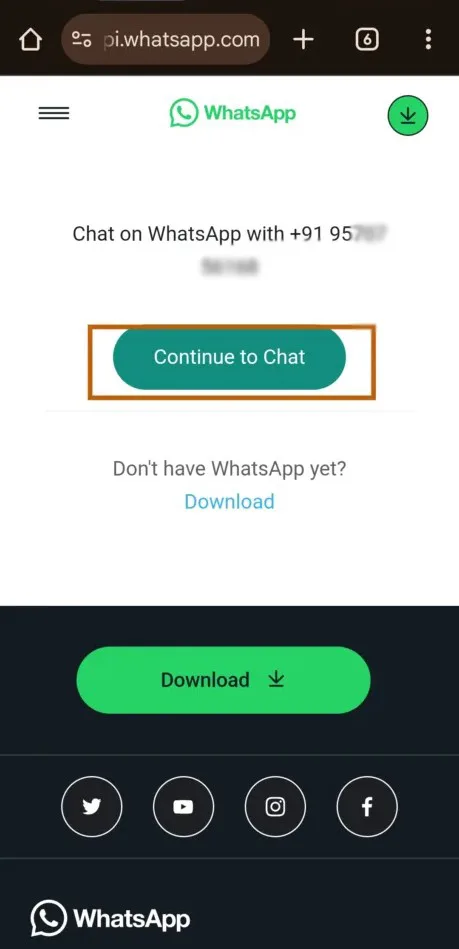
It is the traditional and oldest trick for sending WhatsApp messages without saving their number. I used this trick many times. It worked all the time.
Method 3. By Using Truecaller
The Third method is also very simple. You have to install Truecaller which you may already know. It is safe and you can also download it from the Google Play store.
Truecaller is a caller identification and spam detection app available on both Android and iOS.
When you open any contact profile in Truecaller, after scrolling down, it has a WhatsApp button that lets you directly chat with someone from your call history, such as those who just called you recently.
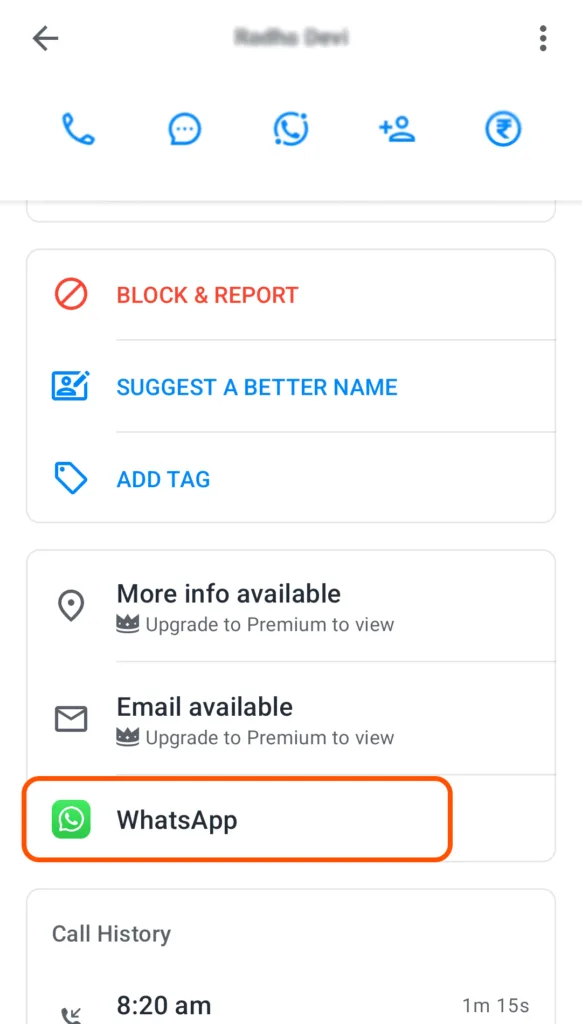
You don’t have to save their number to your contact list.
Here is the process for sending WhatsApp messages without saving contacts with Truecaller:
- Open Truecaller on your iPhone or Android device.
- In the call history tab, find the number or type the number on the search bar.
- Open the number profile and Scroll down.
- You’ll see a WhatsApp option. Click on it.
- You’ll be automatically redirected to WhatsApp, where you can start chatting with the selected number.
It is a very easy step. try it for sending messages without saving numbers.
Method 4. Send WhatsApp messages without Saving their number with the website
There is one website that is NoContactApp.Com. It is a very simple and Good User Interface that helps you to send WhatsApp Messages directly without saving their number.
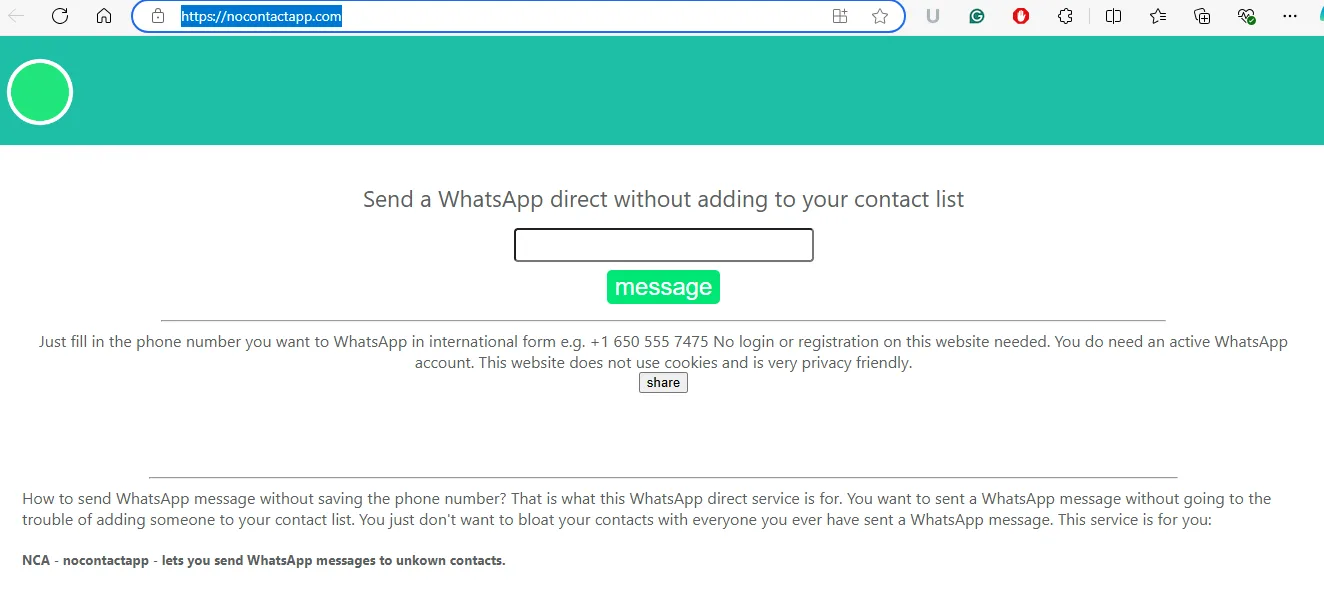
Just open any browser and open the Website – NoContactApp.Com. And then type the number in the box and click on the message button and it will automatically redirect to your WhatsApp and then you can chat with any number directly without saving their number.
Method 5. Send WhatsApp messages without saving contacts with Using Google Assistant
The fourth method is a little more interesting. You can use Google Assistant to send WhatsApp Messages without saving their number.
If you have an Android phone then you must have Google Assistant in your phone and you already used it.
You can request Google Assistant to send a WhatsApp message to a contact, including the entire phone number.
Currently, this feature isn’t available with Gemini Assistant. However, should you wish to switch back.
Here’s the process to send WhatsApp Messages without Saving their numbers with Google Assistant:
To start Google Assistant, say “Hey Google” or use a long-press on your power button (if it’s compatible).
After that, tell the Assistant to send a WhatsApp text to the number, for instance: “Hey Google, Send a WhatsApp text to +91 9570XXXXX.” Ensure the country code is included.
Following this, Google Assistant will ask for the message you wish to send.
Enter your message and click Send. The text will be forwarded to you from Google Assistant, and you can start the conversation on WhatsApp with that number.
It is a very simple process. Try it and tell me in the comments if it works or not.
Conclusion
If you follow these simple methods, you can quickly and easily message people on WhatsApp without saving their phone numbers. This can save you time and hassle, especially if you frequently receive numbers from strangers or temporary contacts.
I prefer to send the number to myself (Using the first method), but you can also try tapping directly on the number or using a URL method because it is a very easy method.


Heya!
I hope this message finds you well!
My name is Avril, and I’m a budding writer at SkyHighCentral. We regularly publish social media-related guides on our website.
I recently came across techkick.in and noticed that we write in similar niches. I found your content to be an excellent resource and highly engaging!
I wanted to mention one of your articles in an upcoming piece on our site. Would you be open to doing the same for us? This could be a great way for both of us to improve our search presence.
P.S. We’re a new website with very few outbound links (OBLs), so imagine the link juice you’ll get in the future.
Looking forward to hearing from you.
Regards,
Avril!
Yes, Why not, I am happy