Sharing photos and videos on WhatsApp is the main task of WhatsApp. We all do it daily.
But If you want to send high-quality photos on WhatsApp, you can get frustrated because if you normally share your pictures on WhatsApp then it compresses your photo and sends it low quality.
But now, you can share photos or videos in high quality on WhatsApp because in this tech kick blog you will get two tricks to send high-quality photos or videos on WhatsApp step-by-step.
Send High-Quality Photos or videos on WhatsApp
There are two ways to share high-quality Photos on WhatsApp.
- HD Quality Feature
- By sending through Document
If You use HD quality feature then It also compress but in HD Resolution (848 X 476) (1280 X 720) but if you want to send as quality as your photos it is then use Document option to send.
Best TWS Under 5000: Best Budget TWS to Buy! Tried and Tested By Techkick – TECHKICK
Send High-Quality Photos On WhatsApp through HD Features
HD features are introduced in WhatsApp recently where you can share your photos or videos in HD resolution. If you also want to send HD photos or videos on WhatsApp then:
- Click on the Attachment from where you send photos on WhatsApp.
- Select one High-Quality photo from your gallery.
- Tap HD OPTION from the upper side and select Standard quality or HD quality.
- Send.
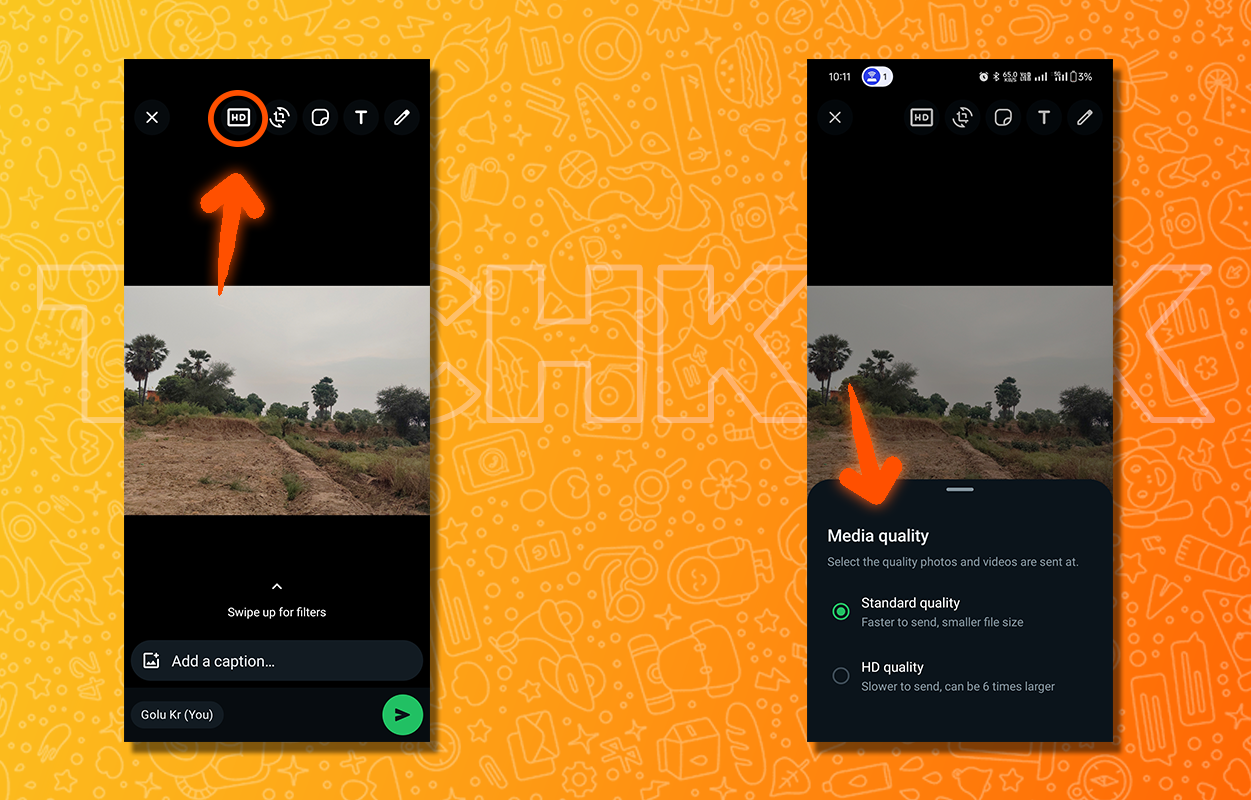
In HD option, you get two option Standard quality or HD quality. In Standard Quality, you can send in 848 X 476 resolution which is low and In HD quality, you can send in 1280 X 720 resolution which is good .
But, With the HD feature, you can’t share your photos and videos as quality as it is.
Share High-Quality Photos On WhatsApp through Documents
If you want to share high-quality photos on WhatsApp then you have to use the Document option. Because it sends all photos and videos as it is its quality.
So let’s do it.
- Click on the Attachment from where you send photos on WhatsApp.
- Select the Document option.
- Select Choose From Gallery or You can also choose Browse Documents. Go to Images.
- Select your Photos and Send.
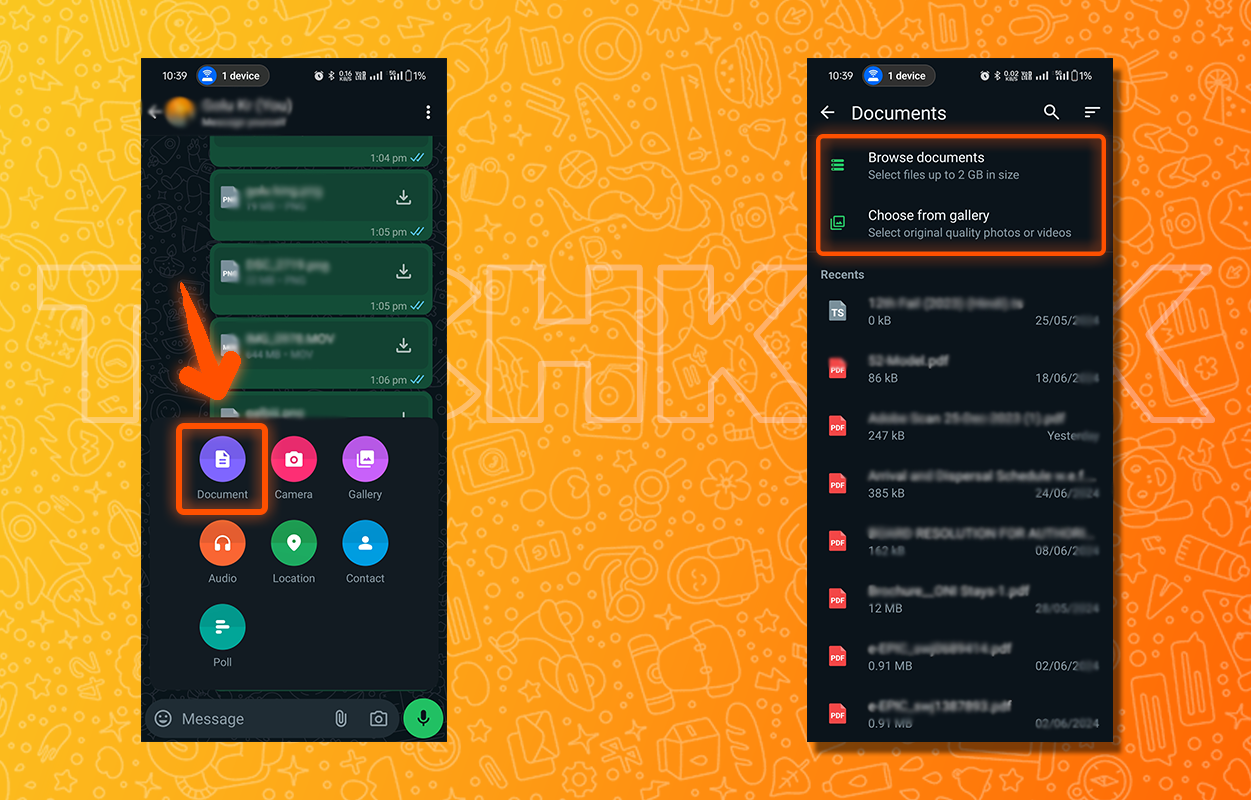
Sharing your photos and videos through documents in WhatsApp is good If you want to share for editing or similarly like that.
Conclusion
Sharing photos and videos in high quality on WhatsApp is now very easy with this techkick Blog. So if you like this post then share it with your friends. And if you don’t understand anything or any topic in this blog then comment. We will try to communicate quickly.


It?¦s actually a nice and helpful piece of info. I?¦m happy that you just shared this helpful information with us. Please stay us informed like this. Thank you for sharing.
Almost all of whatever you articulate happens to be supprisingly appropriate and that makes me wonder why I hadn’t looked at this with this light before. This particular piece truly did switch the light on for me as far as this issue goes. Nevertheless at this time there is actually one point I am not necessarily too comfortable with so whilst I attempt to reconcile that with the actual main idea of the position, permit me observe just what the rest of the subscribers have to point out.Well done.