Is your mobile device overheating? or Have you observed excessive heat emission from your phone during usage?
If you are a phone geek, then In your lifetime, you must face this overheating issue. Generally, almost all smartphone users are facing this problem.
Overheating is the real enemy of phones because overheating can permanently damage your phone. In this modern age, smartphones are getting slimmer daily, and their components are fitted inside these slimmer phones. And therefore they don’t get space inside the phone.
If you facing this overheating phone issue then don’t worry read this Techkick blog.
In this Tech Kick blog, first, I will tell you the reasons for overheating phones, and then I will tell you how you can fix overheated phones.
Why is your Phone overheating?
Every phone overheats from time to time. It becomes an issue when your phone becomes so hot that you can barely hold it or it starts exhibiting strange behavior. Fortunately, there are simple steps you can take to prevent overheating on your phone.
But, first of all, we understand the reasons for phone overheating.
Common reasons for phone overheating?
- Overuse Phone
- Gaming
- Hot Environment
- Too Many Background Apps
- Outdated Software
- Faulty Battery or Charger
- Malware
1. Overuse Phone
This is a big reason for heating. Running demanding apps, playing intense games, or using your camera for extended periods can strain your phone’s processor and generate a lot of heat.
2. Gaming

Just like PC games, mobile games also put a lot of strain on your CPU and GPU. As a result, your phone heats up a lot. While occasional gaming sessions don’t cause your phone to burn out, a few hours of constant gaming will. Especially if you’re playing more recent, graphically intensive games.
3. Hot Environment
Leaving your phone in direct sunlight, a hot car, or anywhere with poor ventilation can cause it to overheat significantly.
4. Too Many Background Apps
The more apps you have open at the same time, the more likely your phone will get overheated. This is because apps run in the background, even when you’re not using them, which uses up CPU and memory resources. And this creates a heating in the Phone.
5. Outdated Software
Outdated software can contain bugs or some glitches that cause inefficient performance and overheating.
6. Faulty Battery or Charger
Have you ever asked yourself, “
Why does my phone get so hot while charging?”
Well, it’s normal for your phone to get a little warm while charging. A little heat is normal during charging because electricity flowing through resistance generates heat. This is especially true for fast charging, which pushes more power into your phone quickly.
But what if your phone gets so hot because of a defective battery or charger cable? To avoid battery problems, make sure your device is compatible with only manufacturer-approved charging adapters and cables.
7. Malware
While many of the issues mentioned above can harm your phone, none of them can match the power of malware.
If you acquire a malware infection through the use of a malicious app or by clicking on a malicious link, it can hijack your phone’s CPU and memory. This can slow down performance and cause your phone to heat up.
How to Fix Overheating Phone
Now come into the solutions and extra tips for making your smartphone cooler.
These are the reasons for Overheating the phone. Now, I will tell you about how you can fix overheating phones.
Immediate Cooling Measures:
Check your phone temperature
First, check your phone temperature. You can check the temperature of your phone using an app designed to detect overheating or other mobile problems. On some Android phones, you can go to Settings > Battery information and check your phone’s temperature and other battery stats.
On iPhones, you can use a third-party application to check your iPhone’s temperature.
Here are some apps for checking the Overheating app:
Your phone will naturally warm up from time to time, but the ideal internal temperature for a mobile phone is between 32°F and 95°F, which is between 0°C and 35°C.
Your phone’s temperature is also considered to be normal if it is between 96°F and 109°F, which means it’s between 36°C and 43°F. Anything higher than that is dangerous and you should cool your phone down.
Where is the heat coming from?
When your phone heats up, it’s usually caused by one of three things: The battery, The CPU, or The charging port. Overheating your phone is usually caused by defective hardware, but can also be caused by software issues.
The first thing to look for is the battery, especially if it’s on the back of your phone. Lithium-ion batteries aren’t as powerful as other types of batteries, so they can sometimes get overheated. The heat can cause the battery to let go of its internal solvents. These solvents can ignite from excessive heat or even a spark.
The CPU or the GPU: Both of these components produce heat as a result of operation. When your phone is in high demand, the CPU or GPU will produce more heat.
6 Ways to Fix Phone Overheating?
Turn off your phone
The first way to fix the Phone Overheating is to turn off your phone. It is the quickest way to stop the heat generation.
Remove the phone case
The second thing you can do that Remove the Phone Case. If you use a phone case then it captures heat behind your phone. So, Remove your Phone case. This allows heat to escape more easily.
Avoid direct sunlight
The third thing you can do is avoid direct sunlight or hot environments. Keeping your phone cool area leads you to cool down your phone. Or You can keep it on your phone in the Fan or air cooler area.
Don’t ever put your phone in the refrigerator or freezer because it can damage your phone’s hardware.
Turn on Airplane Mode
One more thing you can do that turn on Airplane Mode. This disables features like Wi-Fi and Bluetooth, which can contribute to heat. So, turn on Aeroplane mode. This will close down unnecessary connections.
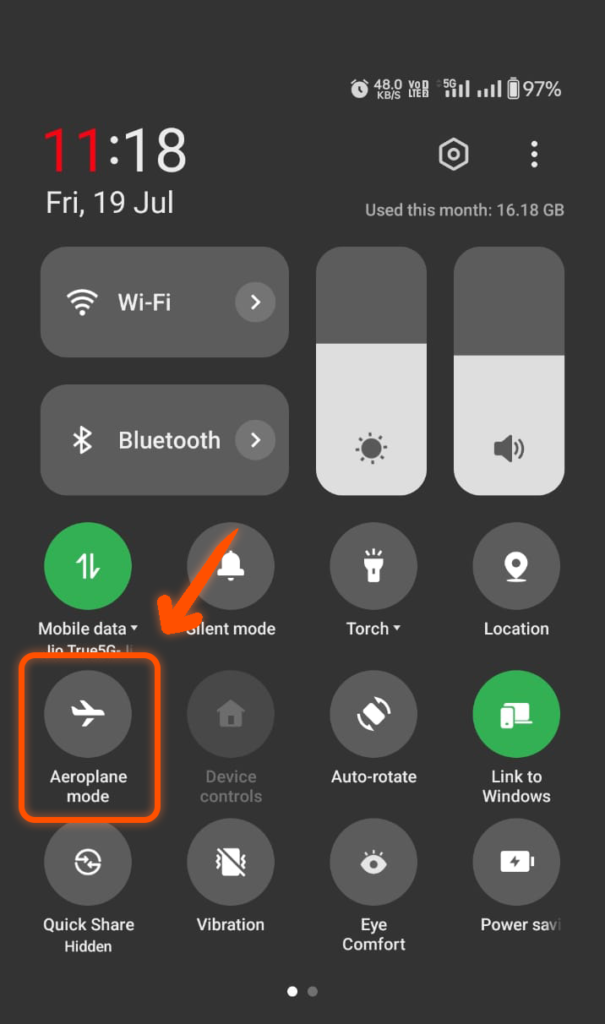
Delete all Unused Apps, App Cache
If your phone overheated a lot then You can delete your unused Apps which you don’t use generally. Not only will it save your phone’s battery life, but it can also prevent it from overheating because of all the programs that are running in the background, such as apps you do not use, app cache, and collected junk data. And it also free up your storage.
If you want to delete App then you can easily do but deleting the App Cache in Android is something difficult. So here are the steps for deleting the app Cache.
How to clear the app cache In Android Phone:
- Open Settings.
- Select Apps (Scroll down).
- Click the See All option at the bottom.
- Click the app name whose app cache you want to clear.
- Click Storage and Cache.
- Select Clear cache.
- Click on Clear Storage to clear data and cache.
Switch to battery-saver mode
On an Android device, you need to turn on the battery-saving mode (also known as the power-saving mode) or the power-saving power mode (depending on the model and the operating system of the phone).
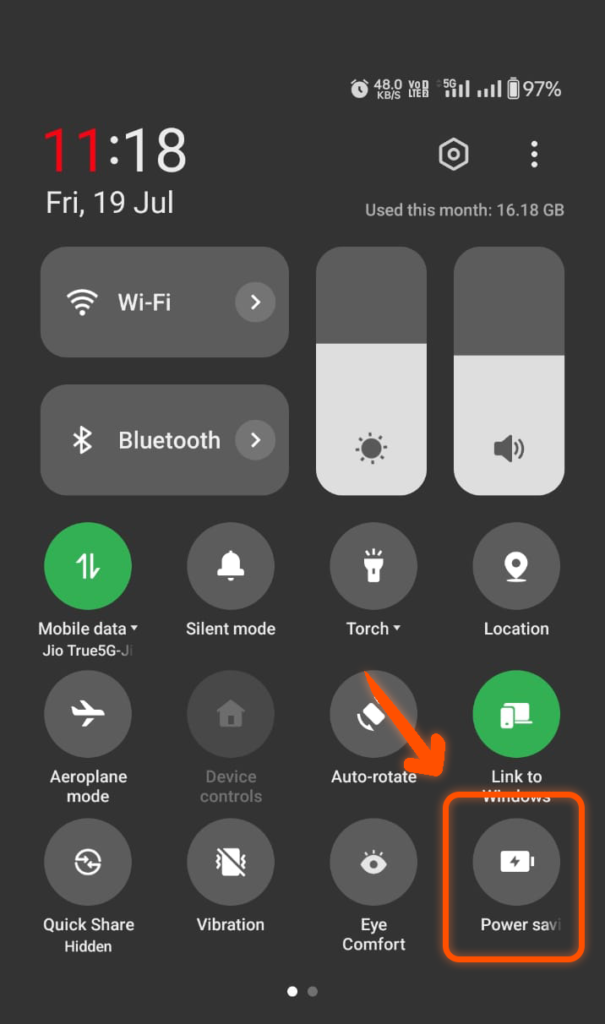
On an iPhone device, you can turn on the Low Power Mode (also called the power saving mode or power saving mode) to stop the background processes from consuming resources and causing the phone to heat up.
This is also one of the method to stop overheating?
Adjust screen brightness
The screen is one of the biggest battery drainers on a phone, and cranking up the brightness requires more power. This extra power use translates to heat generation.
Enable adaptive or auto brightness. When you enable adaptive brightness, you can reduce screen brightness. This not only helps conserve battery life and cool your phone, but it also helps protect your eyes.
When you enable auto-brightness, your phone automatically adjusts the brightness of your screen when you need it most, such as when you are outdoors.
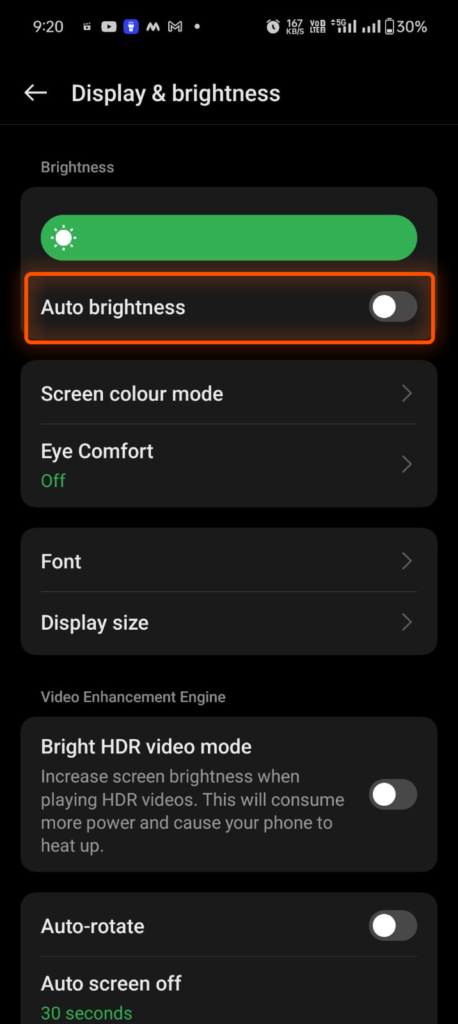
Keep Away from Direct Sunlight
You always have to keep your phone away from sunlight or any hot environments like a hot day. Your phone can become overheated in a short amount of time, which can cause both short-term and long-term damage.
Use the right charger
Affordable, defective charging cables can damage the charging unit of your phone. If the phone heats up and the heat concentrates around the charging port, switch to a different cable. Most phone chargers can be used interchangeably.
As long as they do not exceed the wattage capacity of your phone, you are good to go. The most secure charger is the charger that comes with your phone.
Update Phone Apps regularly
Software updates improve the performance of your apps and programs by fixing software bugs that can cause your phone to run at a higher speed than it should, resulting in wasted battery life and overheating.
Software updates will also fix critical bugs that can give rise to exploits that various types of hackers can use to compromise your device.
Reset your phone
Last and simple step is Reset Your Phone. If your phone isn’t cooling down, you may need to perform a factory reset. A factory reset will reset your phone’s settings to their default values.
After factory reset, your phone will get new life and new settings.
Make sure you back up all of your data before a factory reset so that it’s not overwritten. A factory reset wipes all of your user data and only retains core system data.
On iPhone
- Open Settings and then go to General.
- Go to the Transfer or Reset iPhone link at the bottom of the page.
- Click Erase All Content and Settings, and then click on Continue.
- Then enter your passcode to confirm the action.
- Click the Erase iPhone command to reset the phone.
On Android
- Go to Settings and check for Backup & reset General Management, or System.
- Open to Factory Data Reset or Erase all data.
- Go to the Reset button, then enter the password to confirm if requested.
- Click the Erase Everything or Delete All to wipe your data and restore factory conditions.
Conclusion
These are the reasons for heating your phone and these are the solutions for fixing the overheating problem of your phone. Comment on any topic that you have a problem with on your phone.


Your articles are extremely helpful to me. Please provide more information!
😊🤞
Please tell me more about your excellent articles
Thank you for the sensible critique. Me and my neighbor were just preparing to do a little research on this. We got a grab a book from our local library but I think I learned more clear from this post. I am very glad to see such great information being shared freely out there.
I’m truly enjoying the design and layout of your website. It’s a very easy on the eyes which makes it much more enjoyable for me to come here and visit more often. Did you hire out a developer to create your theme? Great work!