If you are using Your Instagram on multiple devices, and if you forget to log out of your Instagram account. Then you have to log out from devices one by one.
Many times, the devices where you logged your Instagram account, are not near to you or someone knows your Instagram Password.
There are many reasons to log out of my Instagram account on all devices.
And if you log your Instagram account on multiple devices, there are a lot of chances that your personal information is at risk.
I tell you my story. One time, I logged my Instagram account on my friend’s phone, and I forgot to log out. And when my girlfriend messages me, he watches my all chats. And another day, he told me all the conversation. Then log out of my Instagram account on all devices.
Like this, you can face the same problem as me. But, here are tricks or you can say that the method to log out Instagram account on all devices.
There are two tricks to log out Instagram account on all devices.
- Log out by selecting the Devices ( All or one specific)
- By changing the Password
In the First method, you can choose the specific device from where you want to log out of your Instagram account or you can select all. When you change your password to your Instagram account then it logs out from all devices.
We’re splitting this part into two: one for phones and the other for computers. Pick whichever you like best.
How to log out Instagram account on all devices on Phones?
If you want to log out Instagram account on all devices with the help of a phone, here are the tricks for you.
Open the Instagram app on your iPhone or Android phone and log in to your account. Then Go to your Profile Page.
Tap the Hamburger Menu (3 parallel lines) in the top right corner and choose the Settings and Privacy option.
Go to Accounts Center > Password and Security> Where you’re logged in, and then choose your Instagram account.
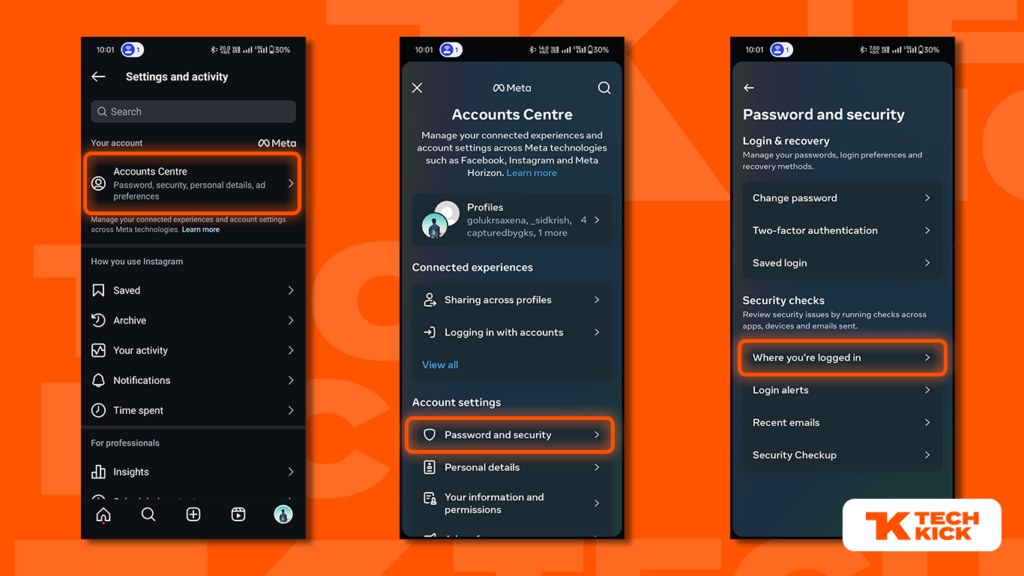
Finally, choose the Select Devices to Log Out option on the bottom side, then Select All or you can select the devices according to your wish from which device you want to log out, and then last click on Log Out.
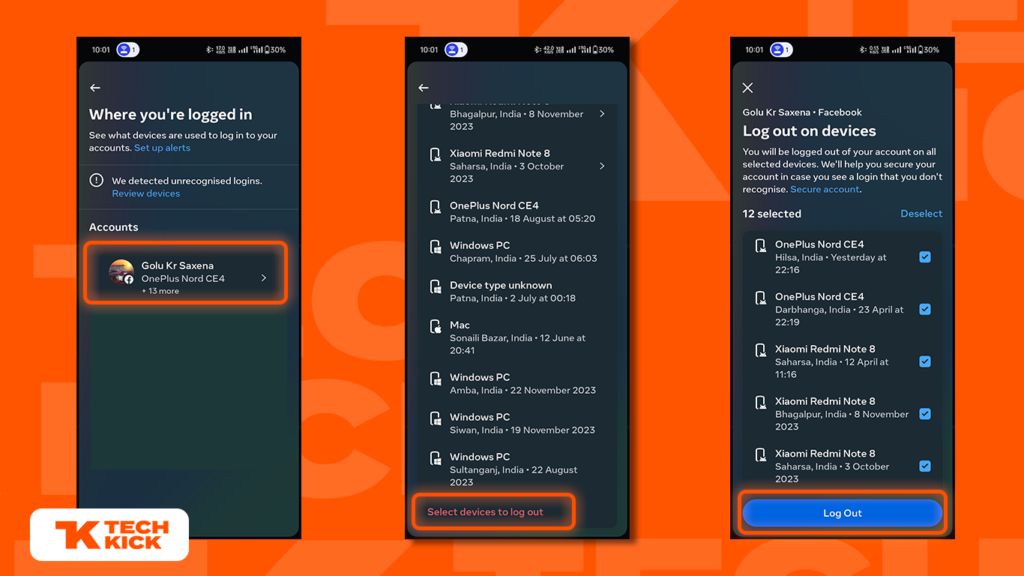
So, This is the method to log out Instagram account on all devices on your phones.
How to log out Instagram account on all devices on a Computer?
Now, come on Computer part.
Now, we understand how to log out Instagram account on all devices on a computer.
Open your computer, open any browser, Go to Instagram web, and log in to your account. Click on the More (3 parallel lines) button in the bottom left corner and Select Settings.
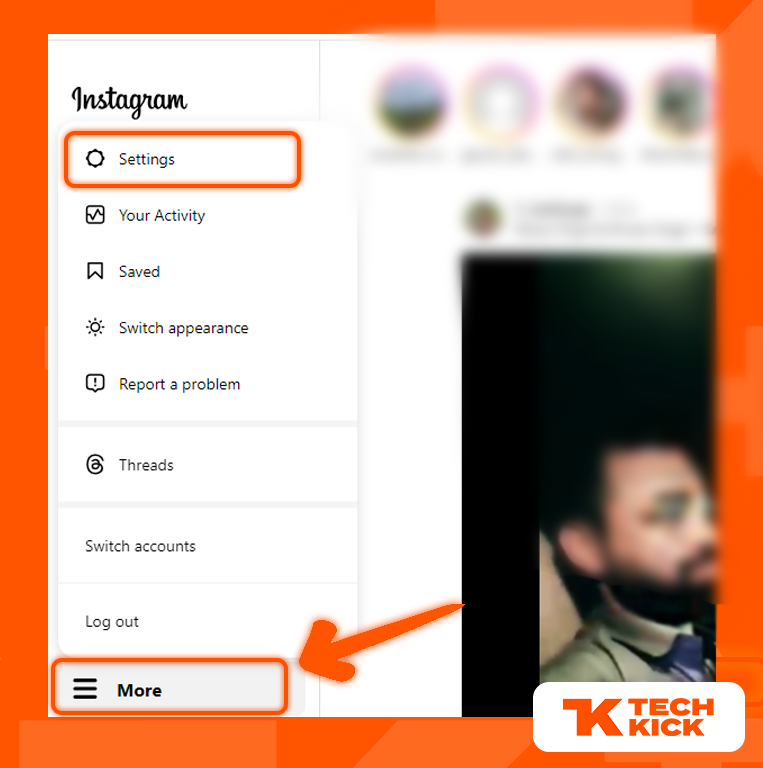
Now choose the Account Center by clicking the See more in Accounts Center link.

And then Go to the Password and Security section and then select Where you’re logged in option. Choose your Instagram account.
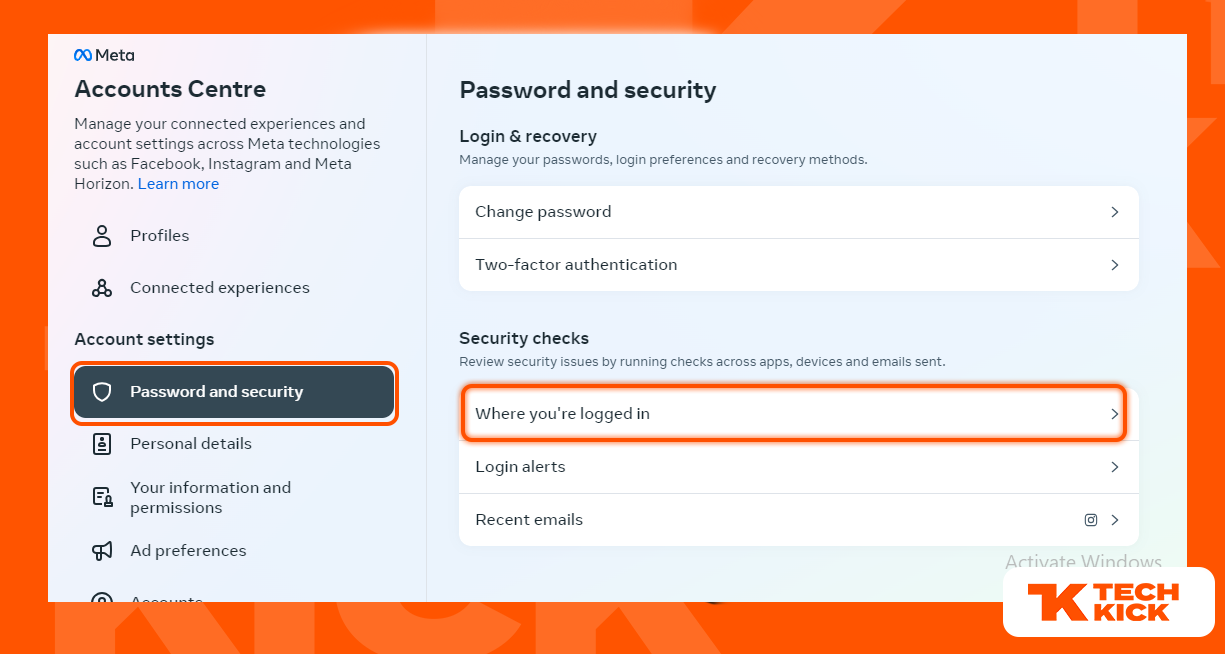
Choose the Select Devices to Log Out option, select all devices or select the specific device from where you want to log out, and then click Log Out.
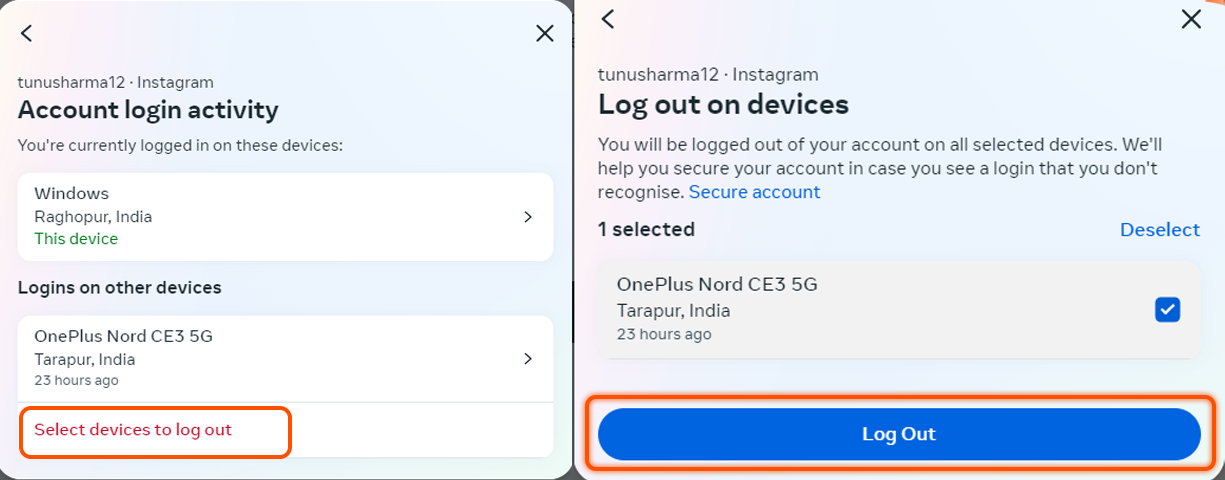
That’s it the process of logging out of the Instagram account on computers.
These are processes that you can use to log out Instagram account from all devices on phones or computers. And then you can protect your account.
How to Change your Instagram password?
Now come on second method, if you want to log out Instagram Account on all devices then you can change the Instagram password.
If you change your Instagram password then your Instagram account is logged out from all devices.
So, let’s learn to change the Instagram password.
1. Open the Instagram app on your phone or computer and Go to your Profile Page.
2. Next, click on the Hamburger Menu (three parallel lines) and Select the Settings and Privacy option.
3. Navigate to Accounts Center > Password and security > Change password and select your Instagram account.
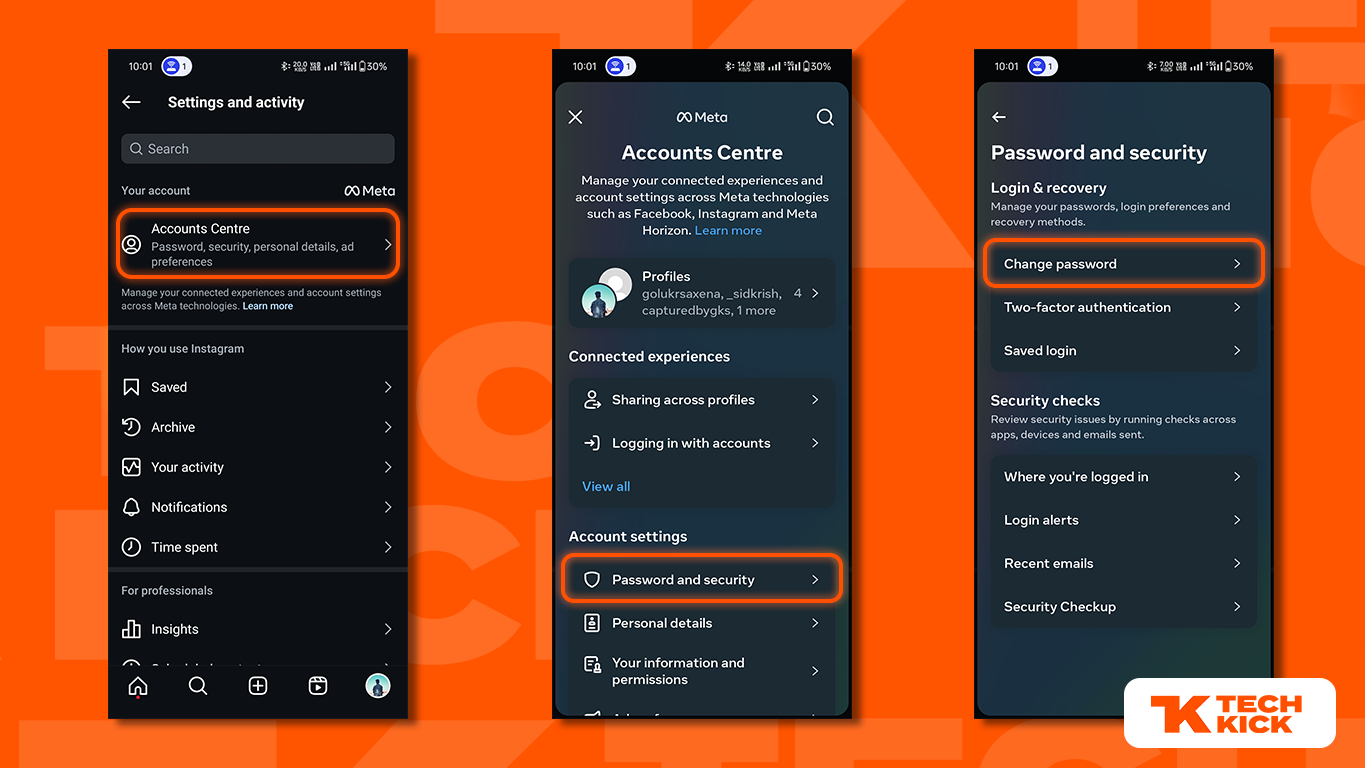
4. All you’ve got to do now is type in your current and new passwords. Once you’re done, click the “Change Password” button to switch up your Instagram password.
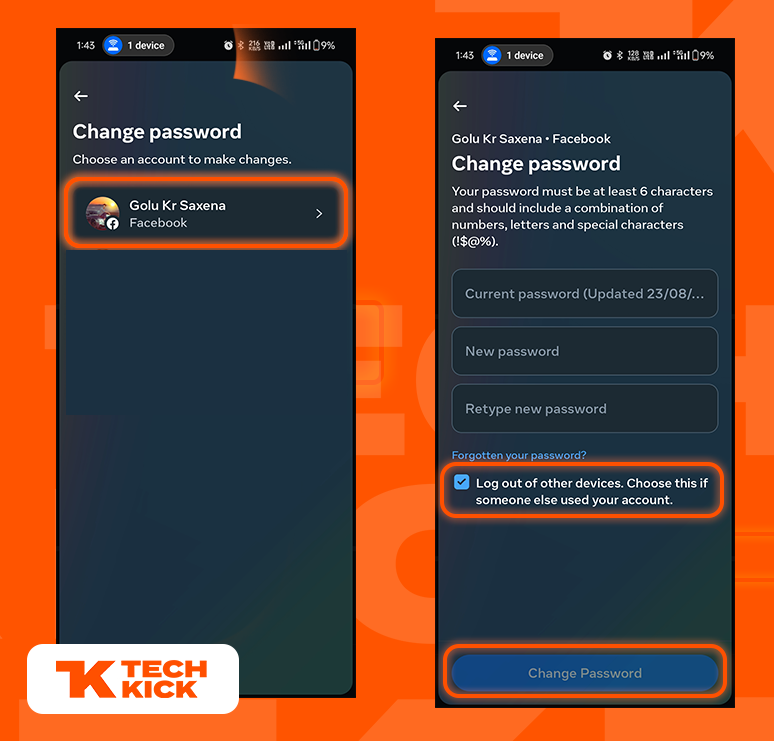
By following this step-by-step method, you can change your password.
Conclusion
This is the blog where you learn how to log out Instagram Account on all devices. So, follow these steps and protect your account. Enjoy.😊

