In today’s world, the Internet is a thing that is very very important for everyone. Every person uses a digital device. According to DataReportal, India’s internet penetration at the beginning of 2024 was 52.4 percent with 751,5 million internet users.
The number of internet users in the world reached 5.44 billion in April 2024, or 67.1 percent of the world’s population. That’s an increase of 5.3 billion from 2023, and it’s nearly double the number of users in 2013.
But half of internet users suffer from Slow internet. And they do many things for that but the problem doesn’t change. In India also, many people generally suffer from slow internet, which is very annoying and frustrating.
So, First of all, we have to understand why the internet is slow on devices such as smartphones and PCsthen we will know how to fix a slow internet connection.
Why is my Internet slow?
The Internet is slow for various reasons. But here are some main reasons for slow Internet.
- Improper place or distance of router
- Poor connection in your location
- Network congestion
- Background applications
- Outdated router
- Malware or viruses
- Data cap restrictions
So these are some important reasons for slow Internet. Let’s understand one by one and then we will talk about how to fix the slow internet problem.
1. Improper place or distance of Router
If you are using a router then the first reason for slow internet is Your router is too far from your Devices or your router is situated in an improper place. And if it is too far or at an improper place then your internet speed may become weak.
Because in between the router and Your devices, there are too many things like walls, items of furniture, clothes, rooms, and many things that can stop or weaken the internet connection then you can face slow internet.
2. Poor connection in your location
Many times, there are locations reasons for slow internet. For example, If you are staying in rural areas then maybe you face slow internet. And it happened because of the low technology and bad internet facilities.
Internet travels through cables or wireless signals. The farther you are from the source (like the neighborhood cable box or cell tower), the weaker the signal gets. This weaker signal translates to slower speeds and a higher chance of dropouts.
Hills, mountains, and even dense forests can weaken or block internet signals. This is especially true for wireless connections like satellite internet or fixed wireless internet.
3. Network congestion
The concept of network congestion may sound complicated, but it’s quite simple when you think about it. Network congestion occurs when multiple devices or applications are using the same internet connection at the same time.
For example, video calls, streaming movies, emailing, or playing video games all take up a portion of your internet bandwidth, and if they’re all happening at the same time, they’ll all be competing for the same resources.
Understanding what network congestion is and how it impacts your connection speeds can have a huge impact on your overall online experience.
In some areas, there might not be a lot of internet infrastructure built out. This could mean older cable lines, fewer cell towers, or limited access to fiber optic lines. All of these can limit the maximum speeds available and cause congestion during peak usage times.
3. Background Applications
Now come on your devices, Your internet speed can sometimes become too slow while streaming, playing games, or working. This can be due to background applications consuming your major part of the internet silently. And that’s why you don’t get the proper internet at the right time.
Background applications are processes that run on your device behind the scenes. These processes can include software updates, syncing cloud storage, auto-start apps that kick in when your device boots up, and more.
4. Outdated router
The age and performance of your router usually play a major role in how quickly your internet works. Like most devices, routers have a limited lifespan. As time goes on, newer, more efficient wireless standards come out.
If your router is running on an old standard, it won’t be able to take advantage of the speeds offered by your internet service provider (ISP). However, just because your router is new does not mean it is the best fit for you. Some are designed for basic browsing and emailing, while others are designed for more intensive tasks such as HD streaming or high-end gaming.
5. Malware or viruses
Malware and viruses can also affect your normal internet connection. When malware or viruses are installed on your device, they tend to run quietly in the background.
Without your knowledge, they can be using your device’s resources, including your internet connection. This unauthorized use of your device’s resources can steal your internet. This means you won’t have enough internet to do what you normally do online, and your connection will be slow or unresponsive.
It’s not just about slower speeds. Some malicious software can hijack your connection by redirecting your internet traffic, sending you unwanted ads, or doing other things that take advantage of your connection.
6. Data cap Restrictions
Sometimes, the reason for your internet connection being slow is because of something called a “data cap restriction.” Most of us are on an internet service provider (ISP) plan with a limit on how much data we can consume each month. Many of these limits are quite generous, but you can easily exceed them if you stream a lot, play a lot of online games, or download a lot.
Some internet service providers (ISPs) don’t cut off your internet immediately when you hit this limit. Instead, they throttle your internet, meaning they reduce the speed of your internet connection.
On the plus side, most ISPs will send you a notice when you are close to your data cap limit, letting you know that you may be on the verge of bandwidth throttling.
It’s important to know how much data you’re using each month, especially if you’re sharing your network with multiple people. You can also contact your ISP and request an upgrade to a higher data allowance.
So. these are some popular reasons for the slow internet and now we are telling you many ways that help you in fixing your internet step by step.
Here are some main ways that fix slow Internet:
- Restart your Device (computer, router, modem, smartphone)
- Get close to your router or keep it in the Right place
- Close unnecessary background apps and sites
- Limit the devices connected to your router
- Upgrade your router
- Check for Malware or viruses
Let’s understand in detail.
1. Restart your Device (computer, router, modem, smartphone)
If you are facing slow internet then the first thing you can do that Restart your device like a router, modem, smartphone Laptop, or PC. Turn off your device for a few minutes and then start the device. It reconnects with good internet.
Let’s understand this in detail.
Restarting your device (computer, router, modem, smartphone) can fix a slow internet connection in a few ways:
Clearing temporary glitches: Just like any other piece of software, the software that controls your device’s network connection can sometimes develop temporary glitches or errors. Rebooting the device clears out its memory and forces it to start fresh. This can often resolve these temporary issues and restore a normal internet connection.
Renewing IP address: Your device gets assigned a unique IP address (Internet Protocol address) to connect to the Internet. Sometimes, these IP addresses can become outdated or conflict with other devices on the network. Rebooting your device often prompts it to request a new IP address from your ISP (Internet Service Provider), which can resolve any issues caused by the old address.
Resetting network settings: A restart can also help reset any network settings that may have been accidentally changed or become corrupted. These settings can sometimes affect your internet connection, and a reboot can restore them to their defaults.
Power cycling your equipment: Rebooting isn’t just about software. It also allows the physical hardware in your device to power down completely and then restart. This can help clear any electrical issues that might be causing problems with the network connection.
It’s important to note that restarting your device is a general troubleshooting step and may not fix all internet connection problems. But it’s a quick and easy first step to try, and it often resolves a surprising number of issues.
2. Get close to your router or keep it in the Right place
If you are using the router then the best and easiest way to increase your internet speed is to keep the router close to your device the farther away the device, the slower the internet.

Move your router to a better location does not mean that you necessary put the router near the device but if your device is nearer the router the internet speed is better
Especially you need to care that there is no thick wall between between router and the device and also there is not a big gap between the router and your device as not every router is alike some have strong signals and some have poor signals.
Your router’s signal will be weak if it has to pass through one wall or one appliance (such as a refrigerator). As a general rule of thumb, your router should be visible from your desktop or mobile device at all times.
You may not be able to get a signal from your router if it’s on another floor than yours. If this is the case, you can use your range extender. Adjust your router’s external antenna. If possible, pull out the antenna so that it adjusts horizontally and vertically.
Keep your work area between you and your router. This is especially important if there are multiple dampening appliances around your work area.
These dampening appliances can include baby monitors, microwaves, and refrigerators. Make sure your router is not too close to any of these dampening appliances. Microwaves or other devices can interfere with your Wi-Fi speed because they use the same signal. To avoid a choppy video call, turn off the microwave
Make sure your router is relatively high up in the air. If it’s at a level lower than that of your computer or phone, you’ll likely experience Internet connection issues.
2. Close unnecessary background apps
Many times unnecessarily many apps are running in the background, and they consume your internet data. So close the unnecessary apps on your smartphone or PC.
Here are some ways and processes for removing the background apps and programs to boost your internet speed on your PC/laptop.
1. Open Task Manager, Right-click on the Taskbar and Select Task Manager
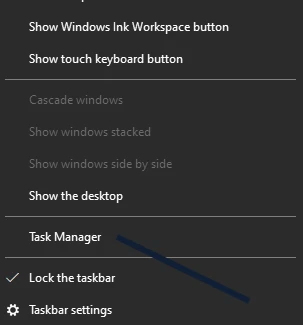
2. Check the NETWORK in the Processes Tab to see most data consumer Apps.
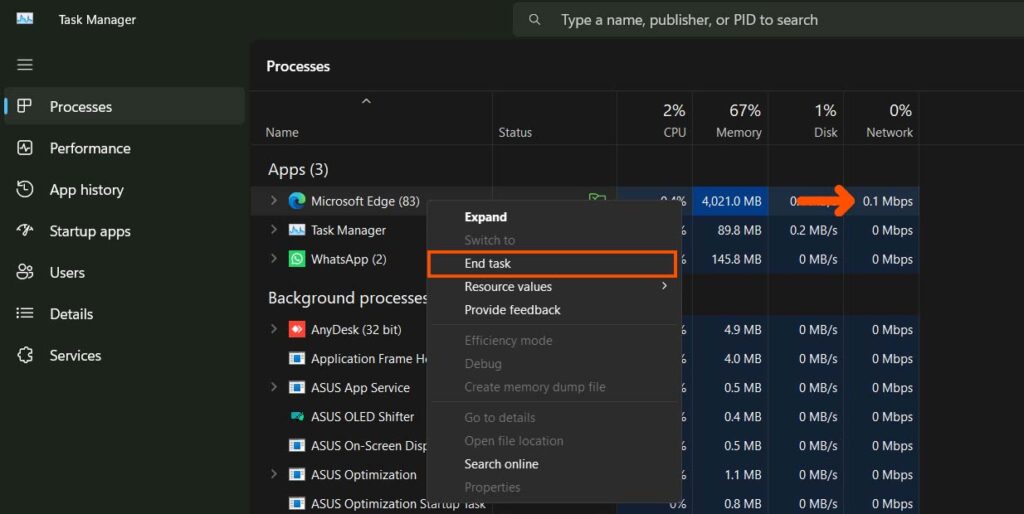
3. Right-click on the App that will consume most of the data and click on End Task.
Close all those apps that are consuming your unnecessary Internet data in Your Computer.
Now let’s close down unnecessary apps on your smartphones.
- Open Settings > Apps
- Select the app you want to limit
- Scroll down and tap Battery under Usage
- Select Restricted
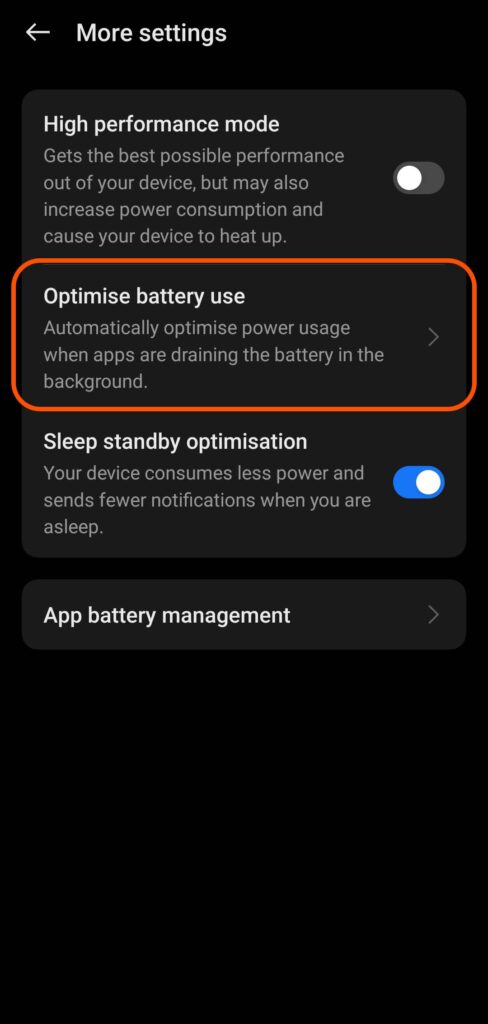
This will increase your internet speed as background apps and sites are closed but this method helps you temporarily if you want to resolve this permanently then you will delete all the unused apps.
3. Use an Ethernet connection instead of WI-FI
If your WI-FI connection is regularly slow and you don’t want to invest in a new router you should buy an ethernet which is a wired connection. Connect your PC/laptop to the ethernet cable.

Ethernet provides you with the fastest internet speed by reaching the speed of Gbps and it also provides a more stable connection than WI-FI.
Ethernet is generally a better choice than Wi-Fi for reliable internet. Here’s why:
Faster speeds: Ethernet offers a direct, wired connection that bypasses the limitations of Wi-Fi signals. You can get faster and more consistent internet speeds.
More reliable: Wi-Fi can be affected by interference from walls, electronics, and other Wi-Fi networks. Ethernet provides a stable connection that’s less prone to these issues.
Lower latency: Latency means the delay in data transmission. Ethernet has lower latency than Wi-Fi, making it ideal for activities like online gaming and video conferencing where even a slight delay can be noticeable.
Of course, Wi-Fi offers the advantage of convenience, especially for mobile devices. But if you need the best possible performance for your internet connection, switching to Ethernet is the way to go
4. Use an ad blocker
The internet is crowded with ads, especially video ads that play automatically. These ads not only annoy us but also slow down our internet connections by hogging bandwidth.
Thankfully, using an ad-blocker or privacy-focused browser can get rid of these ads, giving your internet speed a boost by freeing up valuable space on your connection. It’s a simple solution to a common frustration—fewer ads means faster browsing.
This method will increase the internet speed as much as possible.
5. Limit the devices connected to your router
If your home is packed with Wi-Fi gadgets, chances are you’re swimming in a sea of Wi-Fi signals, and all that traffic can slow down your network. Simply put, having too many devices connected at once can lead to drops in performance.
But fear not, there’s an easy fix: try turning off the devices you’re not using. By doing this, you’ll reduce the number of signals crisscrossing your space, giving your network a better chance to perform well.
It’s like simplifying your digital space to make room for smoother internet sailing. So, next time you notice your Wi-Fi acting up just hit the off switch on those unused devices and watch your network speed and reliability improve.
6. Change the Wi-Fi frequency channel
If you are using 2.4 GHz then Switch from 2.4 to 5 GHz. The most popular connection is 2.5 GHz, but 5 GHz offers better speeds and a shorter range. If your router only uses 2.4 GHz, you can switch between 1, 6, or 11 channels by logging into your router’s admin page in your web browser.
7. Do malware scan
Malware can slow down your internet speed. So, Check your computer for any type of virus or malware. Sometimes viruses or malware can block your computer from accessing the Internet. When you run antivirus software on your computer, it will find and delete any viruses or malware on your computer.
Read also:
https://techkick.in/how-do-we-fix-the-internet-not-working/
Conclusion
Improving your internet speed doesn’t have to be a complicated task. By implementing simple yet effective strategies, you can boost your browsing experience and make the most out of your online activities.
Whether it’s optimizing your Wi-Fi setup, utilizing a wired connection, or clearing browser caches, there are numerous ways to enhance your internet speed.


Great job! Your explanations are clear. I resonate with your insights. Thank you for sharing valuable advice. Looking forward to more content. Keep up the good work!
Wonderful insights! Your writing style is engaging. This topic is covered comprehensively. Thank you for the valuable information. Excited for your next thought-provoking article!
Welcome
Wonderful post! Your expertise is impressive. This is a valuable read. Thank you for sharing your insights. Excited for future posts. Keep up the great work!
Welcome
Wonderful post! I resonate with your insights. Thank you for the enlightening read. Looking forward to more valuable content from you. Keep up the great work!
Thanks you.
quia soluta asperiores aperiam molestiae qui error debitis unde. voluptatem beatae deserunt earum commodi ab assumenda rerum deleniti atque. tempore voluptatum fugiat nulla quo enim adipisci dicta.
Thank you for this well-written and informative article. The practical tips you’ve shared are going to be very useful for my work.
😊
I learned a lot from your post.
😊
How can I find out more about it?
Some really prize articles on this web site, saved to favorites.
How can I find out more about it?
Great beat ! I would like to apprentice while you amend your web site, how could i subscribe for a blog site? The account helped me a acceptable deal. I had been a little bit acquainted of this your broadcast provided bright clear concept
I am often to blogging and i actually appreciate your content. The article has really peaks my interest. I’m going to bookmark your web site and preserve checking for new information.