Daily millions of people put status on WhatsApp. They share their memories, achievements, newly purchased products, thoughts, videos, reels, etc.
They know how to use the WhatsApp status but they don’t know how to download WhatsApp status in Gallery.
Many times, we want to save WhatsApp status. But most people don’t have any idea how to do this.
That’s why we will cover this topic in detail in this post. After reading this from start to end, you will get every trick to download WhatsApp status in your gallery from Android & PC.
So, let’s start with the first trick.
1. Use WhatsApp Saver App
The first trick is to use a third-party app.
There are lots of third-party apps like Status Saver, What Save, etc. that help you to download whatsApp status in your gallery.
There are lots of apps that offer to save WhatsApp status on the Play Store. Download anyone of them.
- Download the WhatsApp Status Saver app from the Play Store.
- Open the app and click on Grant Permission.
- Select Use This Folder and click on Allow.
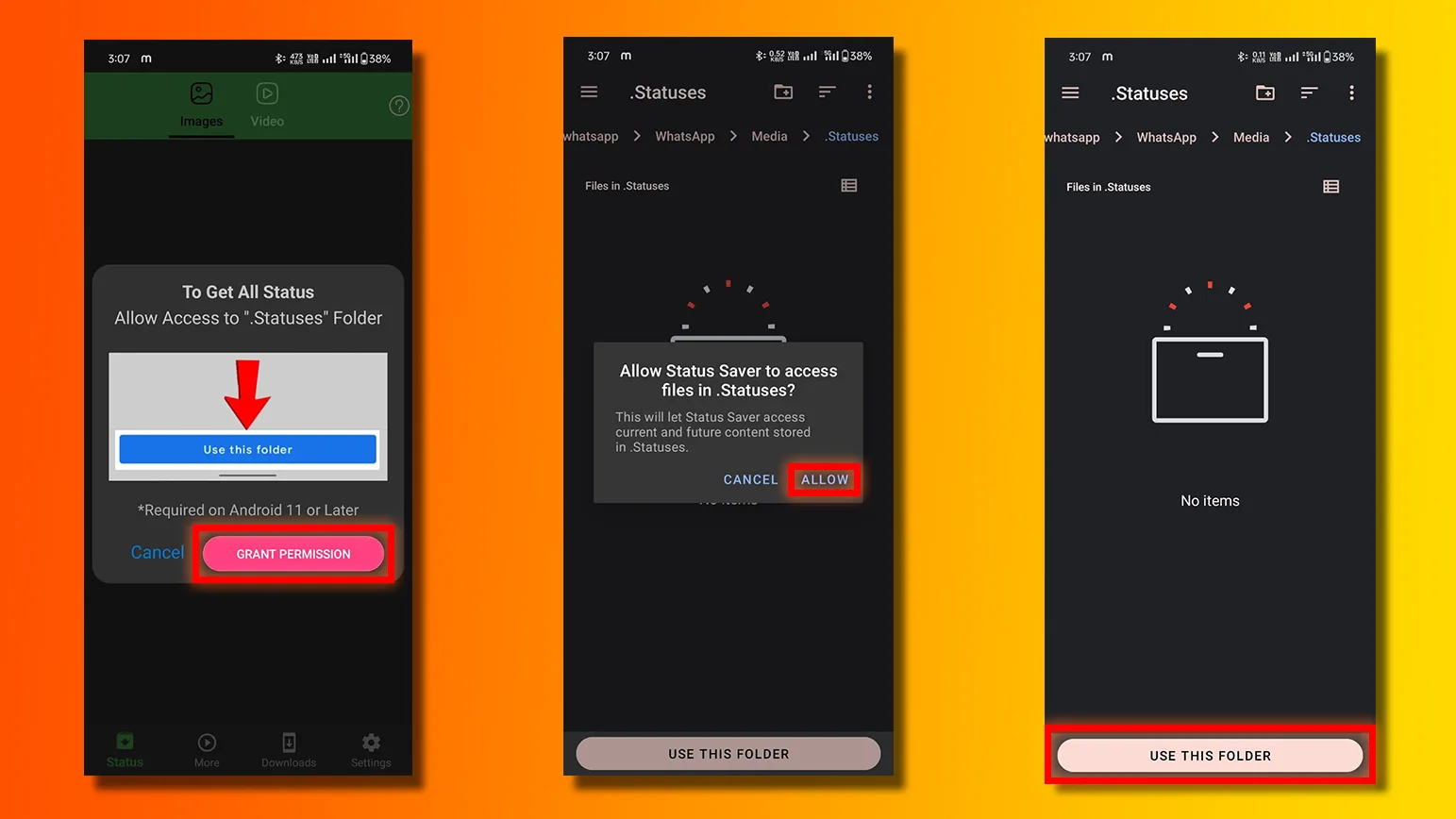
After all the permission is granted, you are done.
From now on, when you watch any WhatsApp status, it will appear in this app and you also get the option to download whatsApp status in your gallery.
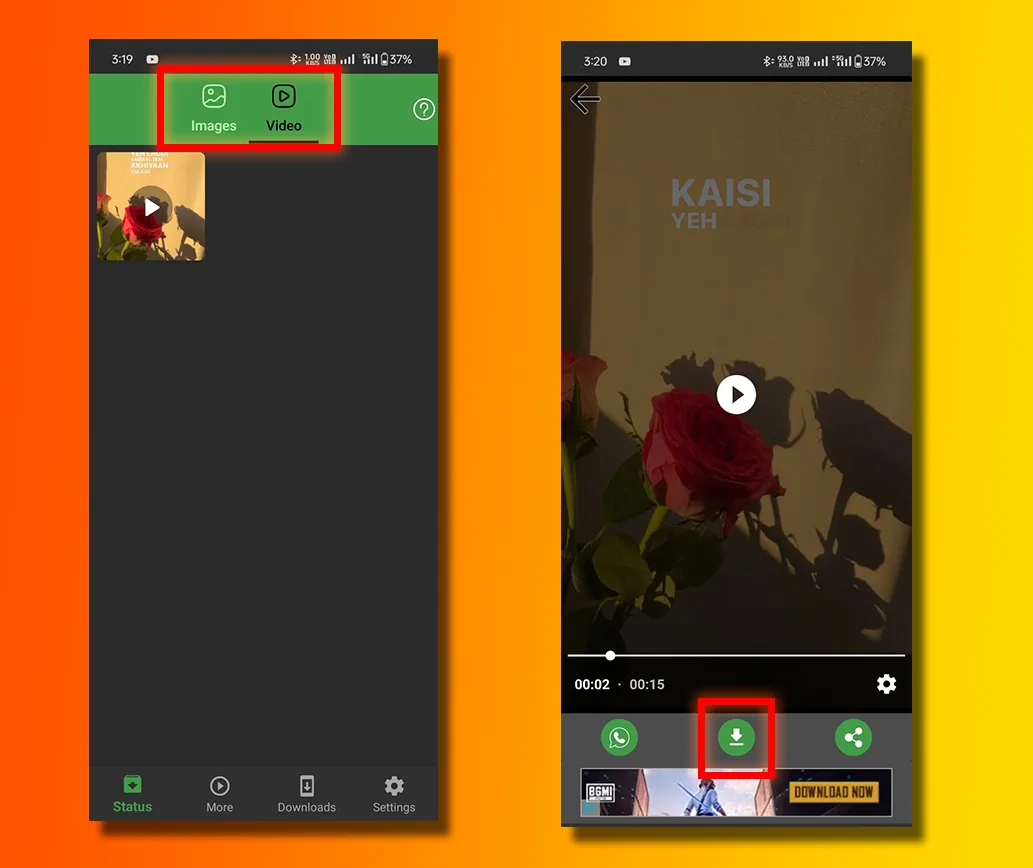
This is the best tip if you don’t want to make any extra effort.
2. Take a Screenshot of WhatsApp Status Images
To save the WhatsApp status images, just take a screenshot. It will automatically save in your gallery.
This is the general trick that may be all you already know. This is very easy & quick.
On Android: Volume Down + Power button together.
On iPhone: Volume Up + Power button simultaneously.
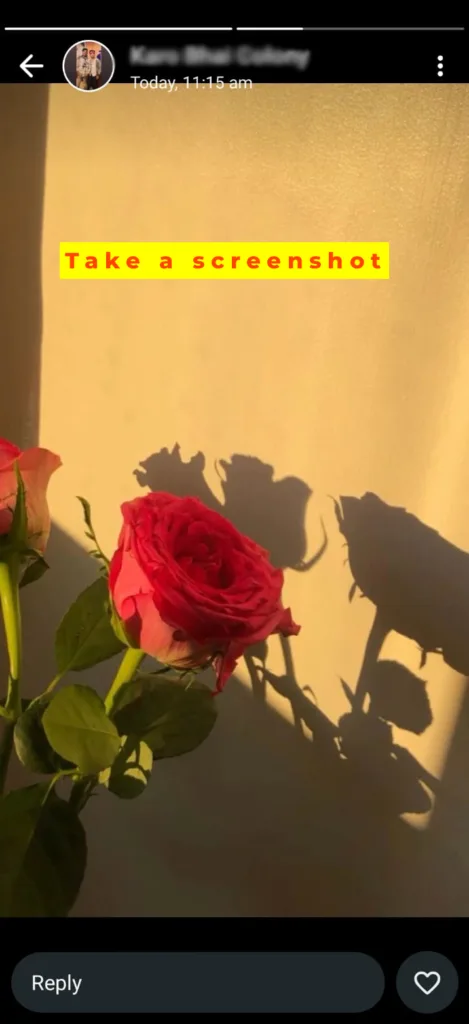
After taking a screenshot, you can also crop the unwanted portion of the WhatsApp status image like the contact’s name or reaction box.
3. Use Screen Recording
This is the same as the first trick. To save WhatsApp status videos, use a screen recording on your phone.
Every Android phone has a screen recording feature. So, use it or you can also download the third-party screen recording app from the Play Store.
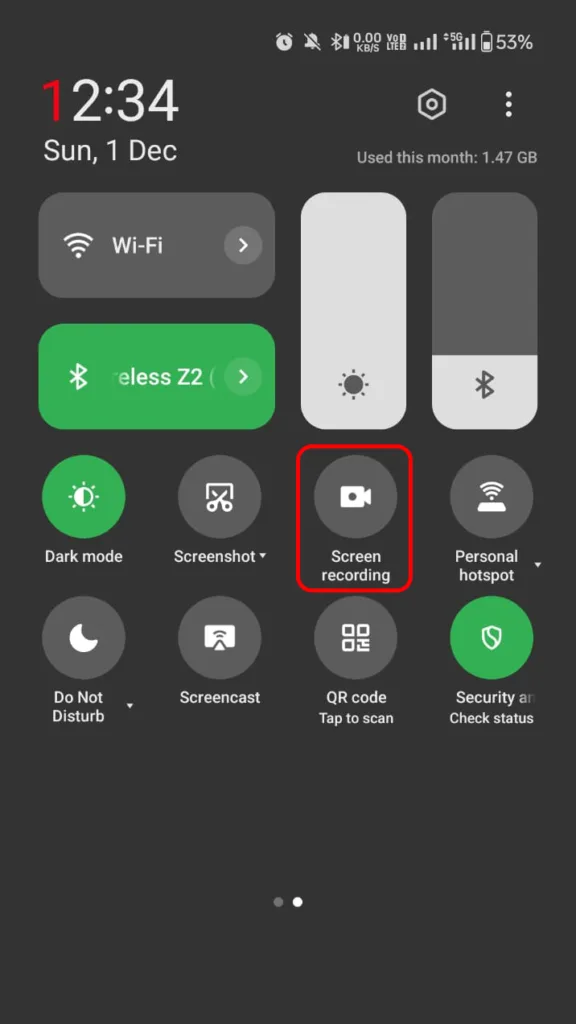
Just start the recording and play the WhatsApp status. And after the end, stop the recording. You can also trim the unwanted portion in the Google Photos video editor feature.
By this method, you can save the WhatsApp status in your gallery.
Related Articles:
How to Send WhatsApp Messages Without Saving Contacts: 5 Easy Ways – TECHKICK
3 Ways to Save Someone’s WhatsApp Profile Picture – TECHKICK
4. Use File Manager
This is the fourth trick and here you don’t need to download any third-party app.
WhatsApp always temporarily saves his status in your gallery when you see anyone’s WhatsApp status. It saves in a hidden folder but you can easily see and copy the images and videos and paste it anywhere.
First of all, enable to show/ display hidden files in your File Manager. And if you don’t have the option to show hidden files in your file manager then download Google File Manager.
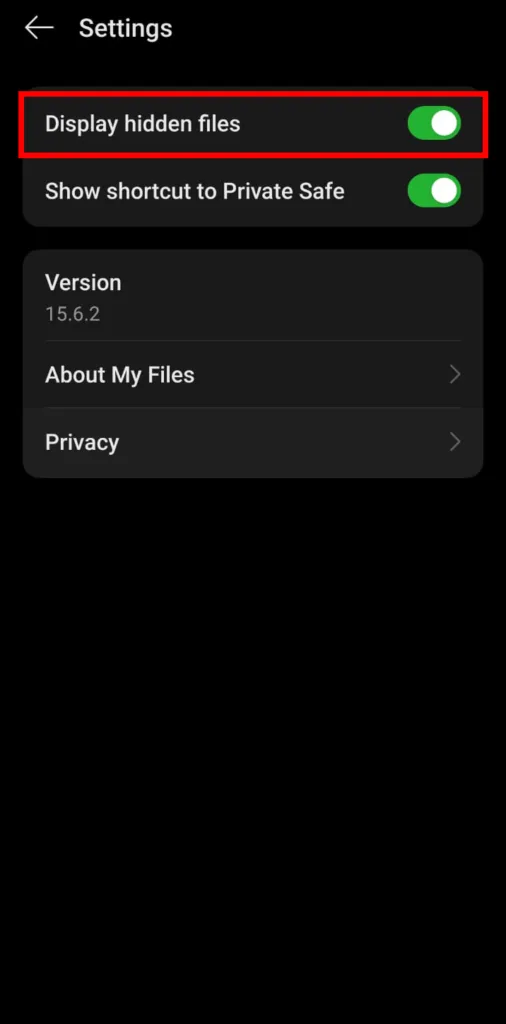
After enabling this, Just follow the instructions to download WhatsApp status.
- Open File Manager and click Internal Storage.
- Then go to Android > Media > com.whatsapp > WhatsApp > Media.
- Open the .Statuses folder, you will find all status images and videos.
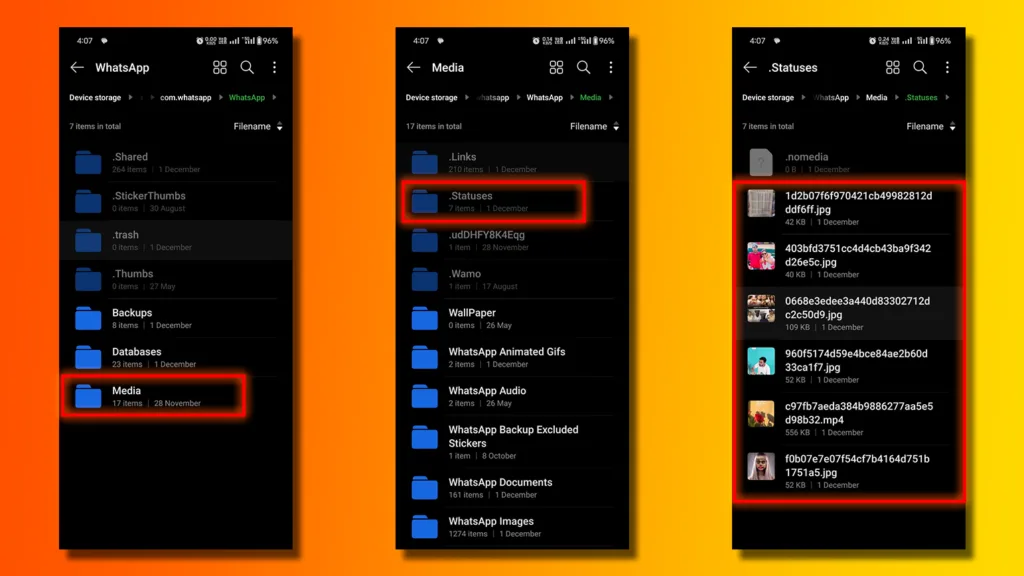
From here, you can copy and paste it anywhere in your gallery.
5. Use WhatsApp Extension to Save Status (PC only)
Those who see WhatsApp status on a PC can easily download it with the Chrome extension on a web browser.
You need just to download and install the Status Saver Chrome extension in your browser. Here, just click on Get and then Add Extension.
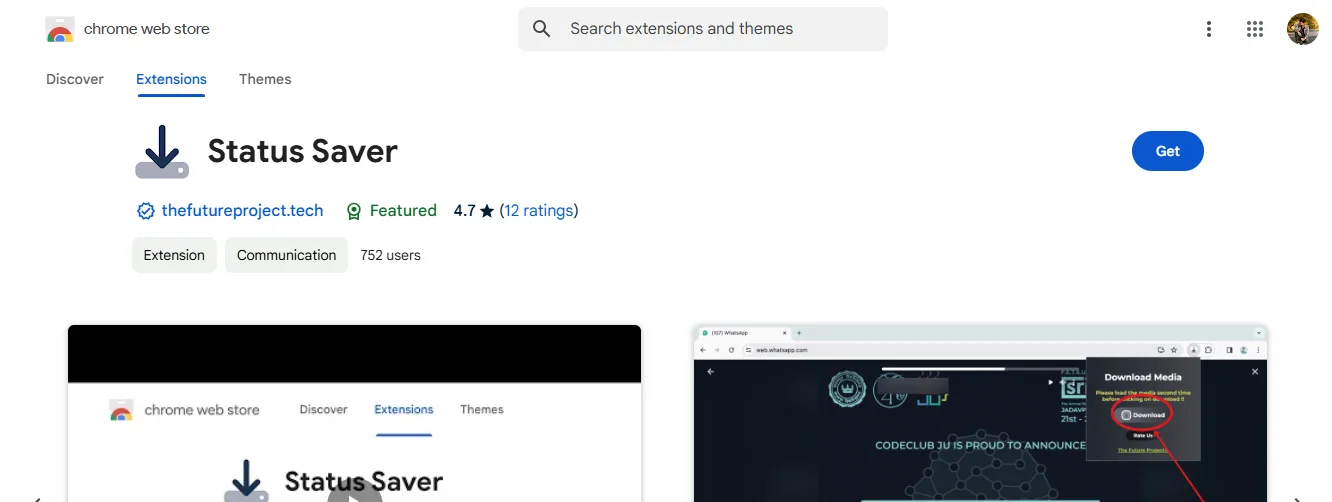
After installing, when you see any WhatsApp status, just click on the extension, and it shows you the Download option. Click on that and the status will go to download in the file explorer.
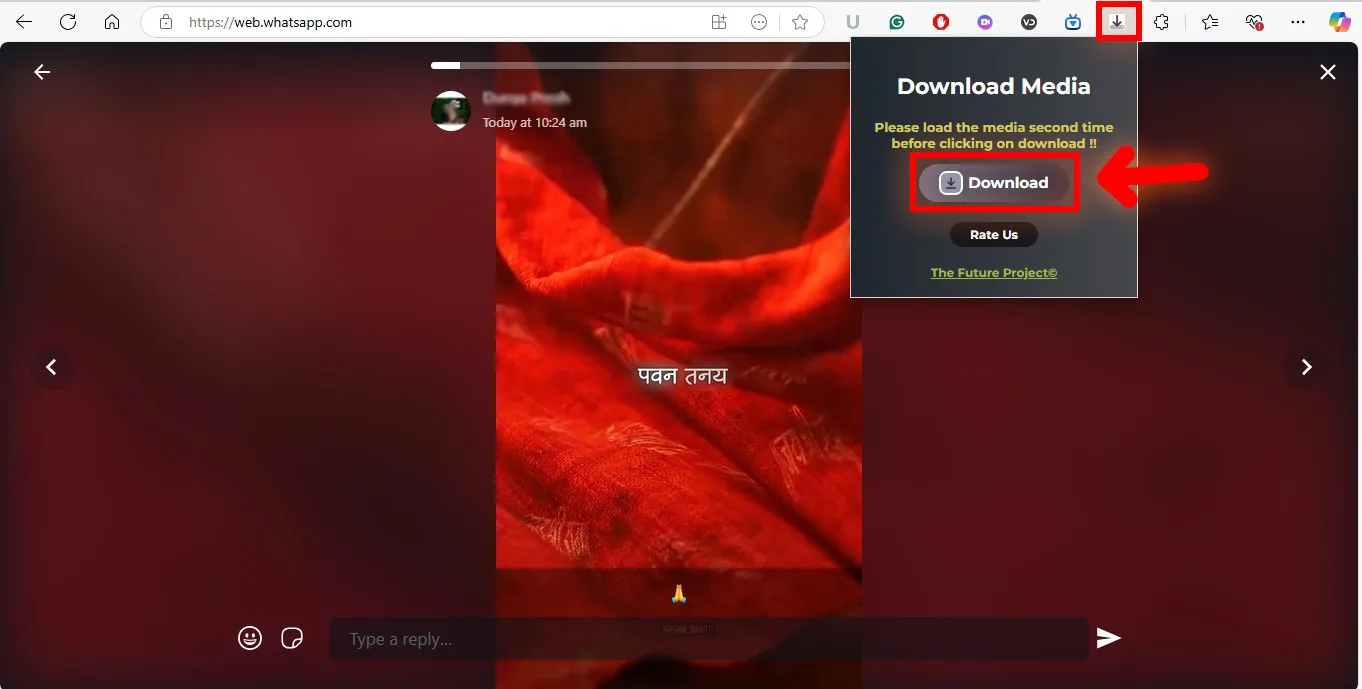
Conclusion
These are 5 ways that help you to download WhatsApp Status Videos and Photos in the gallery very easily. So use it and enjoy.


One thought on “How to Download WhatsApp Status Videos and Photos (5 Easy & Pro tips)”