According to Social Shephard, there are 750 Million Monthly Active Users Worldwide on Snapchat. Among the most widely used social networking apps worldwide is Snapchat.
There are very easy to create an account on Snapchat. But when you want to delete or deactivate the Snapchat account then it may be frustrating mainly on smartphones. Because there is no direct option for deleting or deactivating the Snapchat account.
But, In this Techkick blog, You get step-by-step methods for deleting or deactivating the Snapchat Account. So Keep Reading.
How to delete Snapchat account?
You can Delete account from Snapchat from your web browser or the iOS application. If you are an Android user, you will need to use the web browser to remove your Snapchat account because it is not possible to Delete your account from the app.
Before you start deleting your Snapchat account, you should download all your Snapchat data. If you want to save information such as Memories or saved chat history, you should download it.
To download the Snapchat Data click here for Direct Jump on step-by-step guide.
Now, let’s delete the Snapchat account.
How to delete a Facebook Page - Step-By-Step Guide 2024 - TechKickGo to a web browser (Android & computer users)
1. Open Any browser and open accounts.snapchat.com and log in.
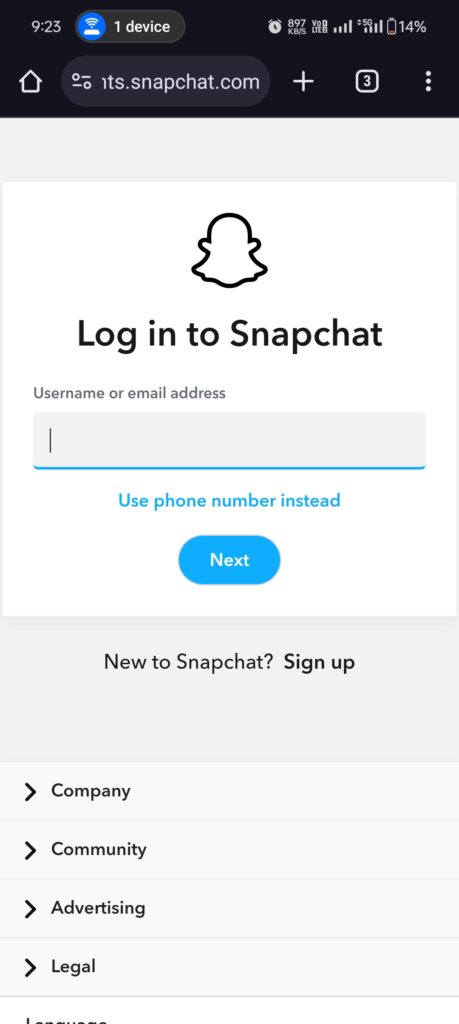
2. And then Click on Delete my account
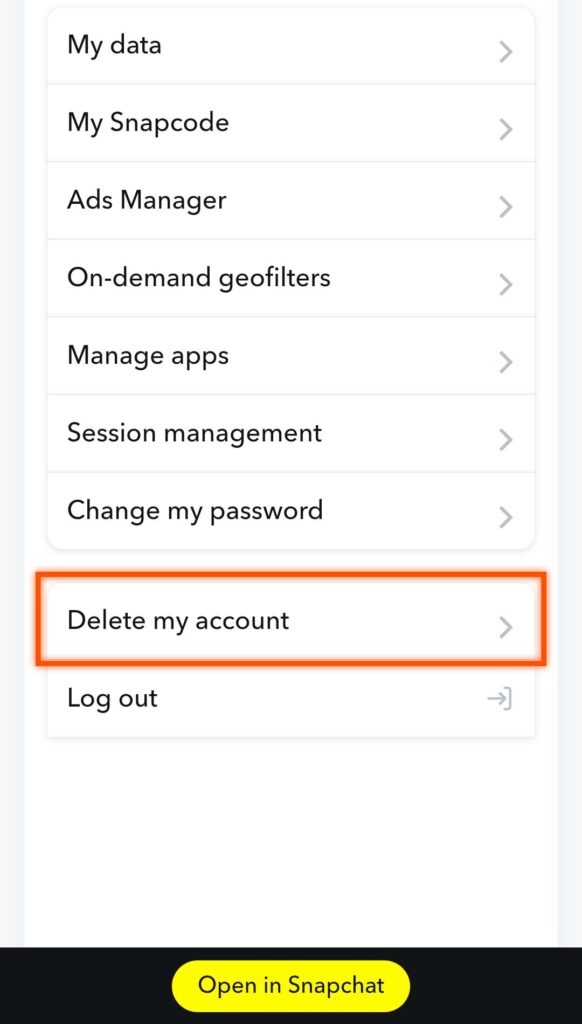
3. Enter the username and password, then click on the Continue button.
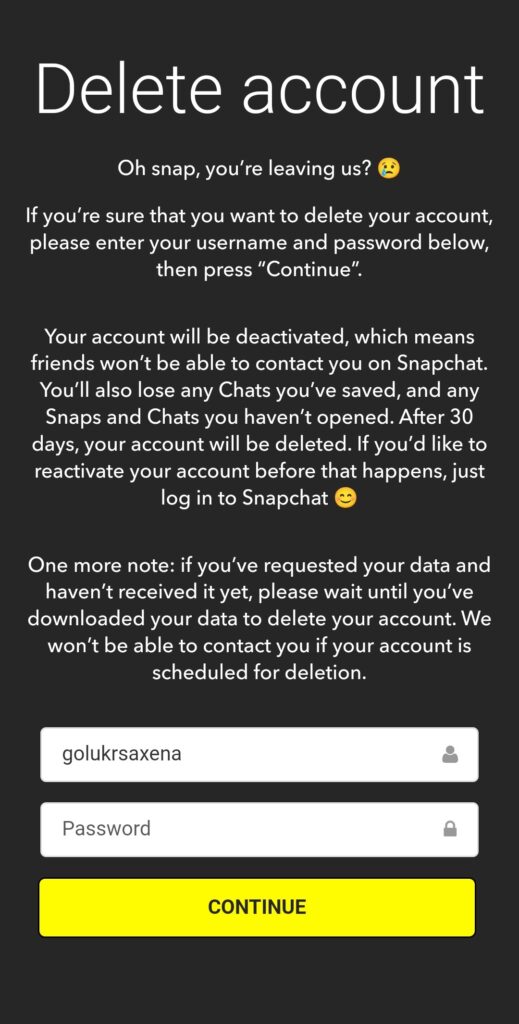
After doing that your account will now go through 30 days of deactivation. During this period, you can log in to your account to reactivate it. If the 30-day period ends without you signing in, your account is permanently deactivated.
How to deactivate the Snapchat account
If you want to deactivate the Snapchat account then Snapchat does not allow you to deactivate your account indefinitely. You must go through the deletion process and your account will be deactivated for 30 days. However, if you do not log back in after 30 days, your account will be deleted permanently.
How to restore a Snapchat account
Reactivating a Deactivated Account is as easy as signing in with your username and password. After signing in, you’ll be prompted to confirm your account’s reactivation. Reactivating your account may take as long as 24 hours.
How to download your Snapchat data
Now, We are going to download the Snapchat data.
Before you delete your Snapchat account, you have the option to download your Snapchat information, such as your Memories and stored chat history. For Android users, you will need to use a web browser to download your data.
So let’s Download it.
Open any web browser (Android & computer users)
1. Go to accounts.snapchat.com in your browser and log in.
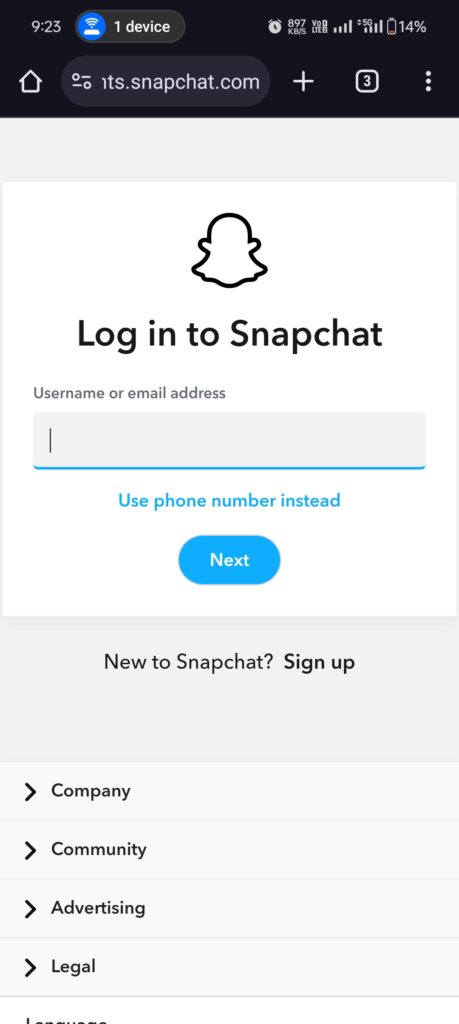
2. Click on My Data.
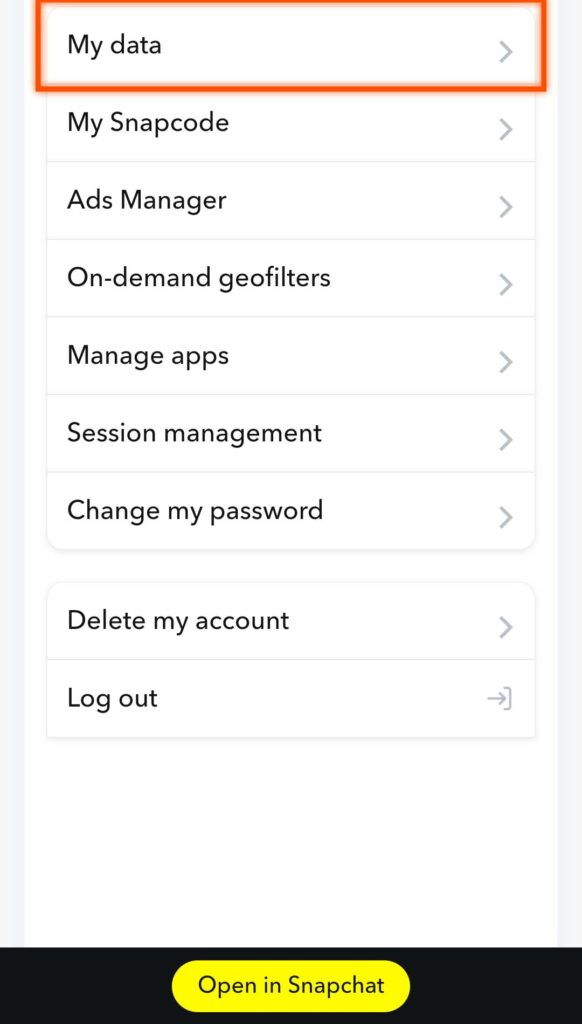
3. Select the file format and data that you want to download, then click Next.
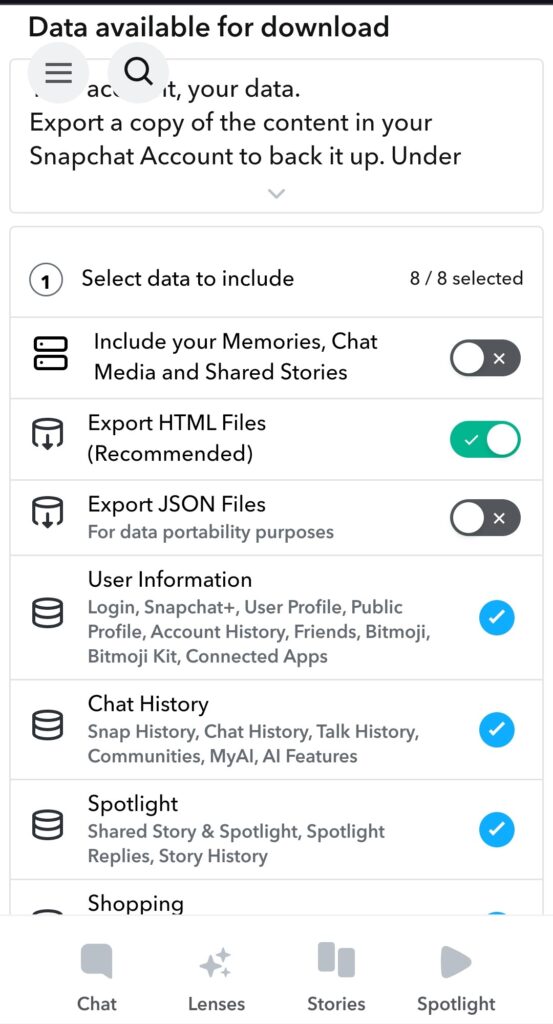
4. You can also enter a range of dates for the data (optional). To do this, click on the toggle on the right, and select Date Range. You can then confirm your email, and click Submit.
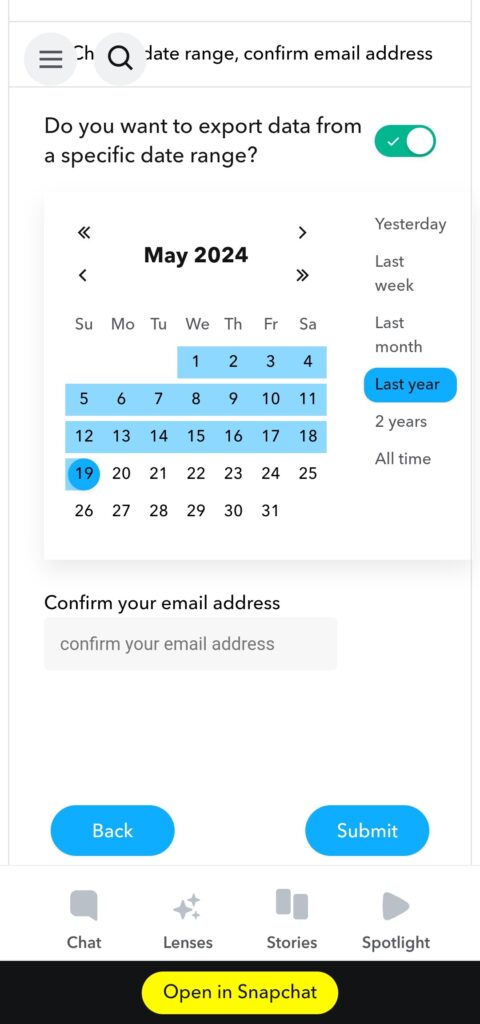
5. A message will let you know that Snapchat is making a new version of your files.
6. Snapchat will send you a download link to your verified email address on your account. The download link takes you to a zip file that contains your data.
Conclusion
In this tech post, we are telling you how you can delete account from Snapchat or deactivate a Snapchat account and also how you can download Snapchat data before deleting the Snapchat account. If you have any tech problems or any suggestions then comment below.
We are here to help🫠.


You absolutely know how to keep your readers interest with your witty thoughts on that topic. I was looking for additional resources, and I am glad I came across your site. Feel free to check my website UY3 about Podcasting.
😊
I believe other website proprietors should take this internet site as an example , very clean and fantastic user pleasant design.