Recently WhatsApp introduced the ‘View Once’ feature which is best for sharing private photos and videos. This feature lets you send or view pictures or videos once without downloading them in the gallery. This feature is very similar to Snapchat.
Once the sent photos and videos were viewed they disappeared. And when you want to view the photos or videos a second time then it can’t be shown.
But if you want to download View Once photos and videos then I have a simple and easy trick. There is no official method to download.
Key Point: Keep in mind, that when someone shares a photo or video through the ‘View Once’ option, they are placing their trust in you to honor their privacy.
There is no official method to download ‘view Once photos or videos. But I am going to tell you 2 simple ways to download View Once photos and Videos on WhatsApp.
What is WhatsApp View Once?
In easy words, WhatsApp’s View Once lets you send photos & videos that disappear after the person sees it once. This means photos or videos will just vanish once the other person opens them.
You can only see the photos and videos once, and they won’t stick around in the person you’re sending them. They won’t be able to send them to anyone else, copy them, or share them.
The person who gets the photos & videos won’t be able to click a picture or record a video of what you’re showing them either.
But I have some tricks that help you really well.
How to Download View Once Photos and Videos on WhatsApp
Let’s go on step by step.
1. Save WhatsApp View Once Photos Using Beeper ( Android & IOS )
In WhatsApp, you can’t take screenshots of ‘View Once’ Photos or videos of WhatsApp, which is similar to Snapchat.
But here Beeper is the app that helps us to save ‘View Once’ Photos and videos on Andriod’s phone.
Beeper is a one-stop app for all your messaging needs, bringing together conversations from various apps into one easy-to-use dashboard.
What’s cool about Beeper is that it doesn’t have the ‘View Once’ rule like WhatsApp, so you can look at, save, or even take a screenshot of media whenever you want.
Note: If you’re new to using Beeper, you might need to do a quick setup on your computer once. But, if you’ve got an account already, you can just get started on your phone right away.
So How do you do that?
So First of all, Download the Beeper app on Your Android or iPhone.
Then open the Beeper app. Then Sign Up by email. Follow the instructions and Connect the app with WhatsApp.
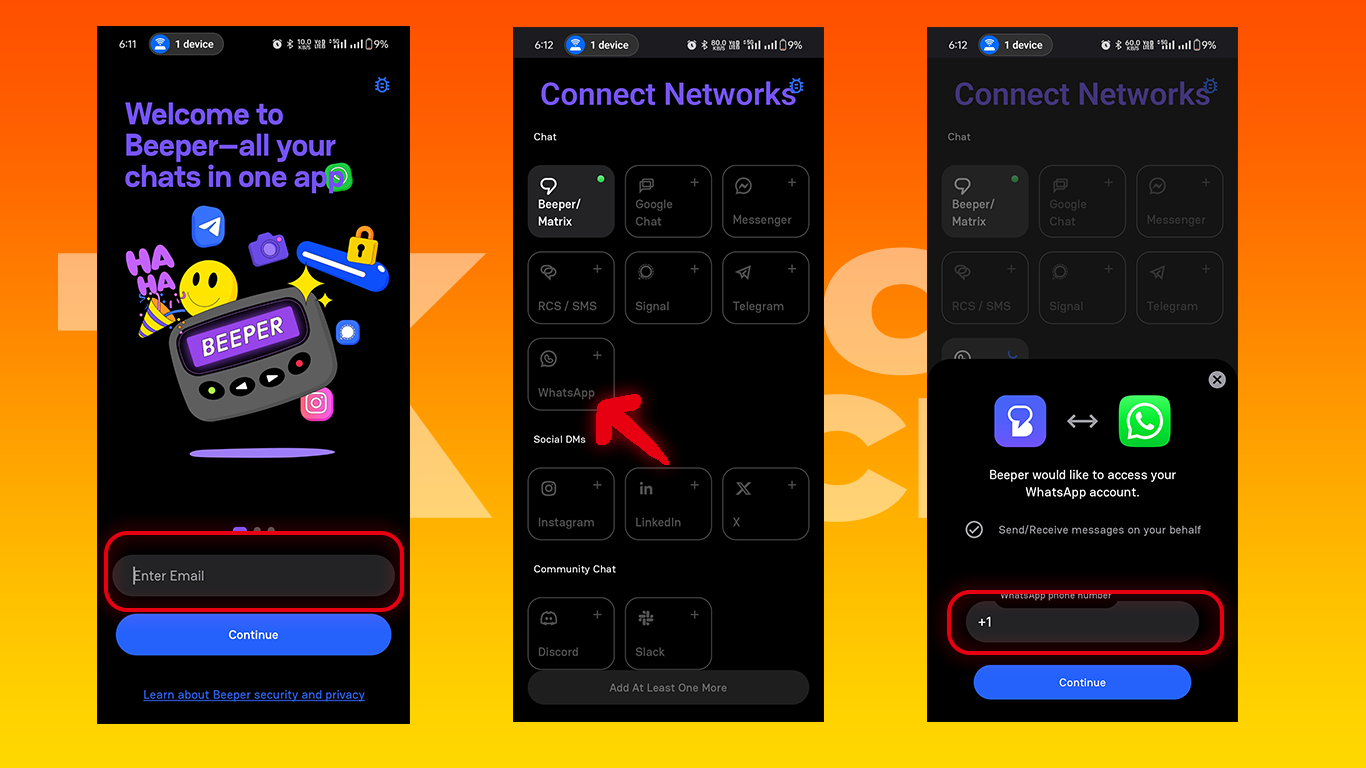
After connecting with WhatsApp, you can now access your WhatsApp and its all messages, contacts, chats, photos, and videos.
Now, In WhatsApp, if anyone sends you View Once Photos and Videos then you have the option to download. Like this…
This is the trick to download View Once Photos and Videos on WhatsApp on Smartphones. So, use it and enjoy it.
Now comes on PC.
2. With Chrome Extension, Download View Once Photos (PC Only)
This trick also works with other Chromium-based browsers like Edge and Brave.
If you have a Pc and you want to download View Once Photos of WhatsApp then it is easier. Just you have to download One Chrome extension. And then you can download it.
Let’s start.
First of all, you have to download One Chrome Extension which is View Once Plus: Photos Preview on Whatsapp Web in any Browser.
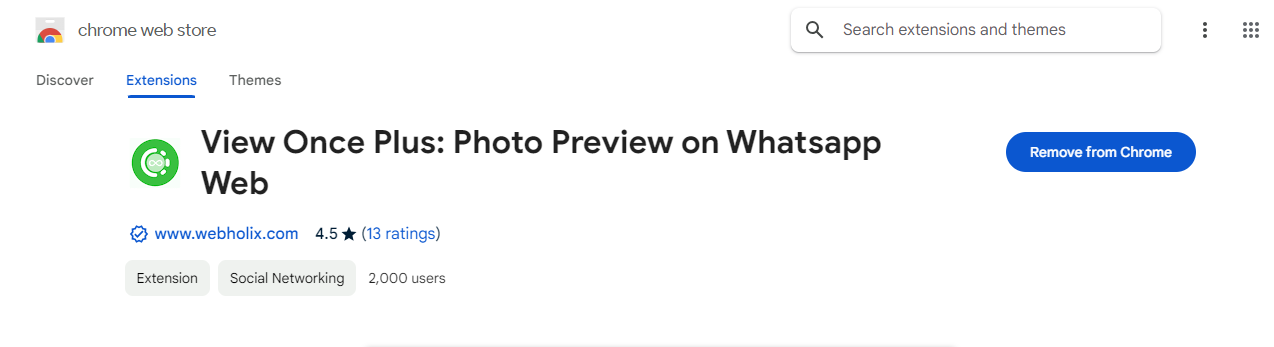
Then Open WhatsApp Web and log in with your account.
And Now if anyone Sends you ‘View Once’ Photos then You can easily download it and see it.
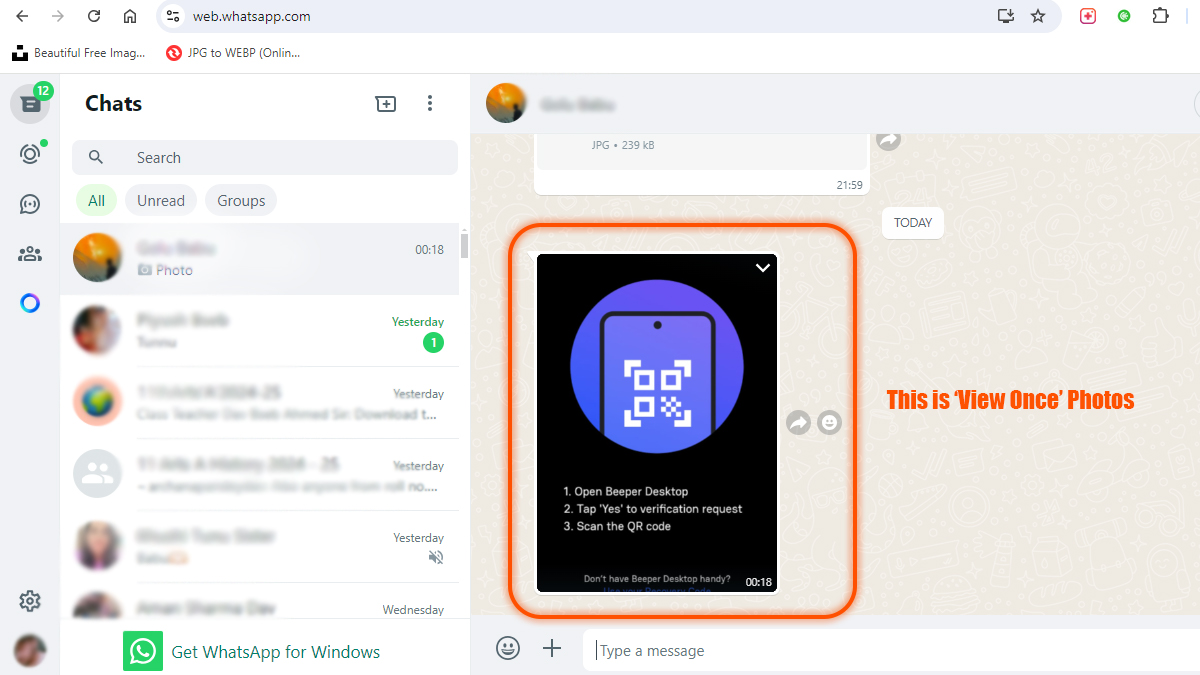
Once you’ve looked at the media on your phone, it’ll vanish. But, until you put in the extension, you can still see it on WhatsApp Web, even if you refresh the page or close and open it again.
Now You can see this, And try it on your PC.
This is the trick to download View Once photos on a PC.
Conclusion
These are two tricks to download View Once photos of WhatsApp. If you like this post then share it with your friends.
Thank you.


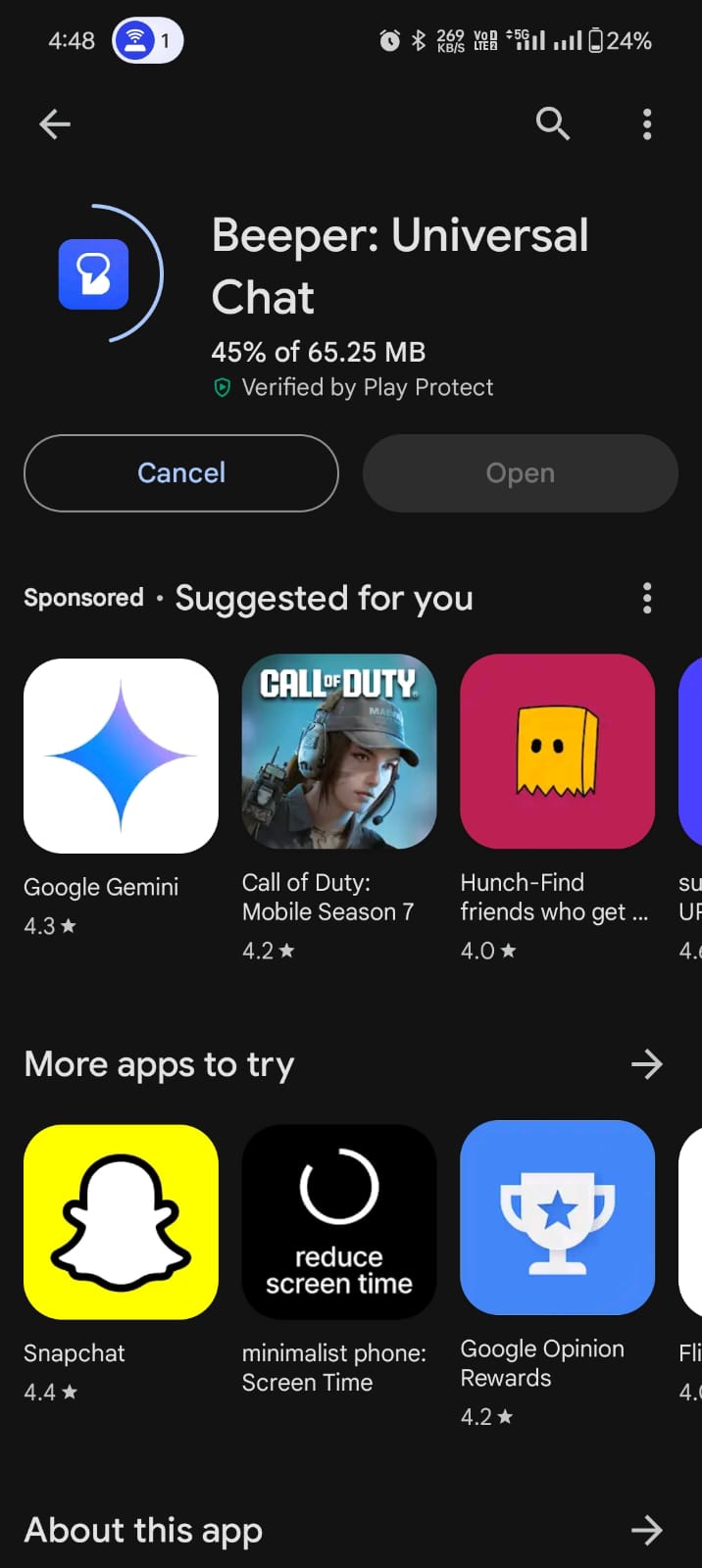
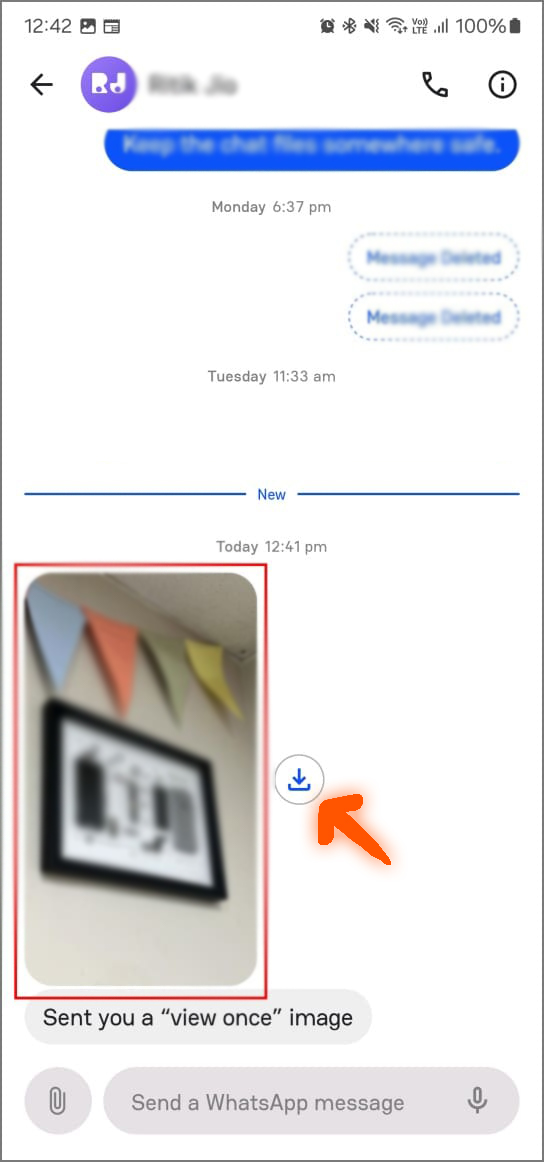
Thanks for the concepts you are discussing on this site. Another thing I’d like to say is getting hold of copies of your credit report in order to look at accuracy of each detail is one first action you have to execute in credit repair. You are looking to clean up your credit history from dangerous details problems that damage your credit score.