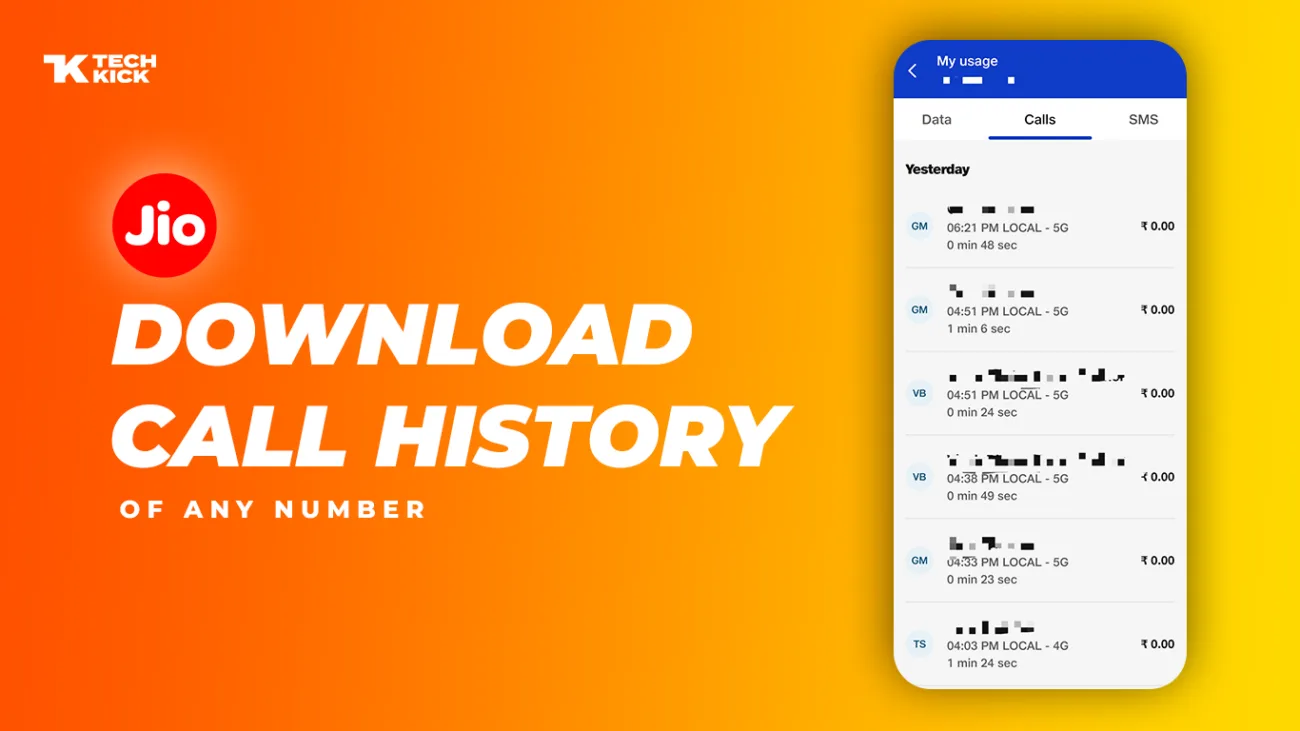If you want to check or download the call Jio history of any number, you can easily do that with these simple processes, which I will explain in this post.
Downloading and checking any call history is a privacy matter. So, Don’t use in bad manner.
Many times, when you get a call from someone, it is saved in your contacts app, but if anyone deletes the call history, you can’t find it.
However, this post provides all the call history with call duration, date, and time. So, follow the below process to download the call history of any Jio number.
How To Check Jio Call History With My Jio App
If you want to check Jio call history then check it with the My Jio App. It gives you all the details of your call history, SMS history, and Data usage.
Follow the steps to check Jio call History With My Jio App
- Open My Jio App.
- Log in with your Jio Number.
- Scroll down and then click on the mobile number.
- Again Scroll Down, Tap on Check Usage
- Go to the Call Section and All the Call History.
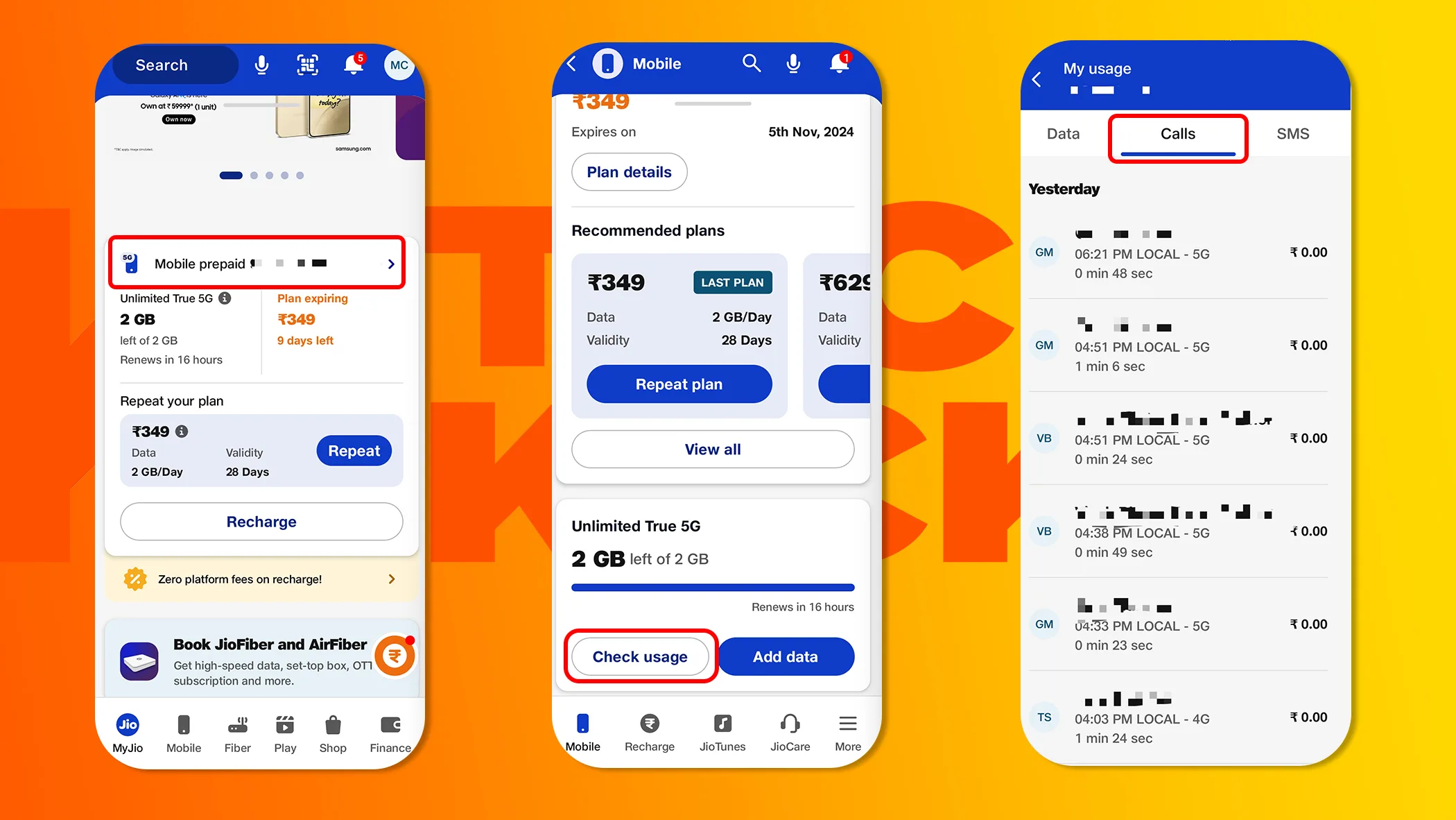
Here, you can Jio check call history with call time, call duration, and call date. The process may be changed but if you click on Check Usage then it shows you Jio call history.
So, check and tell me in the comments that whom you check.
How To Check Jio Call History With Jio Website
You can also check the Jio Call history With the Jio Website on your PC if you don’t want to use Mobile.
Here’s the step on how you can get your Jio call history for free from my Jio Website.
- Go to Jio.com and log in with Your Jio Number.
- Go home page and click your profile icon on the top right corner.
- Then, tap on My Account from the drop-down menu
- Here click Usage Details.
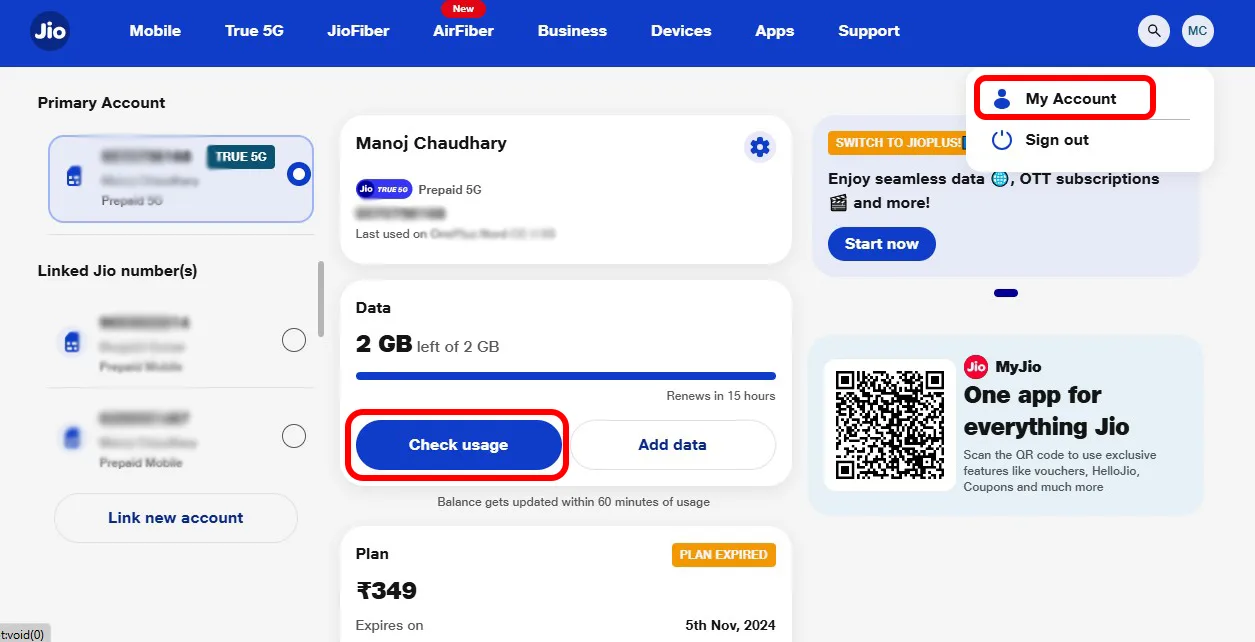
- Now Go to the call section to check the all-call history of your Jio number.
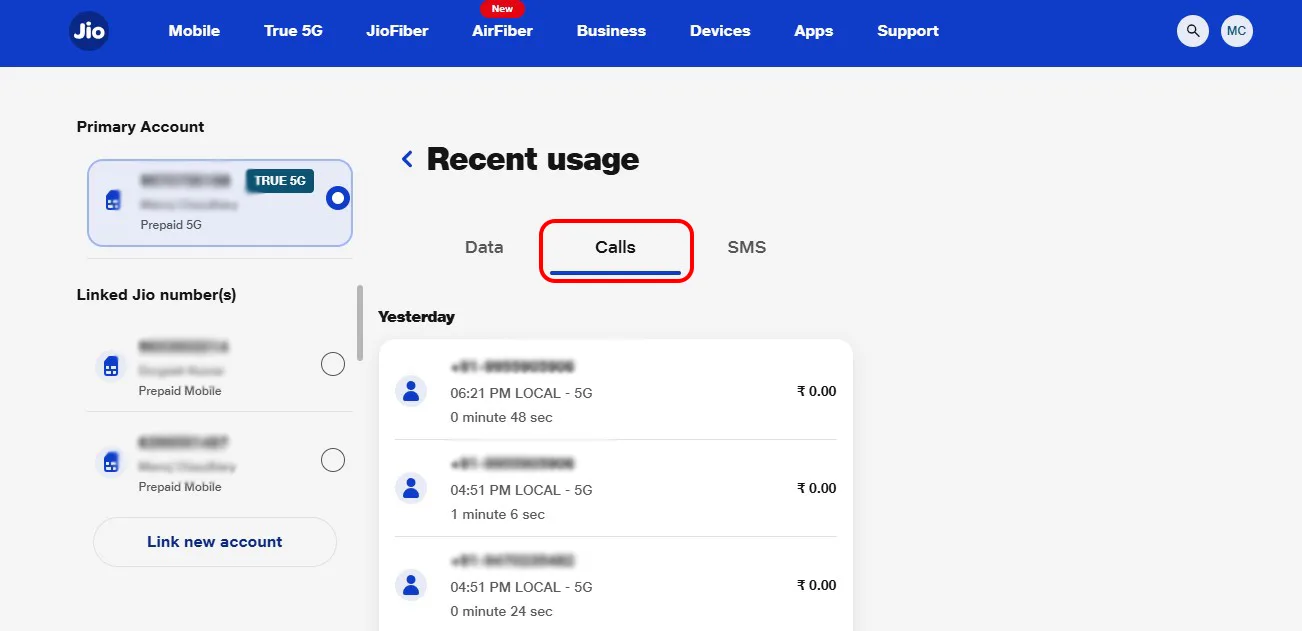
Here, you can see all the details of Jio’s call history on this website.
How to Download Jio Call History of any Number In PDF Format
There is one more way to check and download any number of Jio Call History in PDF format. And it is the best way because it shows you with more details.
So, let’s check it.
Here is the process to download Jio Call History in PDF Format
- Open My Jio App and Log in with your Jio Number.
- Click On the Profile Icon from the Top Right Corner.
- Scroll Down, In the Explore Jio section, Tap on Statement.
- Here, select the duration and Click On Download Statement.
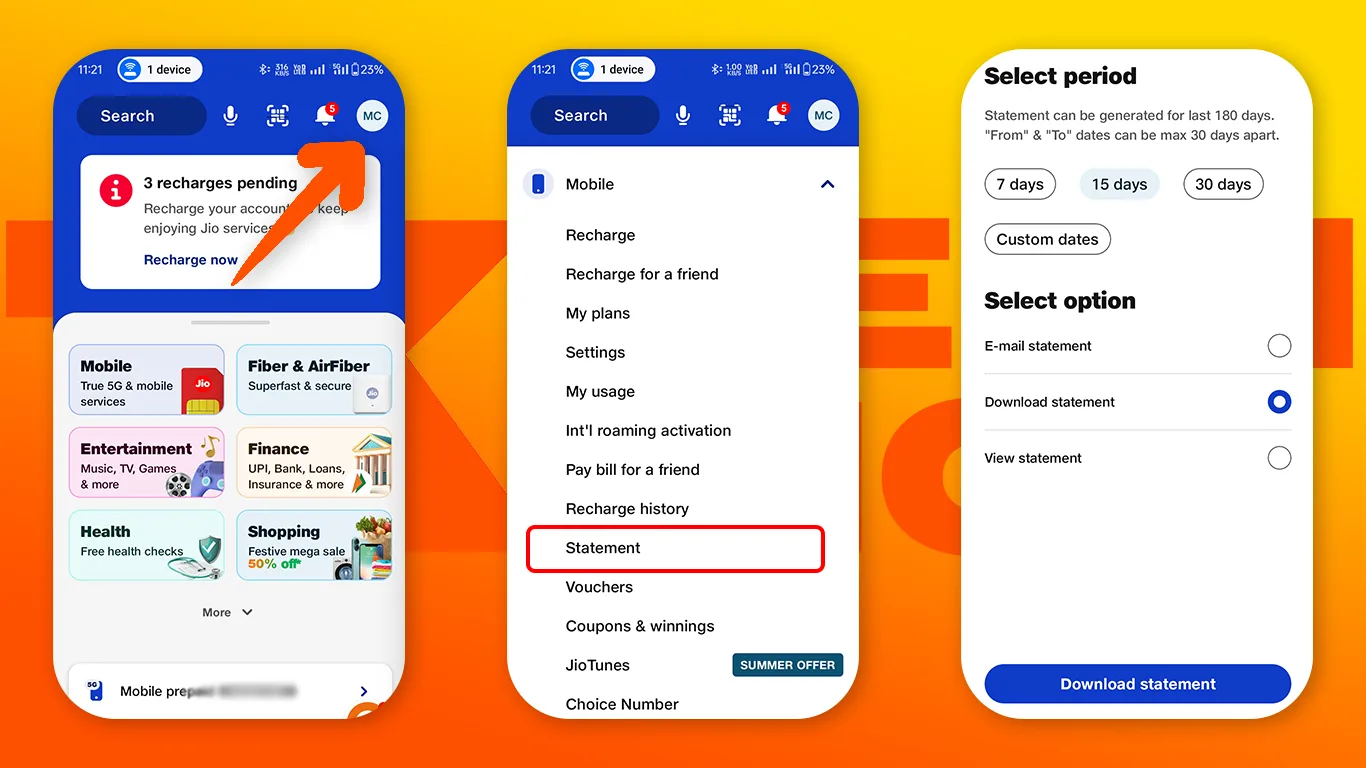
Now, you get the PDF format of your Jio call history. In the PDF, you get all the specific details of your phone like Your Plan Details, usage charges, Data Usage, Call history, and all the extra things.
Conclusion
This is the complete guide where you get all the steps to Check & Download Jio Call History of Any Jio Number. You can also get a PDF of the call history of a specific duration by the above process.
Enjoy😊.