Downloading Facebook Videos is very easy.
Many times we watch videos on Facebook and like them and we want to download Facebook videos or Reels but we can’t do it because Facebook can’t allow us to download Videos or reels directly.
So we used some trick or third-party application to download videos from Facebook.
Here’s how to download videos or Reels from Facebook on a Computer, phone, or Android Phone.
How to Save Videos on Facebook to Watch Later
We can download Videos from Facebook, but you must also know that you can save videos on Facebook to watch later.
So, Let’s learn.
Related posts:
How To Change Your Name On Facebook ( 2024 ): Computer & Mobile Phone – TECHKICK
How to Use WhatsApp on Your Computer (and Web): 2 ways – TECHKICK
How to Save Facebook Videos to Your Phone or Computer
- Select the video that you want to save to watch later.
- Click on Three Dots which is in the upper corner side.
- Click On Save Video.
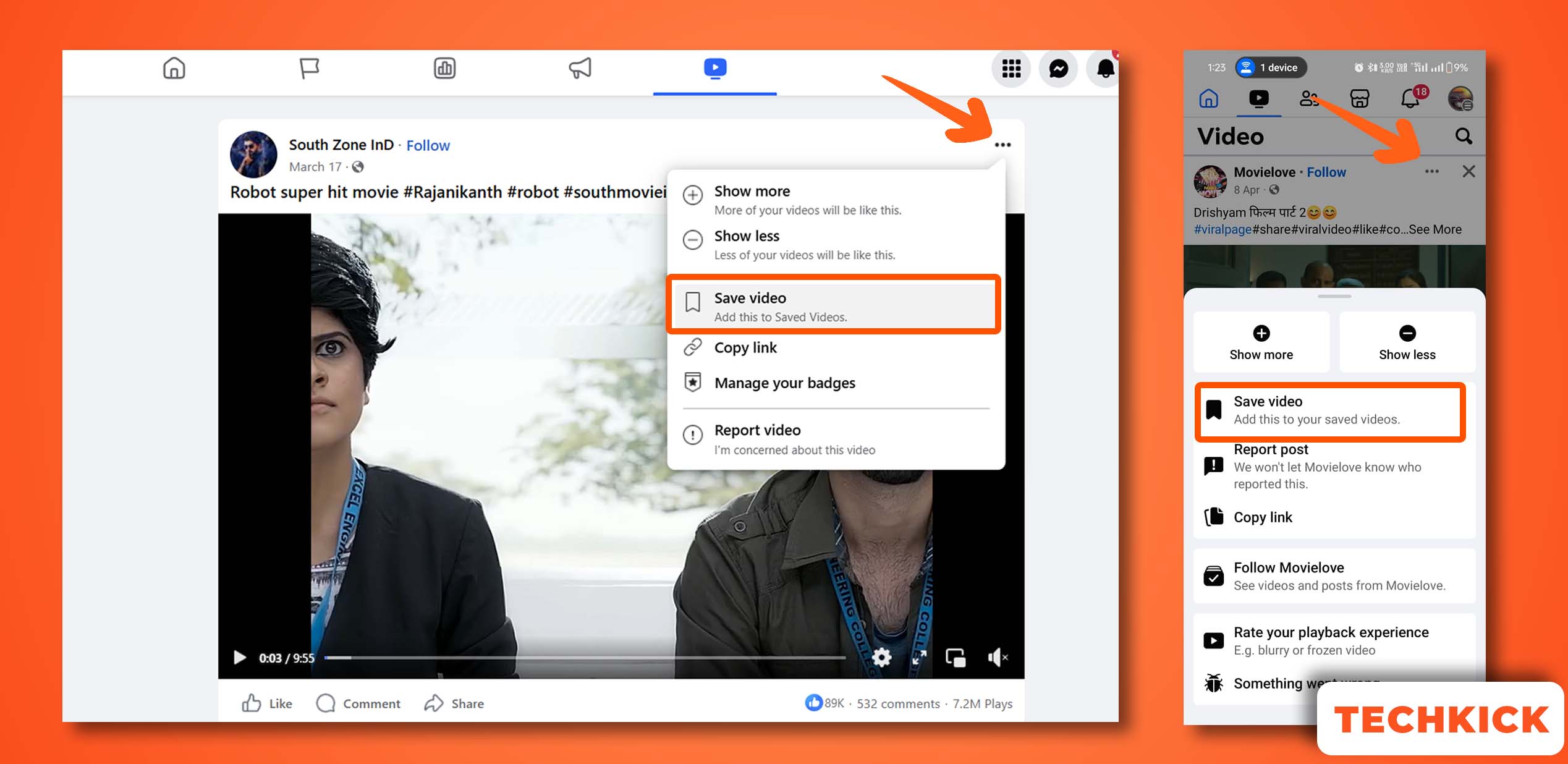
You can save Facebook videos using this method. If you want to watch these Facebook-saved videos, all videos are in place.
On a computer, you can watch your saved Facebook videos in the Videos section, where you have the option to save videos.
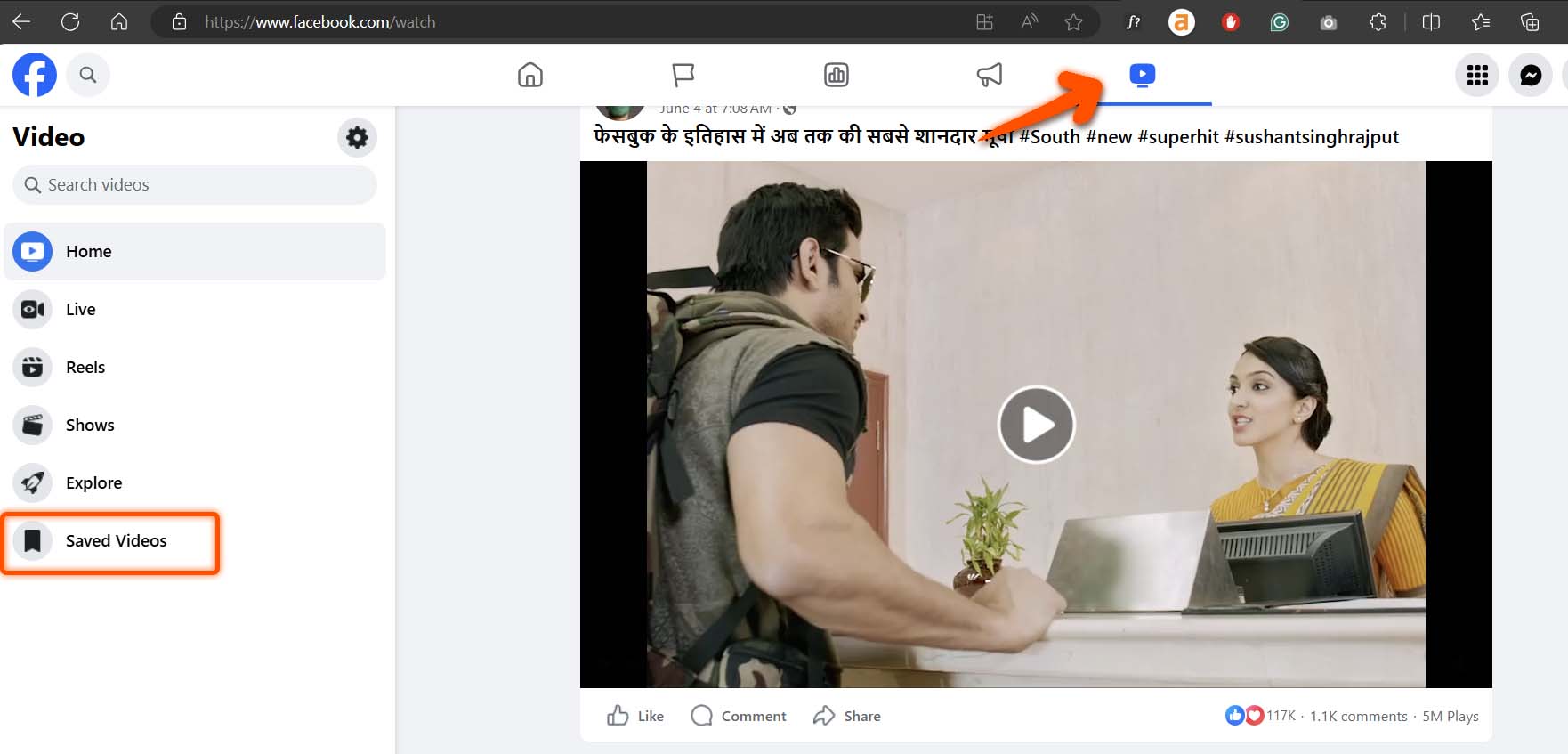
If you want to watch all your saved Facebook videos on your phone, Click on Profile three horizontal lines and go to the Saved option.
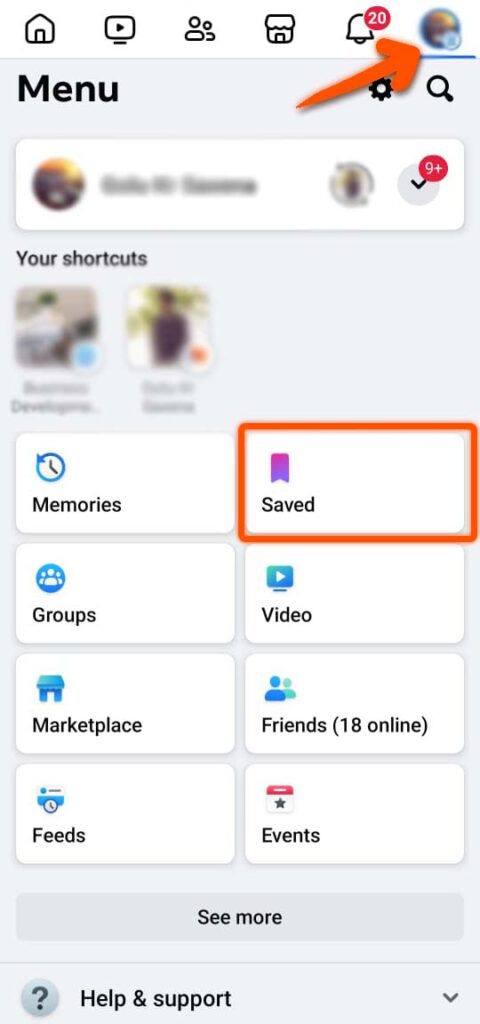
How to Download Facebook Video to Android Device or Your iPhone
Now, let’s download the Facebook videos from the gallery on your Android device or your iPhone.
But, Facebook doesn’t allow downloading videos and images directly in the Gallery. So, we have to use third-party apps or websites to download Facebook videos.
Many third-party apps help you download Facebook videos to the gallery, but one app is great for downloading any FB videos or images that are Friendly Social Browser.
1. Install a Friendly Social Browser from the Google play store or Apple app store.
2. Open the App and click on Facebook.
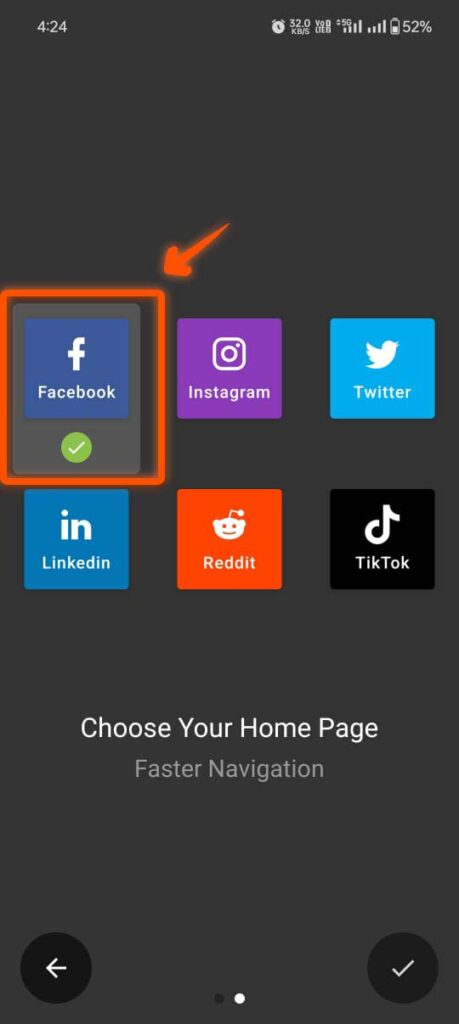
3. Log In to FB with Your Account.
4. If you have an iPhone, click the download button shaped like a cloud at the bottom right of the video. For Android users, press the download symbol located within the video.
5. In Android, the video will begin to download right away, whereas on an iPhone, you’ll encounter a notification screen offering additional choices. If you are an iPhone user, press the download button beside the video selection.

6. You can also Save Photos in this App.
So, using this App – Friendly Social Browser. You can download Facebook videos on Android or iPhone.
How to Download Facebook Videos in PC
If you want to download Videos from Facebook to your computer, you don’t need any application. You can download it in your browser very easily.
There are two ways to Download Facebook Videos On your PC
- With Chrome Extension
- With online Website
Download Facebook Videos with Chrome Extension
The one extension is Video Downloader for Facebook helps you to download Facebook videos.
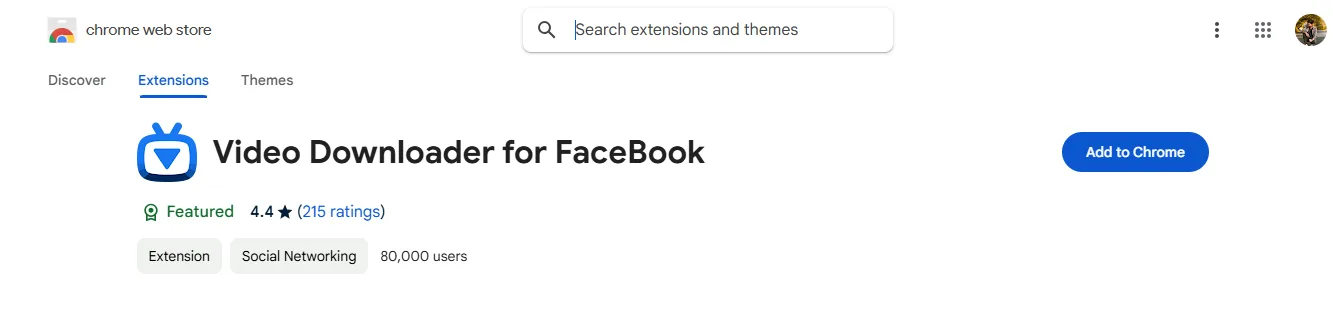
1. Open the Video Downloader For Facebook by Clicking here.
2. Click on Add to Chrome. (Pin to toolbar)
3. Open the Video on Facebook.
4. Click on the Extension. It shows you download option to download.
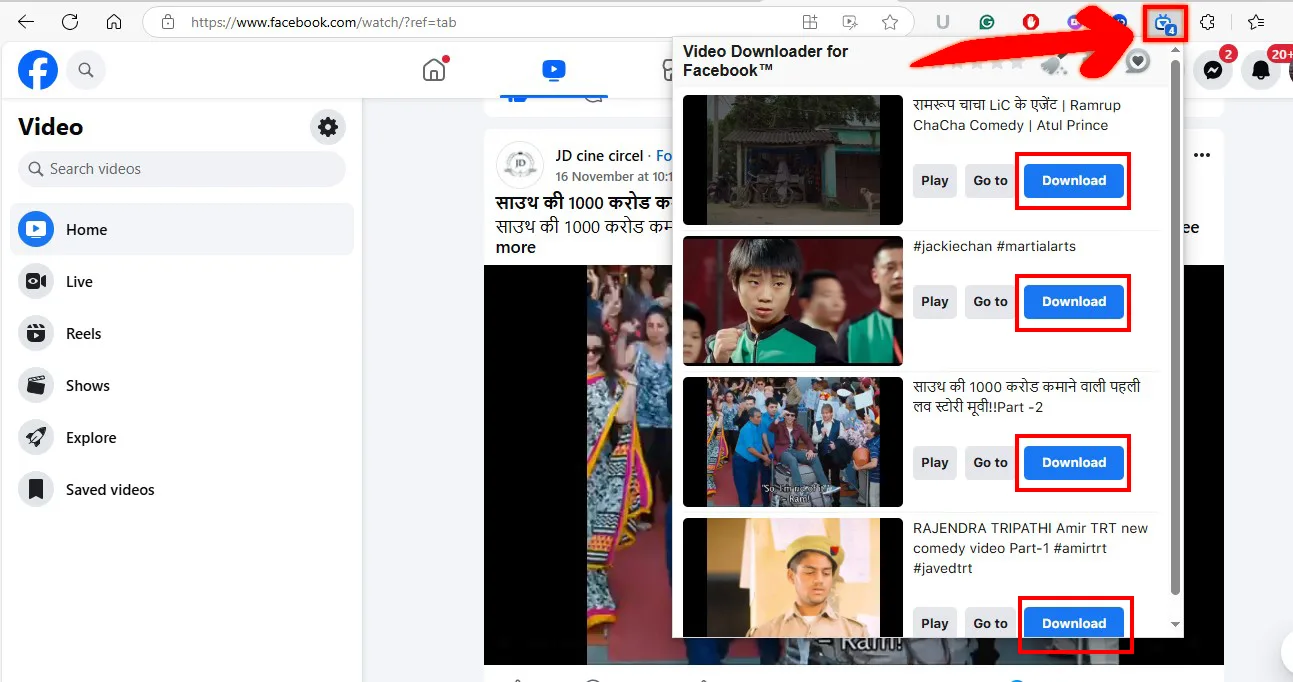
Download Facebook videos of the highest quality.
Download Facebook Videos with Online Website
With online websites, you can download Facebook videos on a PC of the highest quality without any application or extension.
There are a lot of websites online on the internet. Just type ” Download Facebook Video Online “. You get a lot of websites. Choose anyone.
You just need one website where you put the URL of the video and then click on download. It is simple to download.
There are a lot of online websites where you can download Facebook videos.
1. Copy the URL of Facebook Videos.
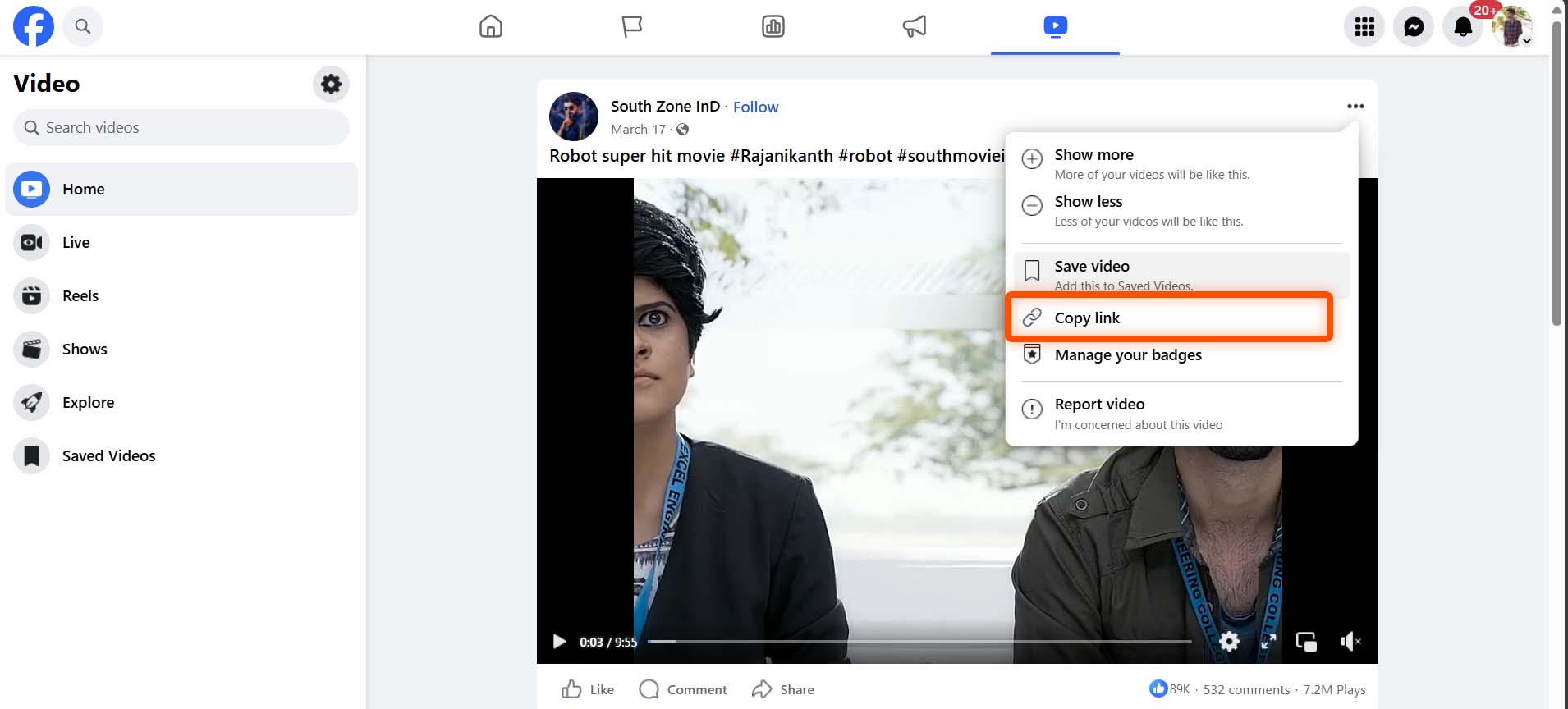
2. Go to any Facebook Videos Download website. One website I suggest is fdown.net. Open this website in any browser.
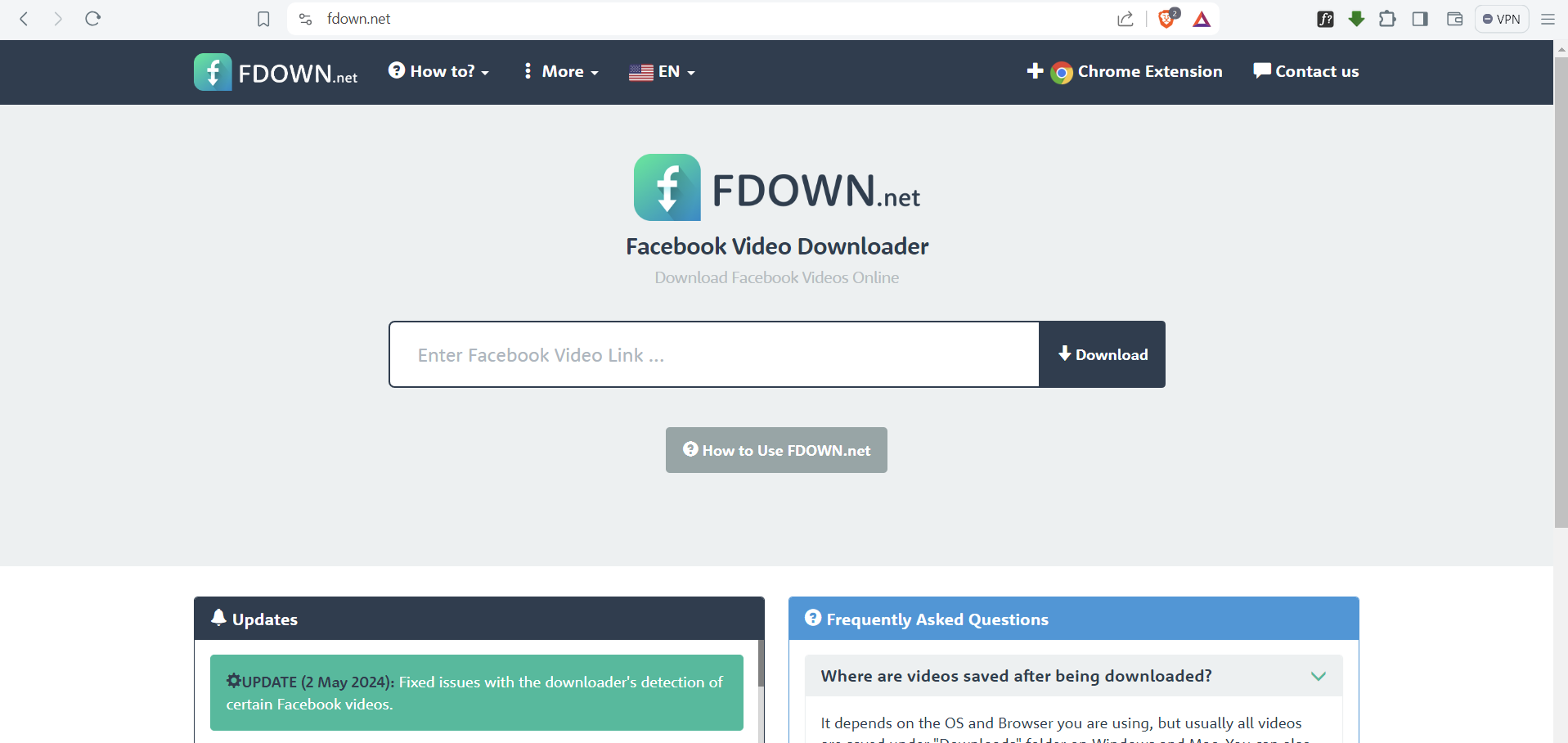
3. Paste the Link and Click On Download.
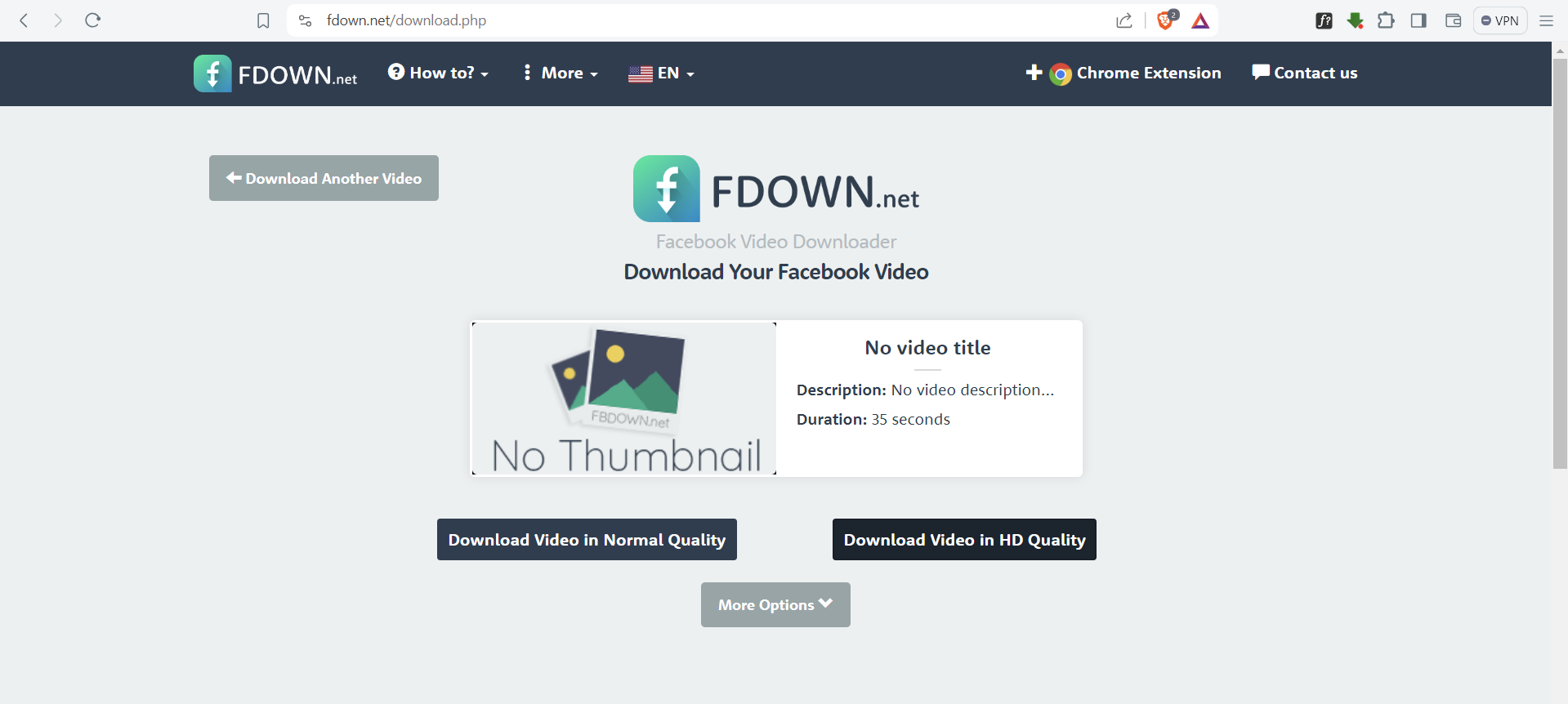
4. You get two options for the Quality of the video. You can download Normal Quality and HD quality. Download as you Wish. Just click on it and it automatically downloads in your File Explorer. Save it.
With this method, you can download Facebook videos to your computer.
Conclusion
In this post, we discussed how to download Facebook videos on Android and a computer. Many websites also help you save Facebook videos in your gallery.
If you like this post then share it with your friends. It helps us a lot.


very informative articles or reviews at this time.
😊
There is definately a lot to find out about this subject. I like all the points you made
One more thing I would like to talk about is that in place of trying to fit all your online degree tutorials on days of the week that you complete work (because most people are exhausted when they get back), try to receive most of your classes on the weekends and only a couple courses on weekdays, even if it means taking some time off your saturday and sunday. This pays off because on the weekends, you will be more rested in addition to concentrated in school work. Thanks a bunch for the different points I have mastered from your blog.
After study a few of the blog posts on your website now, and I truly like your way of blogging. I bookmarked it to my bookmark website list and will be checking back soon. Pls check out my web site as well and let me know what you think.
Just wish to say your article is as surprising. The clarity in your post is just spectacular and i can assume you’re an expert on this subject. Well with your permission allow me to grab your feed to keep updated with forthcoming post. Thanks a million and please keep up the enjoyable work.