Do you want to change your name on Facebook?
Have you gotten married or changed your name recently? Or maybe you like to be called differently online? No matter what the reason, your social media profiles should accurately represent your identity.
Facebook has a feature to update your profile name, but the process of changing the username is a little bit tricky.
But, don’t worry, we are going to tell you the step-by-step process to change your name on Facebook for both platforms PC as well as mobile.
Note : If you change your name once, You can’t change it again for 60 days. So, Note in Mind.
Related Posts:
How to Change Your Name on Facebook On Mobile (Android & iOS)
On mobile, you can easily change your Facebook username by following these steps:
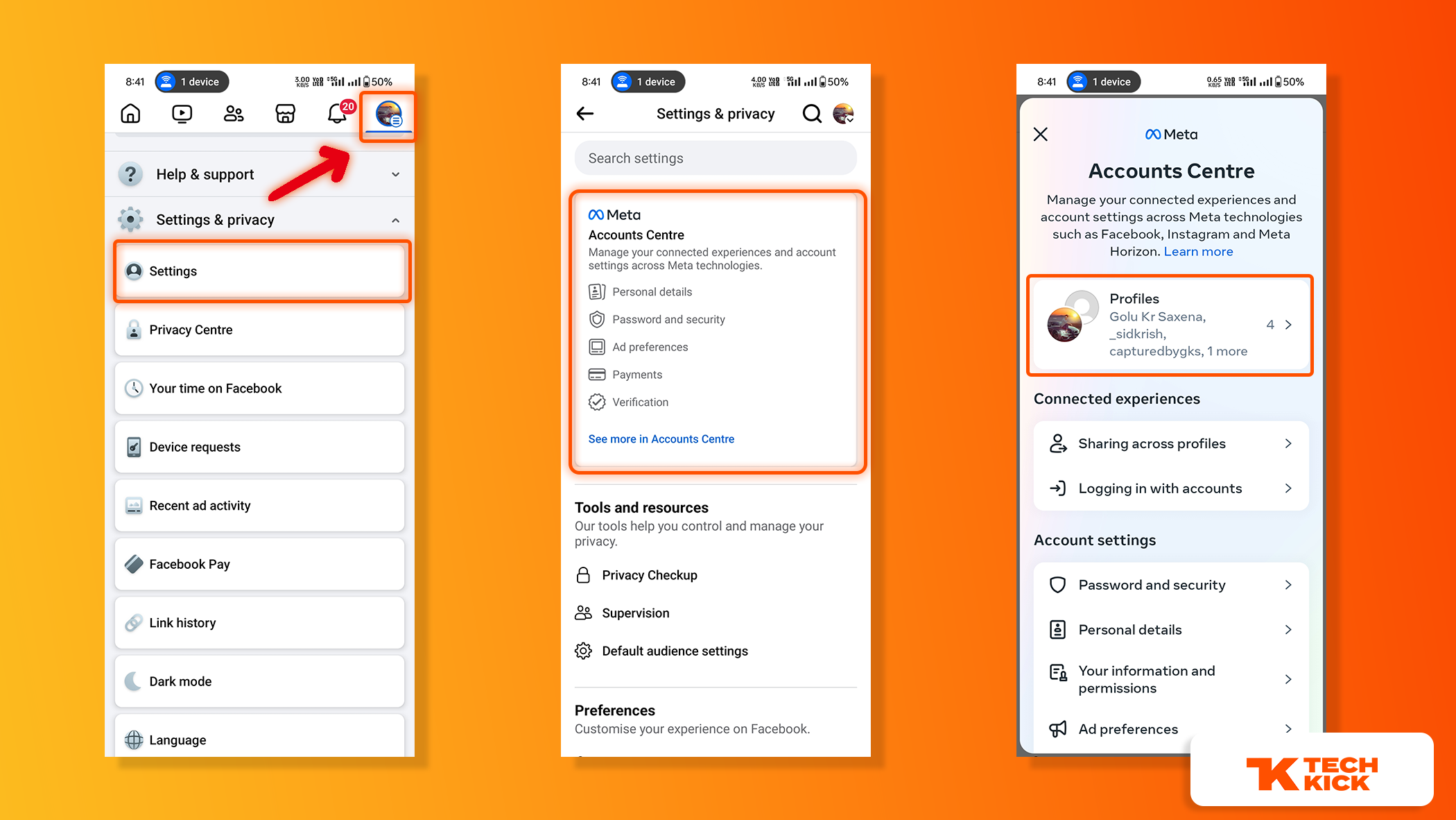
- Click on the Hamburger menu (three horizontal lines) in the bottom right corner
- Scroll down & Press Settings & privacy and Select Settings.
- Go to Meta Box. Click On that and Go to Profiles.
- Select Your Facebook ID. Go to Names.
- Write the name that you want to Keep.
- After changing, click on Review Change.
- Select It And Finalize it.
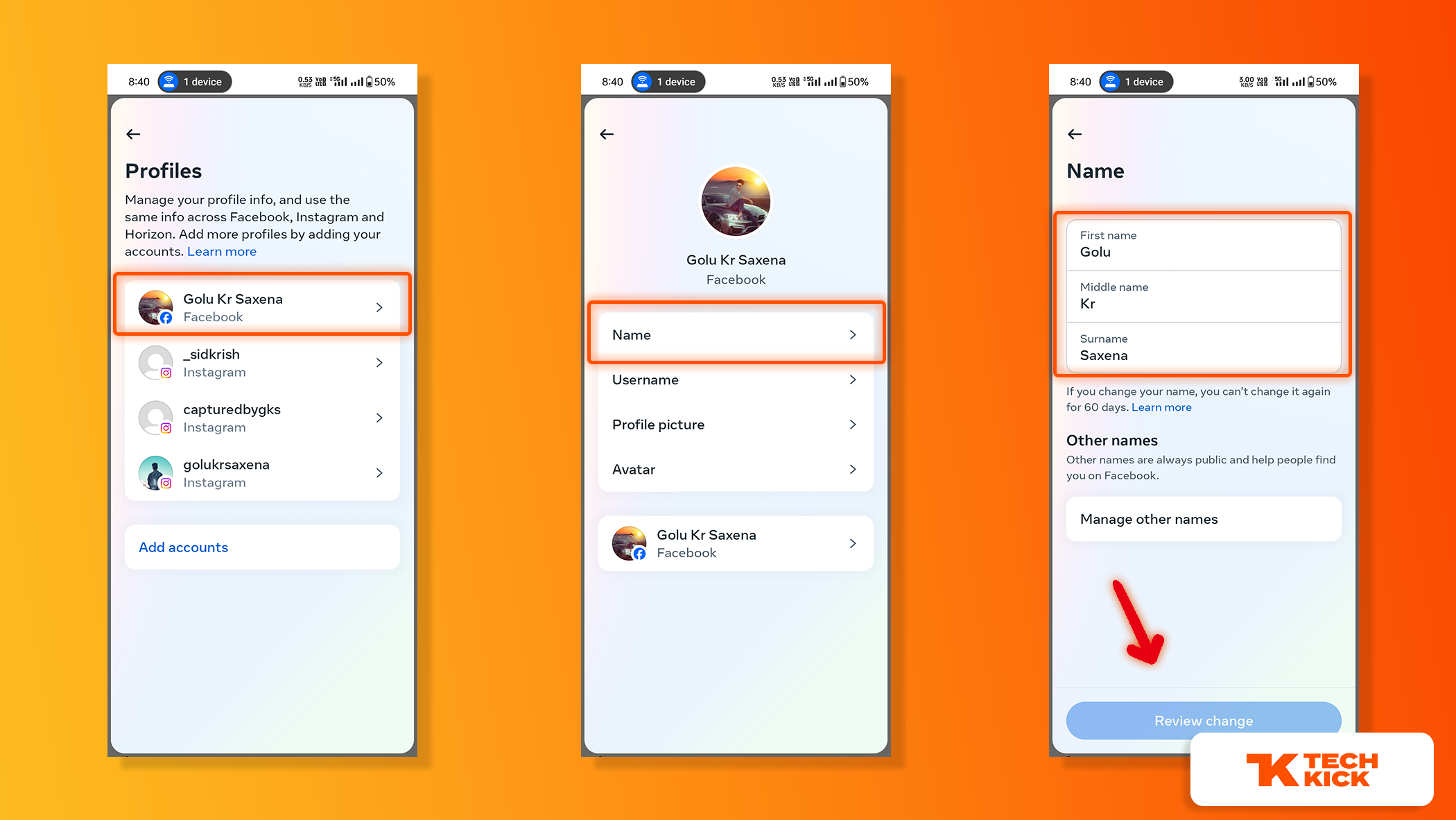
How to Change Your Name on Facebook On Computer
Now I am going to tell you about how you can change your Facebook name on your computer. It is also similar to changing your name on the Phone. The only interface is big.
1. Go to Facebook.com and log in with your ID in Any Browser.
2. Go to your Facebook profile and Click on Settings and Privacy.
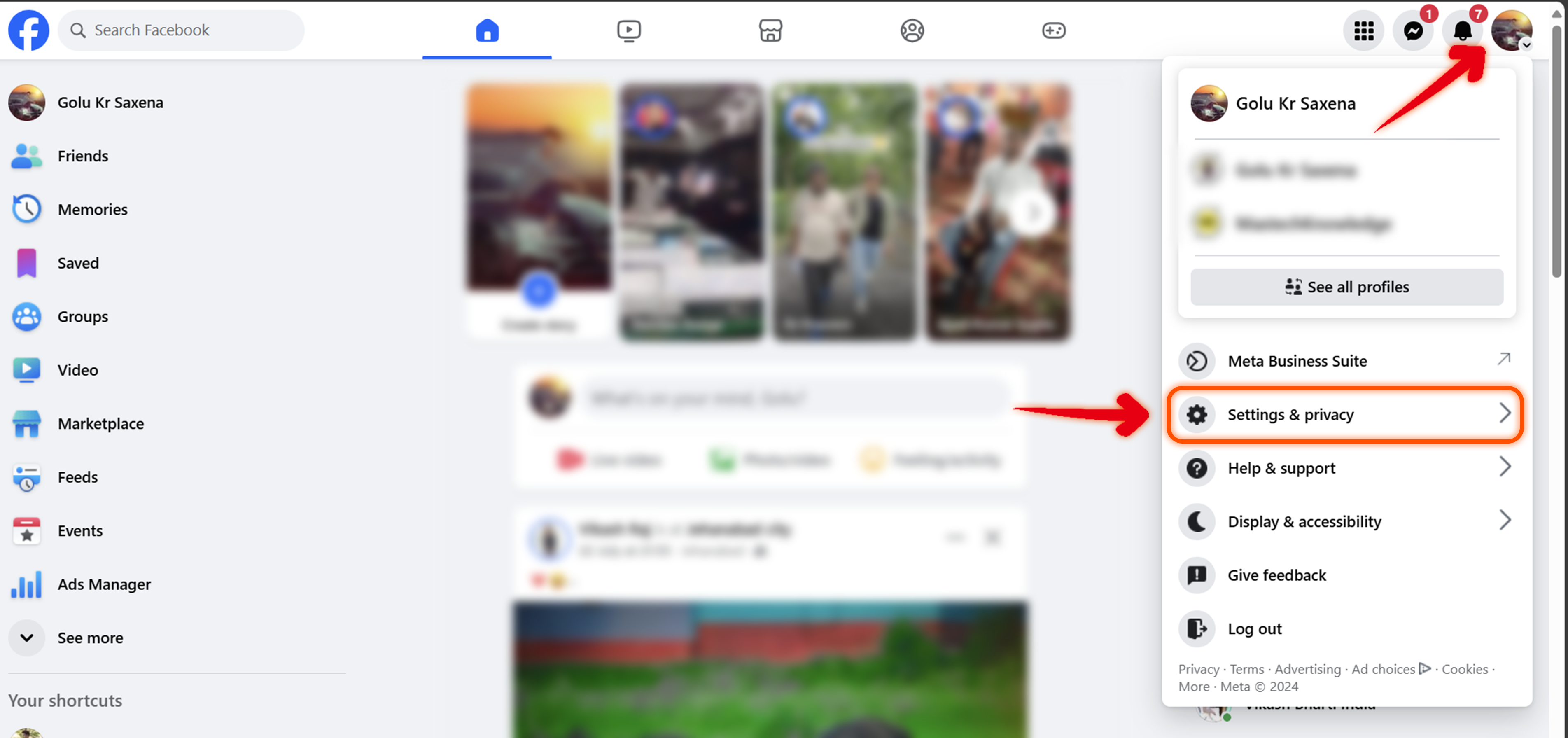
3. Choose Settings and click on Personal Details in the Meta Section.
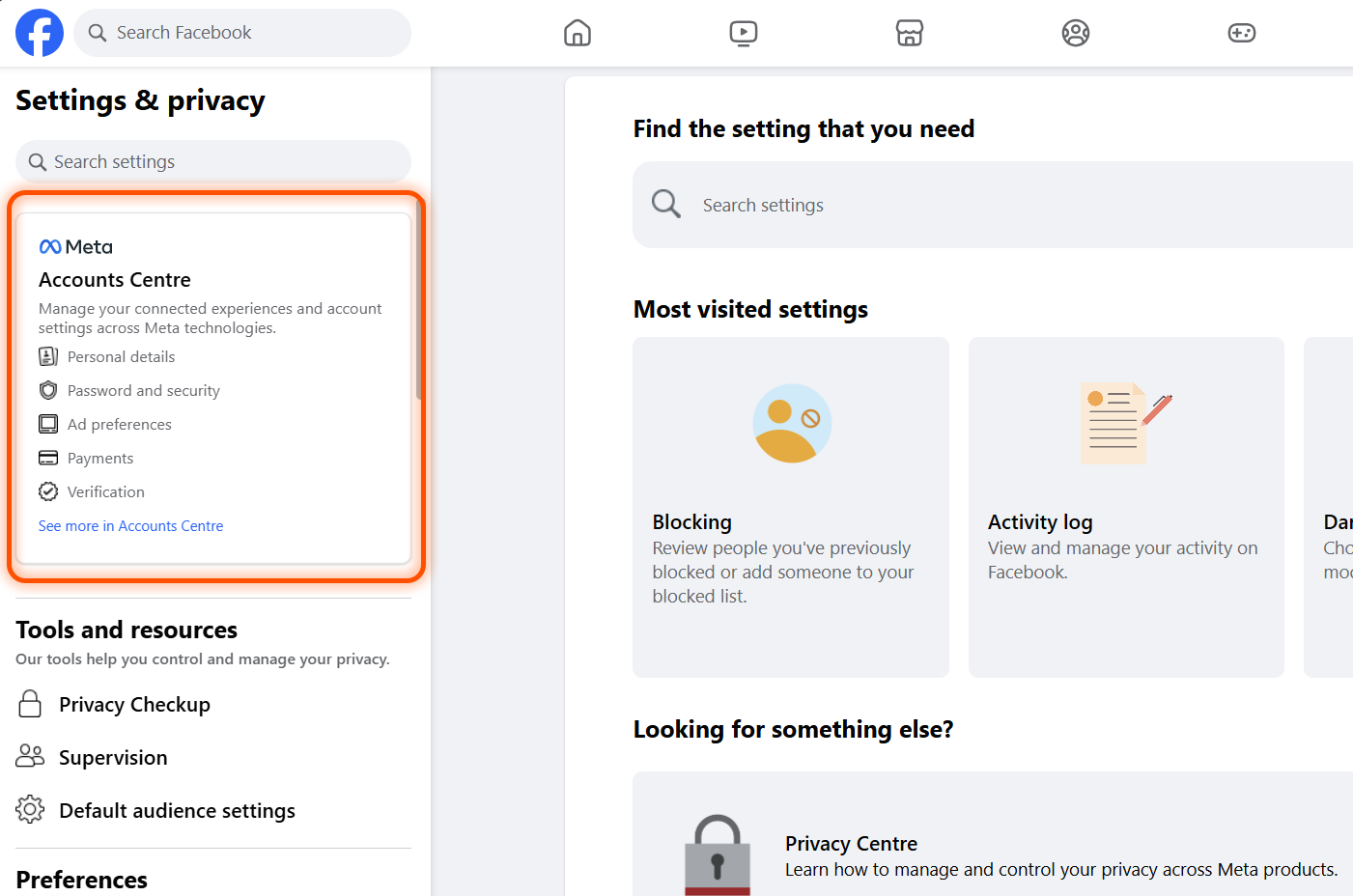
4. Click on your Profiles and choose Name.
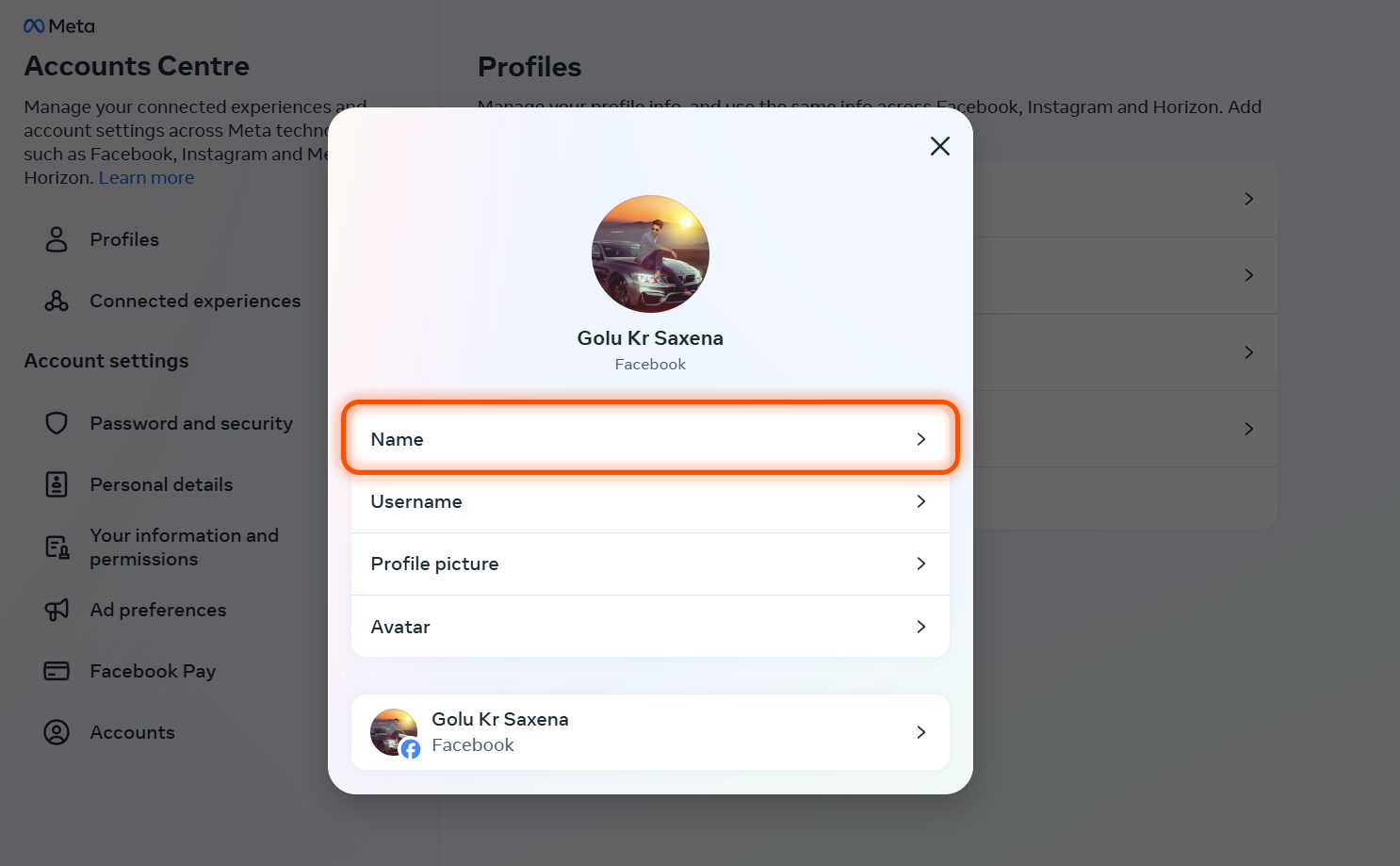
5. Enter your desired First name, Middle name(optional), and Last name.
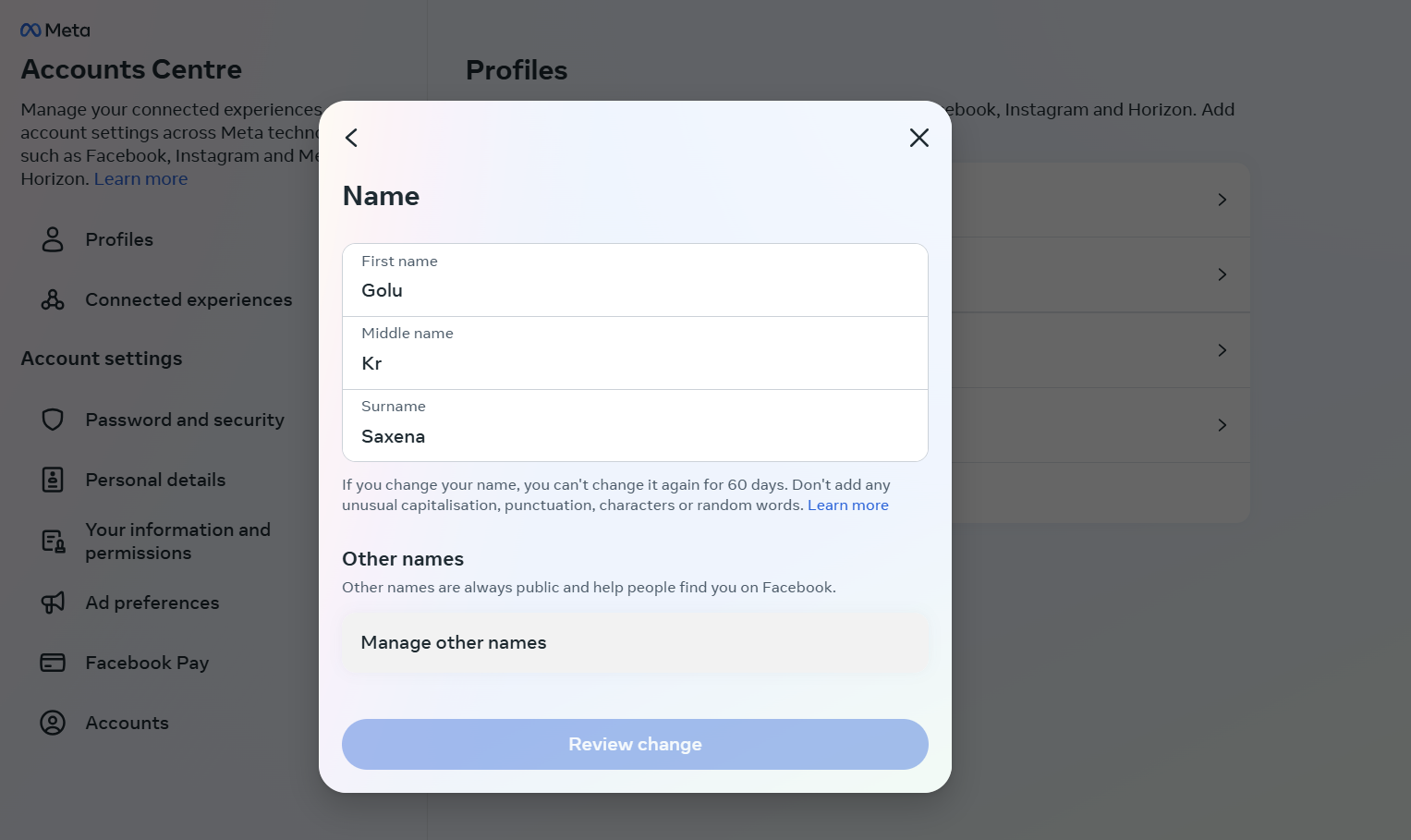
6. Preview the changes using the View Name Change button
7. Click done.
By this following process, you can change your name on Facebook on your computer.
Related Posts:
How To Change Your Name On Facebook (2025): PC & Mobile Phone – TECHKICK
How to delete a Facebook Page – Step-By-Step Guide 2024 – TECHKICK
Some Important Note:
Transforming your Facebook username might be easy, but it could impact your profile. Here are a few key points I will tell you to remember before you click Save Changes.
Facebook’s Name Rules:
- Proper Naming Conventions: Facebook has rules regarding appropriate naming. This includes: Using full names instead of nicknames: Your Facebook name should reflect your complete legal name.
- Minimal use of symbols or unusual capitalization: Avoid using too many punctuation marks, symbols, or unusual ways of capitalizing your name, as these could breach Facebook’s community guidelines.
- Inappropriate language: Select a name that does not include swear words or offensive language.
So, this is a simple guide to Change Your Name On Facebook on your phone and your computer. So If this is helpful to you then like it and share it.


It is the best time to make some plans for the future and it’s time to be happy. I have read this post and if I could I wish to suggest you few interesting things or suggestions. Maybe you can write next articles referring to this article. I wish to read even more things about it!