If you also love to edit photos, you need the best photo editing apps for your Android phone. The app must have all the important features, from basic to advanced.
If you edit your photos normally or you want to edit professionally, you need the best editing app.
I have been doing photography for 5 years and I have all experience of photo editing and all related tools for editing. I know the pros and cons of all the best and most popular photo editing apps.
So, in this post, I am going to share the 10 best photo editing apps for android and I am also going to share with you which app is best for which photo editing style and also some tips and tricks that make your photo awesome.
Many apps are premium but as you know, you get a modified version on the Internet. So, download from that. Enjoy from that.
According to my 5 years experience of photo editing, You have to focus on basic things like Light Balance, color correction, etc.
1. Lightroom

Lightroom is the first app that I suggest to you for any kind of photo editing. And it is the very popular and best app that everyone has to keep on his phone if you make any changes to your photos.
It was launched by Adobe – the best software company that has all advanced software for any editing whether it is photo, video, vector arts, VFX, etc.
I have been using Lightroom for 4 years. This Lightroom has all photo editing features like light correction, white balance, color balance, HSL, and selective tool which makes it very useful.
I love the selective tool more in Lightroom because it gives more extra tools to edit some specific parts in Photo. In these new updates, lightroom adds new features like the select sky or person, etc.
It has many cool features that make it different from other photo editing apps like it can handle RAW images, Lens Corrections, Intuitive Interface, and Export your photos in various formats and sizes.
The important thing about this Lightroom app is that it decreases the photo quality in editing neither like many other photo editing apps.
Overall, Lightroom is the best photo editing app for you if you are any kind of photographer.
You have to learn CURVE TOOL to control lights and color of the photo because it is very important. It will take time to learn. So, just experiment.
2. Snapseed
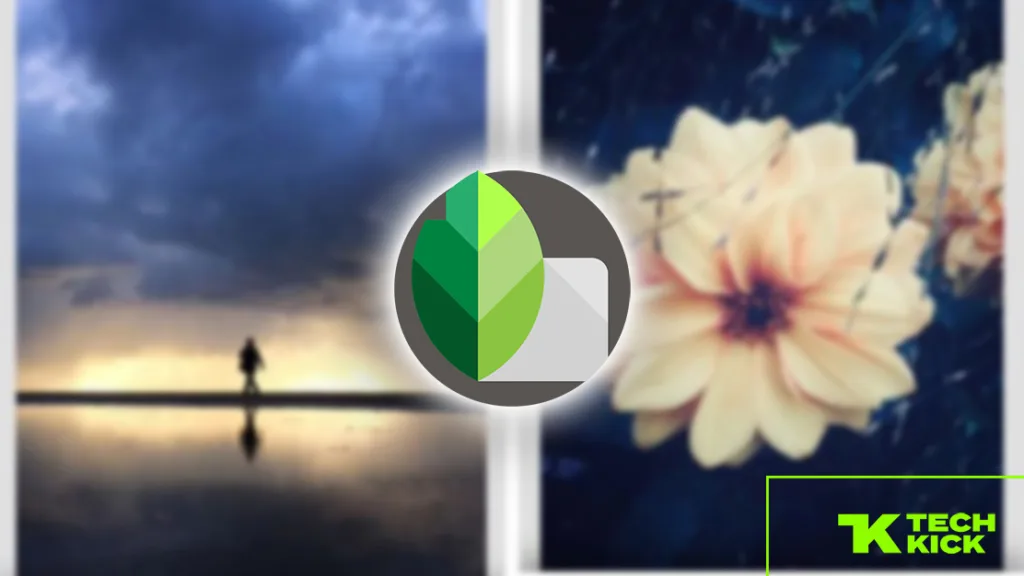
Snapseed is a popular photo editing app for Android that offers a wide range of tools and features to edit your photos.
Snapseed is the first app that I like to edit for my photos. It is freely launched by Google for photo editing. It’s known for its user-friendly interface and powerful editing capabilities, making it a great choice for both casual users and photography enthusiasts.
In this app, you get more than 20+ tools to edit photos like Tune Image, Details, Curves, White Balance, Crop, Rotate, Perspective, Expand, Selective, Brush, Healing, HDR Scape, Glamour Glow, Tonal Contrast, Drama, Vintage, Grainy Film, Texts, etc.
I like the Expand and Healing tools because the Expand tool increases the photo height and weight and the Healing tool removes anything neatly with AI.
You get lots of Pre-made filters that can be applied with a single tap in any photo. These range from classic black-and-white looks to modern, stylized color treatments.
The best thing about this app is that it is very smooth and fast.
The problem with Snapseed is that it will decrease your photo Quality in editing. Use it for only normal retouch. Use instead lightroom for better quality.
3. PicsArt

PicsArt is my all-time favorite app because it allows you to do a lot of things, from editing photos to making posters. You can edit photos, videos, collages, stickers, and lots of filters.
When I create videos for YouTube, I use Picsart for thumbnail making. Many small YouTubers also do that. You can create simple posters in this app.
In the PicsArt, You get lots of options for text editing. You can add custom fonts, add shadows, bend text, add strokes, and lots of other features for text options.
This free photo editing app offers extensive customization and enhancement, as well as cool effects and filters, stickers, frames, and lens flares. It also includes tools for drawing, masking, and other cool stuff.
Picsart is an all-in-one app for all photo editing app lovers.
4. Sketchbook
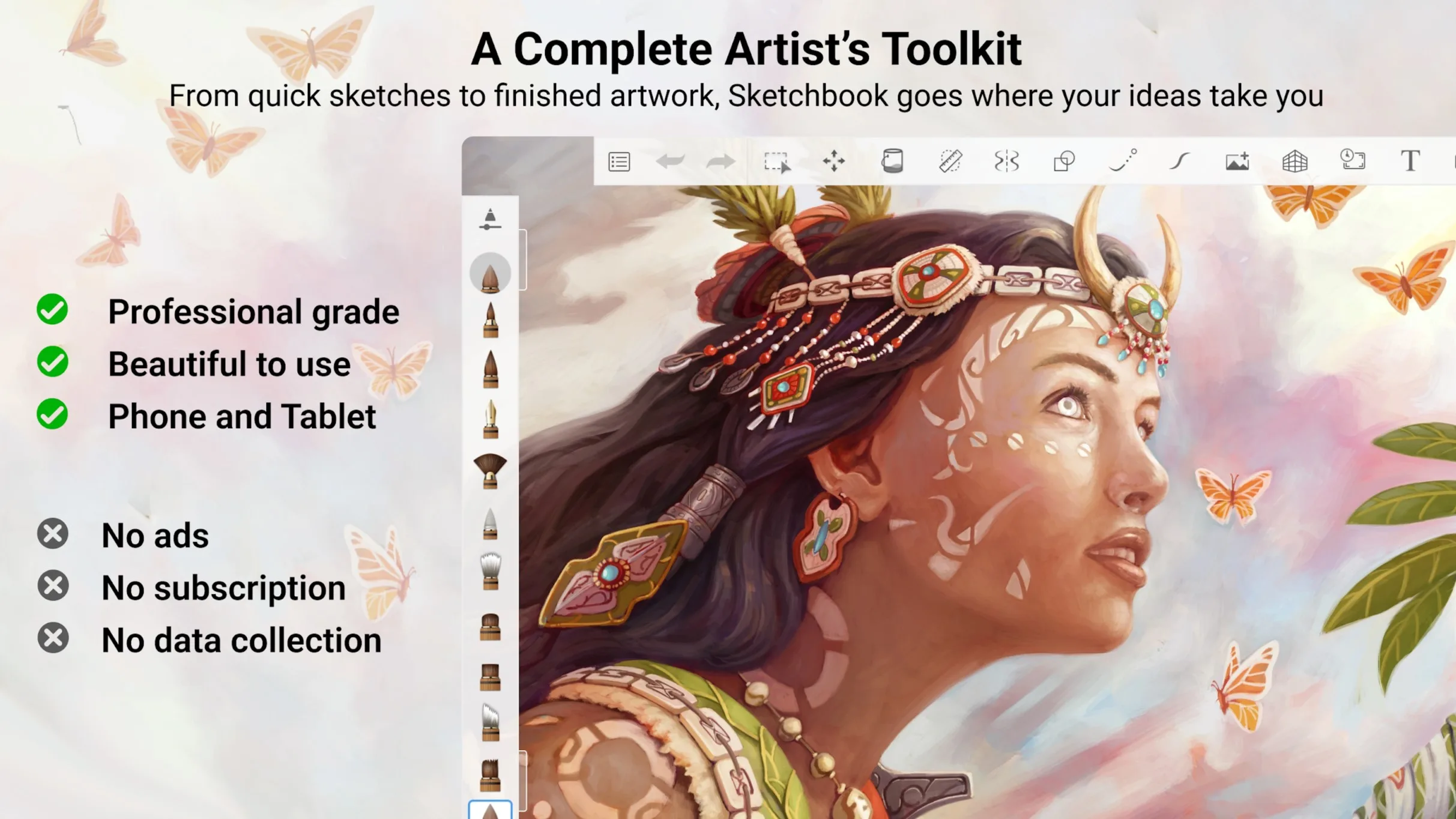
Sketchbook is an app where you can sketch and Paint on your smartphone. It is like drawing paper for drawing simple sketches to fully finished artwork.
It is a professional-grade illustrator app with no ads, beautiful to use, simple interface, lots of customization, smooth, etc. I used this app for skin retouching because it has all the best features and tools for perfect skin retouching.
You get lots of different types of brushes, pencils, smears, and more tools for your sketching. Additionally, you get all the guides, rulers, and stroke tools that support precision when you need it.
His interface is elegant and simple. Most importantly all of the tools are free but if you buy its premium, you get lots of extra tools.
Here, I can’t say it is a good photo editing app because it is an illustrator app.
5. Photoshop Express
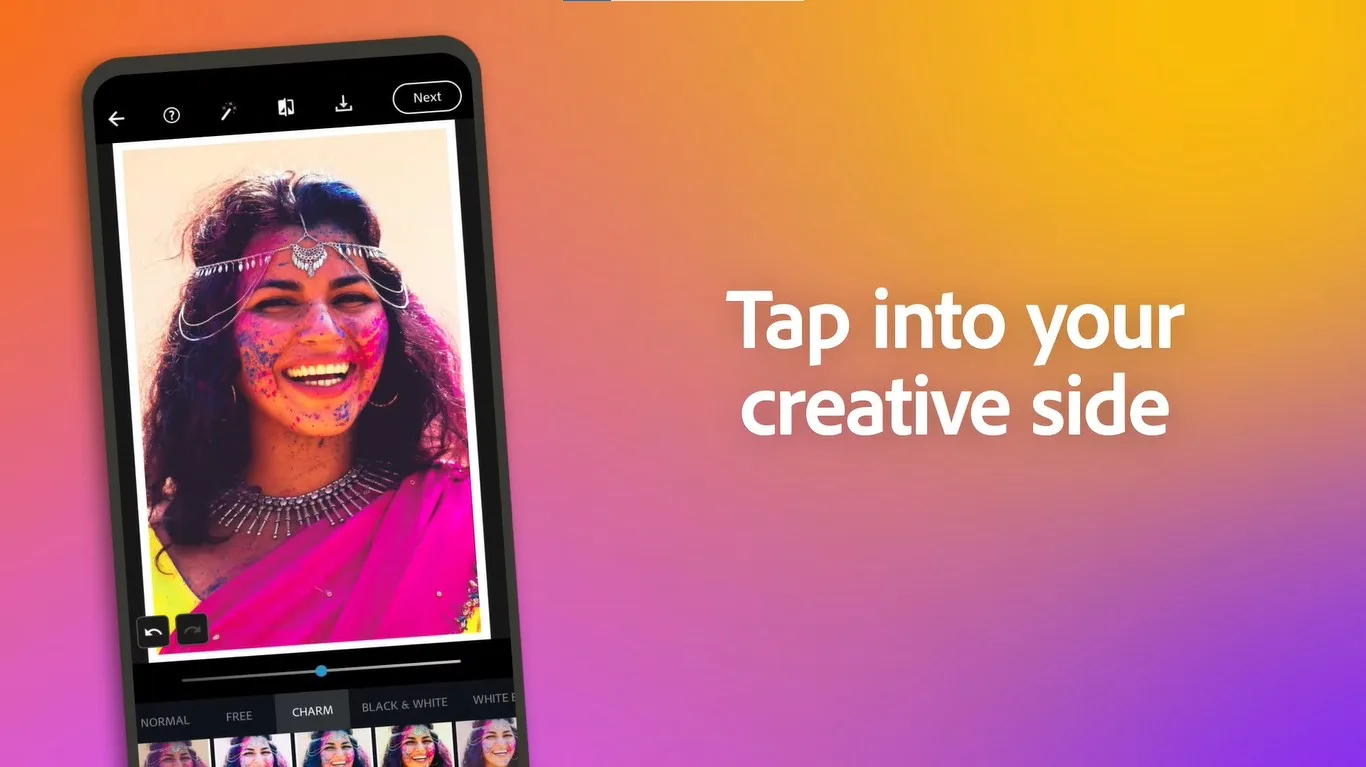
Photoshop Express is also a pro-level photo editing app where you get a lot of extra tools that you can’t get in any Android photo editing app.
It has all Lightroom features with lots of other features like smooth, reshape, makeup, drawing, background, overlays, stickers, eyes, and looks with lots of extra filters for photos.
It is also launched by Adobe with excellent AI selection. With this, you can do many extra things, like changing the background, editing particular portions of photos, etc.
Here, you get tons of cool overlays that make your photo stunning. And a lot of other cool stuff that helps you edit photos smartly.
With just a few taps, you can get rid of spots, smooth out wrinkles, and make your skin look brighter. The app uses the best technology to make your skin look super smooth and flawless in every picture.
6. Photoroom AI photo
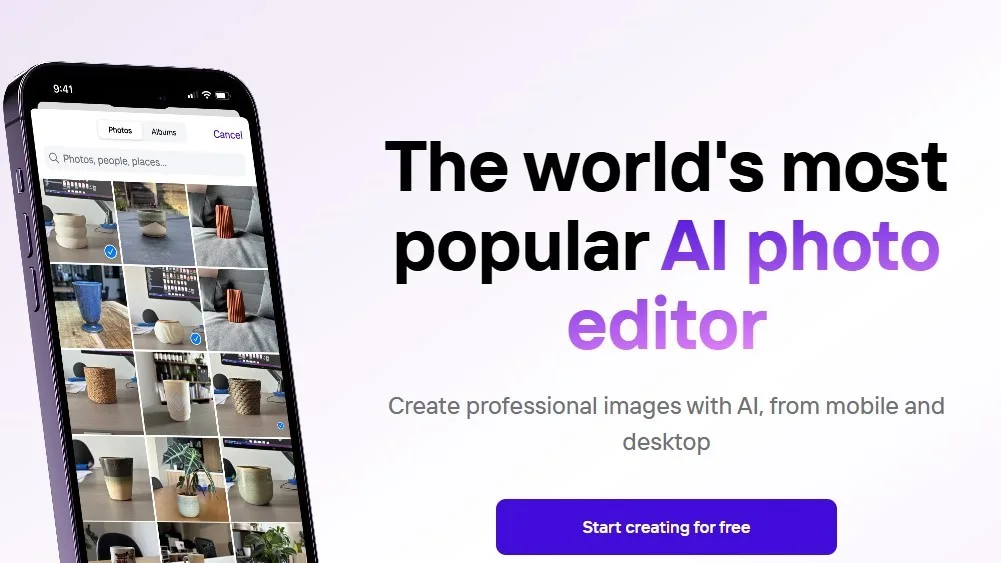
Photoroom AI is the very best Android photo editing app if you want to use AI for everything in the photo.
It’s a one-stop solution for editing, designing, and optimizing photos, making it a valuable tool for both individuals and businesses.
One of Photoroom’s best features is its ability to effortlessly remove backgrounds from images. With a simple tap, you can isolate subjects and create clean, professional-looking photos.
Whether you’re showcasing products for an online store or creating eye-catching social media content, Photoroom’s background removal tool is the best tool that I love and always use.
You can adjust brightness, contrast, saturation, and other parameters to fine-tune your photos. Additionally, the app provides a wide range of filters and effects to add creative flair to your images.
For those who prefer a more hands-off approach, Photoroom offers pre-designed templates that can be customized to fit your specific needs. It will save you time and effort.
Photoroom also provides the needs of social media users by offering features like collage creation and text overlays. You can easily combine multiple photos into a single image or add captions and text elements to enhance your storytelling.
Whether you’re a professional photographer, a small business owner, or simply someone who enjoys taking and editing photos, Photoroom is a valuable photo editing tool that can help you achieve your creative goals
7. VSCO Photo Editor
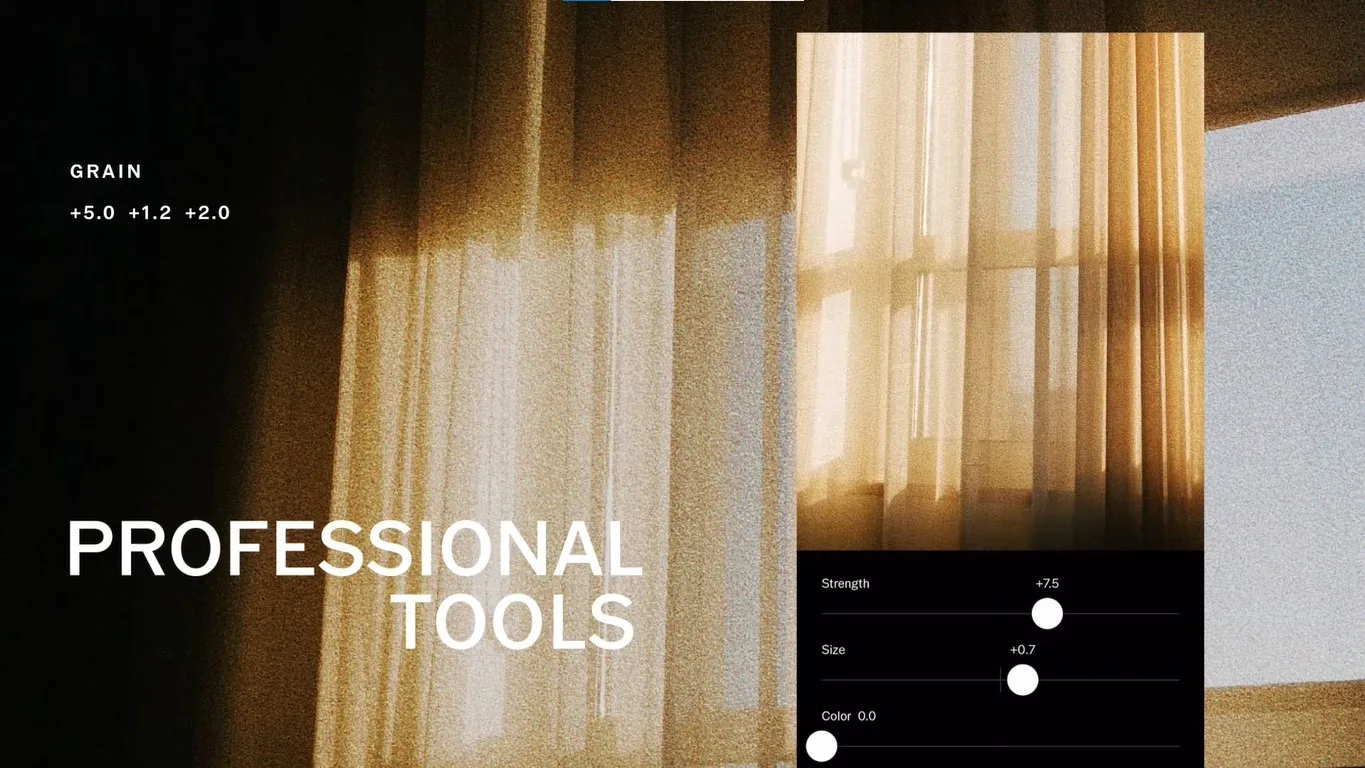
VSCO is a super handy platform for photographers, packed with editing tools, community features, and chances to make some money from your work.
With its user-friendly interface and powerful editing capabilities, VSCO empowers photographers to enhance their images, connect with other creatives, and showcase their work to the world.
At its heart, VSCO has a bunch of photo and video editing tools that let photographers make their images and videos look just the way they want.
The app has a bunch of presets, filters, and tweaks to help people get different creative vibes. VSCO also provides advanced tools for color correction, perspective adjustments, and more, catering to the needs of both amateur and professional photographers.
Besides the editing tools, VSCO is a lively community for photographers. You can meet people who like the same things, share your work, and get feedback from others.
The app’s Spaces feature is a cool spot for artists to share ideas, get inspired, and connect through group galleries.
If you’re looking for work, VSCO has a special Hub for photography gigs. This is where photographers can connect with brands and businesses that want to work together on projects.
In short, VSCO is a one-stop shop for photographers, giving them the tools, resources, and community to grow their creativity and make it big in the photography world.
8. YouCam Perfect
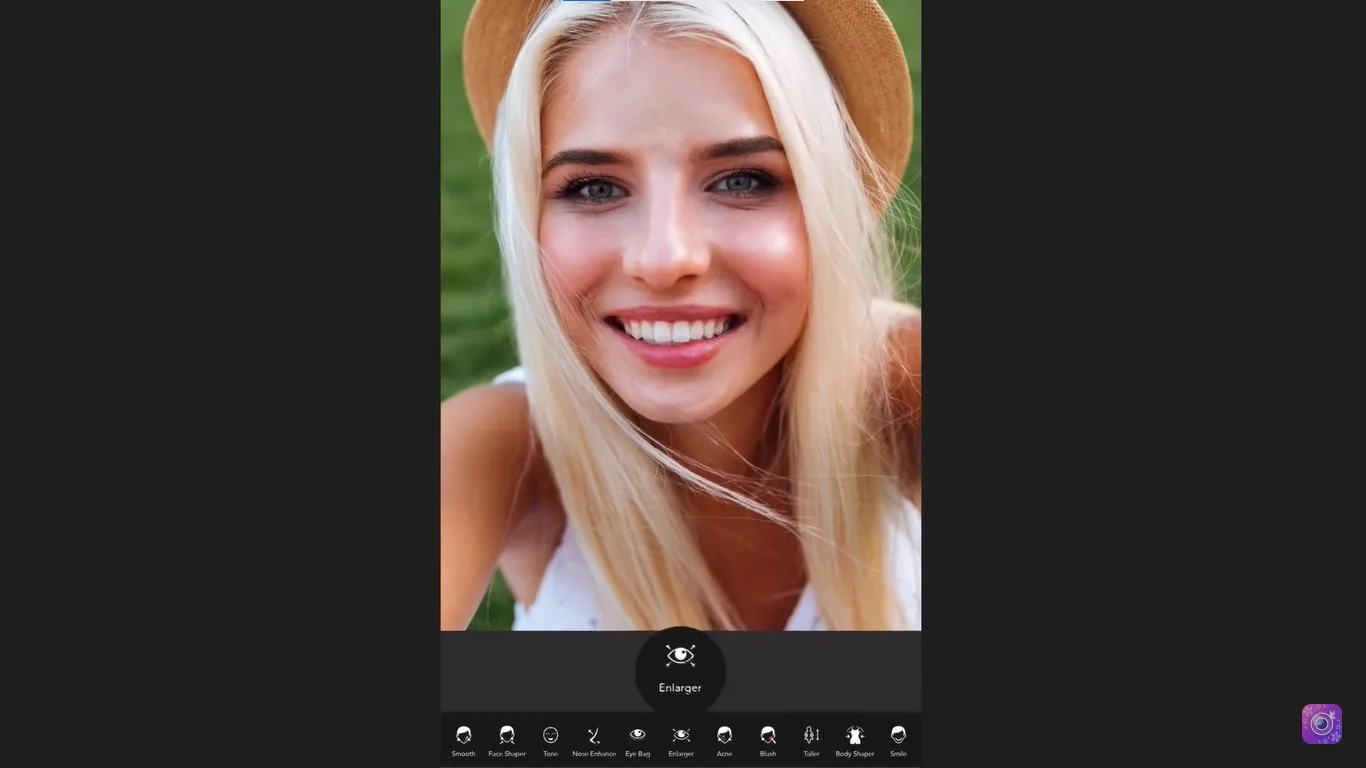
YouCam Perfect is a cool app all about making your selfies and photos look better. It’s got a bunch of editing tools and features that let you look flawless and glowy.
One of the best things about YouCam Perfect is its huge collection of makeup effects. You can play around with different looks, from a simple tweak to a full-on makeover, and find the one that fits you best.
The app has loads of virtual makeup stuff like eye shadow, eyeliner, lipstick, blush, and tools for shaping your face. You can also get natural-looking eyelashes, add freckles, and even switch up your hair color.
Besides makeup, YouCam Perfect has tools to make your skin look amazing too. You can get rid of spots, smooth out wrinkles, and make your skin look brighter with just a few clicks. The app uses top-notch tech to make your skin look super smooth and flawless in every photo.
If you’re feeling extra creative, YouCam Perfect has you covered. You can add fun stickers, filters, and frames to your photos, or even try out some virtual makeover effects. These features let you show off your creativity and have a blast with your selfies.
Whether you’re just starting or a pro at taking photos, YouCam Perfect is a great app for getting awesome results. With its easy-to-use interface and powerful editing tools, you can make your photos look stunning and feel confident about them.
9. PhotoDirector

PhotoDirector is a super handy app for editing pictures that comes with loads of tools and features to make your photos stand out. Whether you’re a pro at taking photos or just want to get better at it, PhotoDirector has got you covered.
One of the best things about PhotoDirector is how easy it is to use, thanks to its simple layout. The app is full of cool tools like layers, masks, and brushes, which let you tweak your photos exactly how you like and mix things up in interesting ways.
For those looking to jazz up their photos a bit, PhotoDirector has loads of filters and effects, from the usual black and white to some wild distortions. You can also throw in some text, pick out fonts, and tweak how it looks.
On top of editing pictures, PhotoDirector has got you covered with video editing too. You can cut and mix videos, add smooth transitions and effects, and even mash up a bunch of clips into one.
Whether you’re looking to fix up selfies, make landscapes pop, or whip up some cool artistic shots, PhotoDirector is a go-to tool for achieving anything you’ve got in mind.
10. Remini

Remini is a cool app that’s all about making your photos look better and more vibrant.
It uses smart AI to turn your blurry, low-quality pics into top-notch, HD clear ones. Whether you’ve got old family photos that’ve faded or recent ones that didn’t come out right, Remini can fix them up.
One of the best things about Remini is how it can make black-and-white photos look colorful again. It looks at the picture’s details and what’s happening around it to guess what the original colors were and add them back in, making old memories feel new again.
I tried these features for my old photo and it adds colors smartly. Remini can also remove unwanted things from the photo that you don’t want in your photos, like spots, wrinkles, or anything blocking the view.
Its AI can spot these issues and get rid of them, leaving you with a cleaner, more polished picture.
If you purchased the Paid Plan then it gives you more cool features. These include fixing faces super well, making blurry photos clearer, and getting rid of noise in your images.
Conclusion
Here are the 10 Best Photo Editing Apps in this post. So, you can try anyone of them. All are different and used for different purposes. Try it and enjoy it.


Appreciate it for all your efforts that you have put in this. very interesting info .
I’d like to find out more? I’d love to find out more details.